Nautique 230 User Manual
Page 96
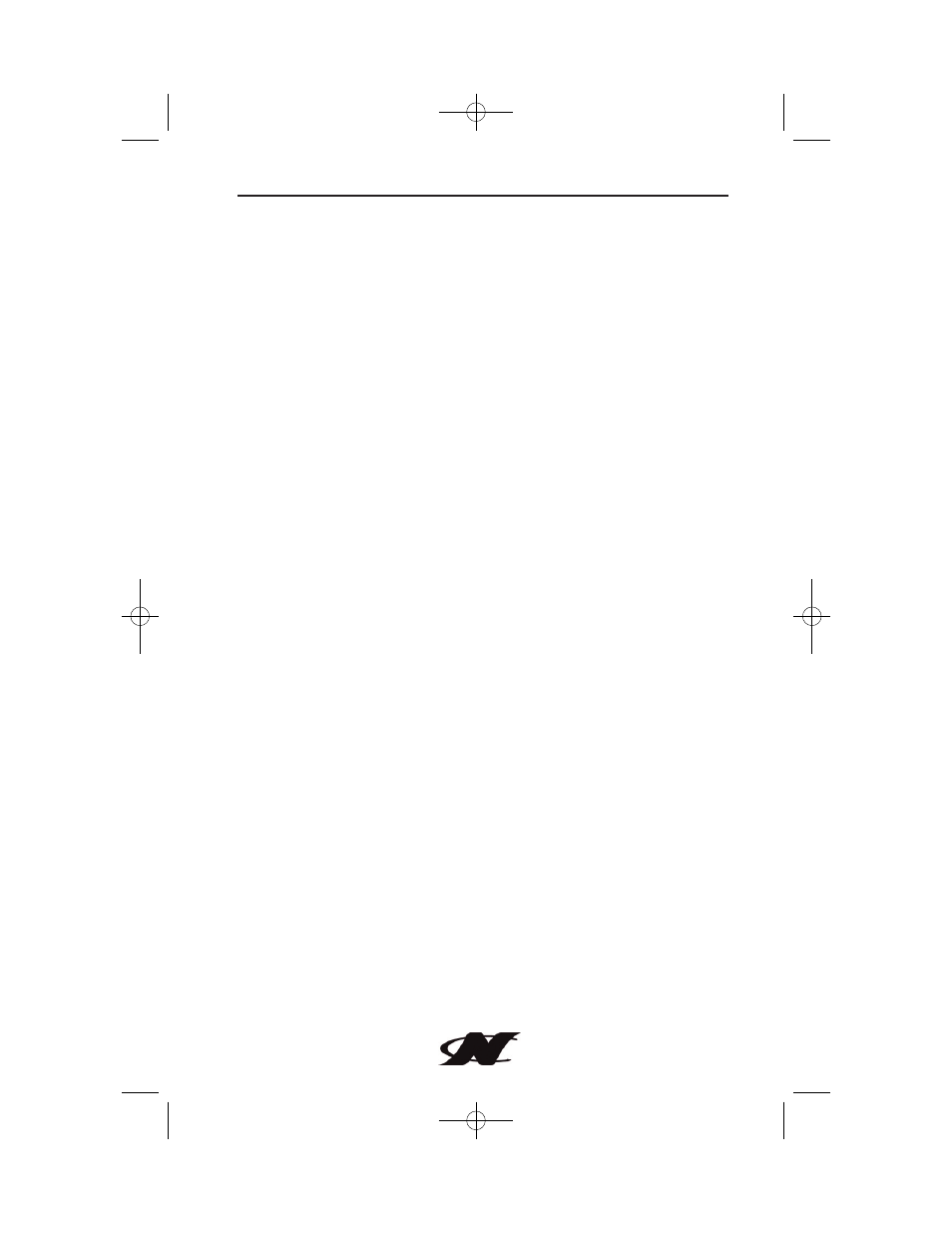
4-20
Section 4
Changing the Primary User Code
NOTICE
The current primary code must be used to change to another
primary code.
Make sure the system indicator light is OFF.
1. Enter the Primary User Code, then press and release the 1/2
key and the 7/8 key at the same time to put the system in the
code programming mode. The system indicator light will flash.
2. Enter a code from two to eight characters and press START. For
verification, re-enter the code and press START again. The
system indicator light should stop flashing and stay ON. If the
light does not stop flashing, press STOP and begin again.
To lock the system, re-enter either the new Primary User Code or
the Master Embedded Code and press STOP.
NOTICE
Changing the Primary User Code will erase the Secondary User
Code.
Programming or Changing the Secondary User Code
NOTICE
The Secondary User Code will only lock or unlock the system and
can not be used for any reprogramming
Make sure the system indicator light is OFF.
1. Enter the Primary User Code, press and release the 1/2 key and
the 5/6 key at the same time to put the system in Code
Programming Mode. The system indicator light will flash.
2. Enter a code from two to eight characters and press START. For
verification, re-enter the code and press START again. The
system indicator light should stop flashing and stay ON. If the
light does not stop flashing, press STOP and begin again.
To lock the system, re-enter any of the three codes and press STOP.
V-Drive Sec 4_2010.qxp:Naut Air Sec 4.qxd 7/22/09 1:44 PM Page 20
