Controls and indicators – Nautique 230 User Manual
Page 131
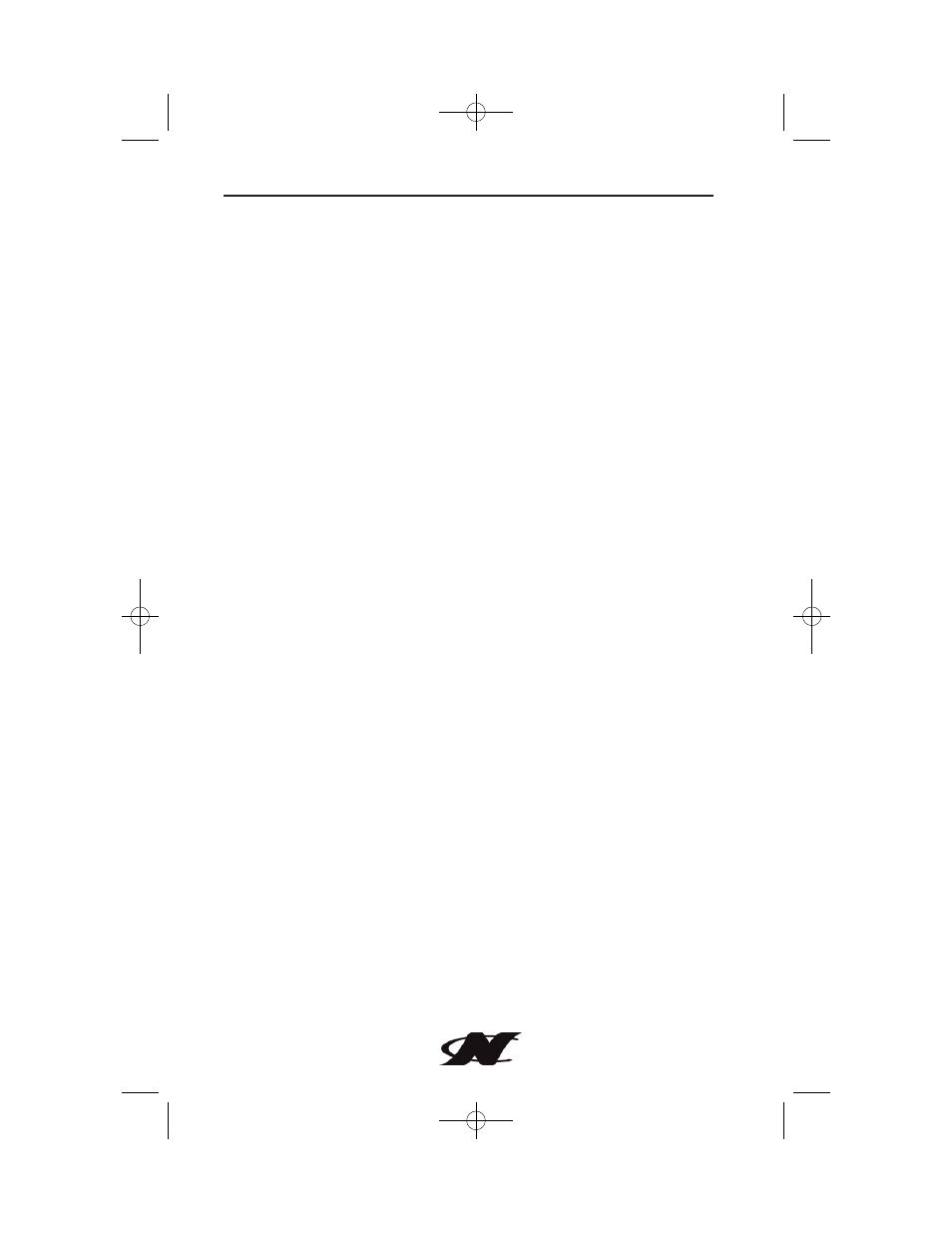
4-55
• Cruise Settings – facilitates creation and maintenance of
rider/skier profiles for cruise controls based on user
preference for speed. This feature is covered in the Quick
Key Access section.
• Engine Diagnostics – displays a list of engine fault codes and
descriptions; on some engines, corrective action will be
shown.
• User Settings – allows you to customize the display options
for ambient light and brightness, set US or metric units,
specify the Home screen and screen setup status.
• Utilities – allows configuration of the unit including wire
configuration, plug address, fault conversion, CAN data, and
fault codes. Also displays software version information at the
top of the page.
• GPS Utilities – contains options to set up track and position,
chart and time and waypoint manager. Also displays satellite
status.
Controls and Indicators
V-Drive Sec 4_2010.qxp:Naut Air Sec 4.qxd 7/22/09 1:45 PM Page 55
