Controls and indicators – Nautique 230 User Manual
Page 121
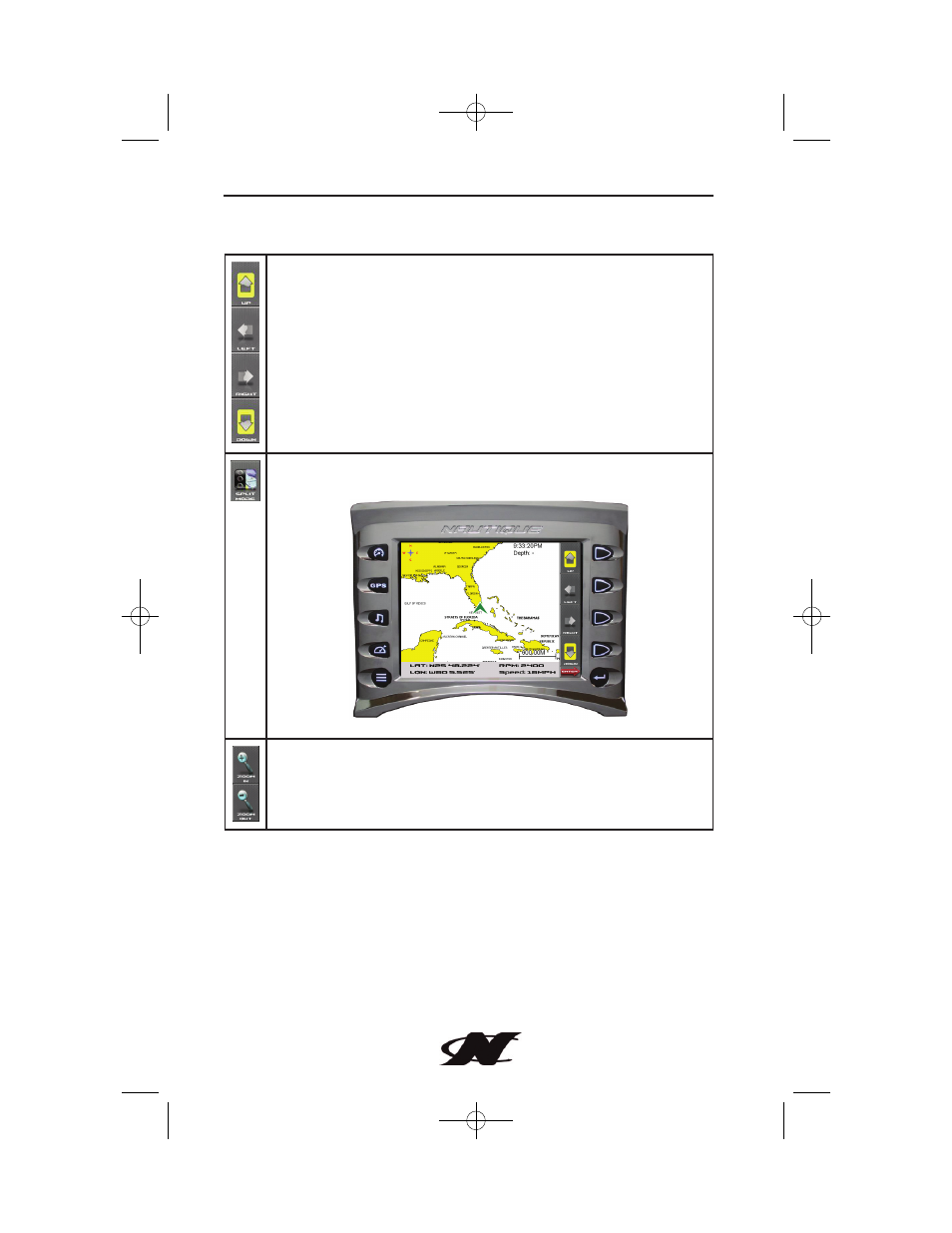
4-45
GPS Display - Soft Key Commands
Controls and Indicators
UP – LEFT – RIGHT - DOWN – facilitates navigation of the GPS
map by moving the cross-hairs accordingly.
SPLIT MODE
– toggles between a split screen with up to 3 gauges,
or a full map screen without gauges.
ZOOM IN – ZOOM OUT
– this feature lets you zoom in for more
detail or zoom out for a larger view of the area.
V-Drive Sec 4_2010.qxp:Naut Air Sec 4.qxd 7/22/09 1:45 PM Page 45
This manual is related to the following products:
