Nautique 230 User Manual
Page 110
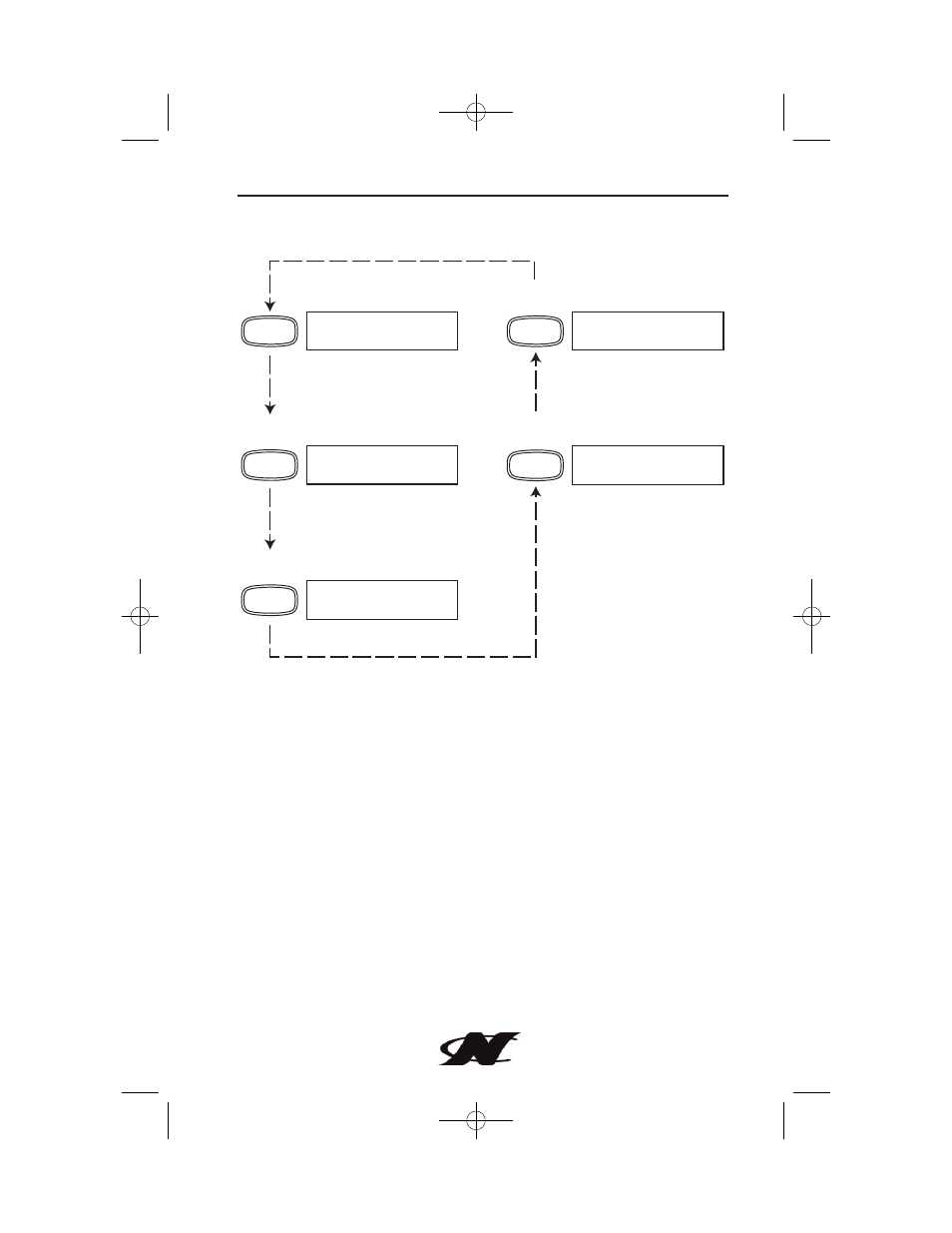
4-34
Section 4
Tachometer Display Sequence
LCD Alarm Condition Displays
Alarm messages will be displayed on the Tachometer LCD display.
All messages will be displayed until either the problem is corrected
or the operator manually cancels the warning message.
Messages will display as many screens shown sequentially.
Canceling System Alarms
To manually cancel system warning messages, simultaneously press
both s and t on the tachometer. This will disable the warning
message temporarily. If the problem is not corrected in one minute
(five minutes for low fuel), the warning will be displayed again. The
operator can cancel as often as needed.
CORC131
M
HOURMETER
VOLTMETER
OIL PRESSURE
QUICK
PRESS
M
HOURS REMAINING
QUICK
PRESS
M
QUICK
PRESS
M
QUICK
PRESS
M
ENGINE TEMPERATURE
V-Drive Sec 4_2010.qxp:Naut Air Sec 4.qxd 7/22/09 1:44 PM Page 34
