Job aid: locking and extractor mechanisms, Removing an xfp – Nortel Networks 4500 Series User Manual
Page 32
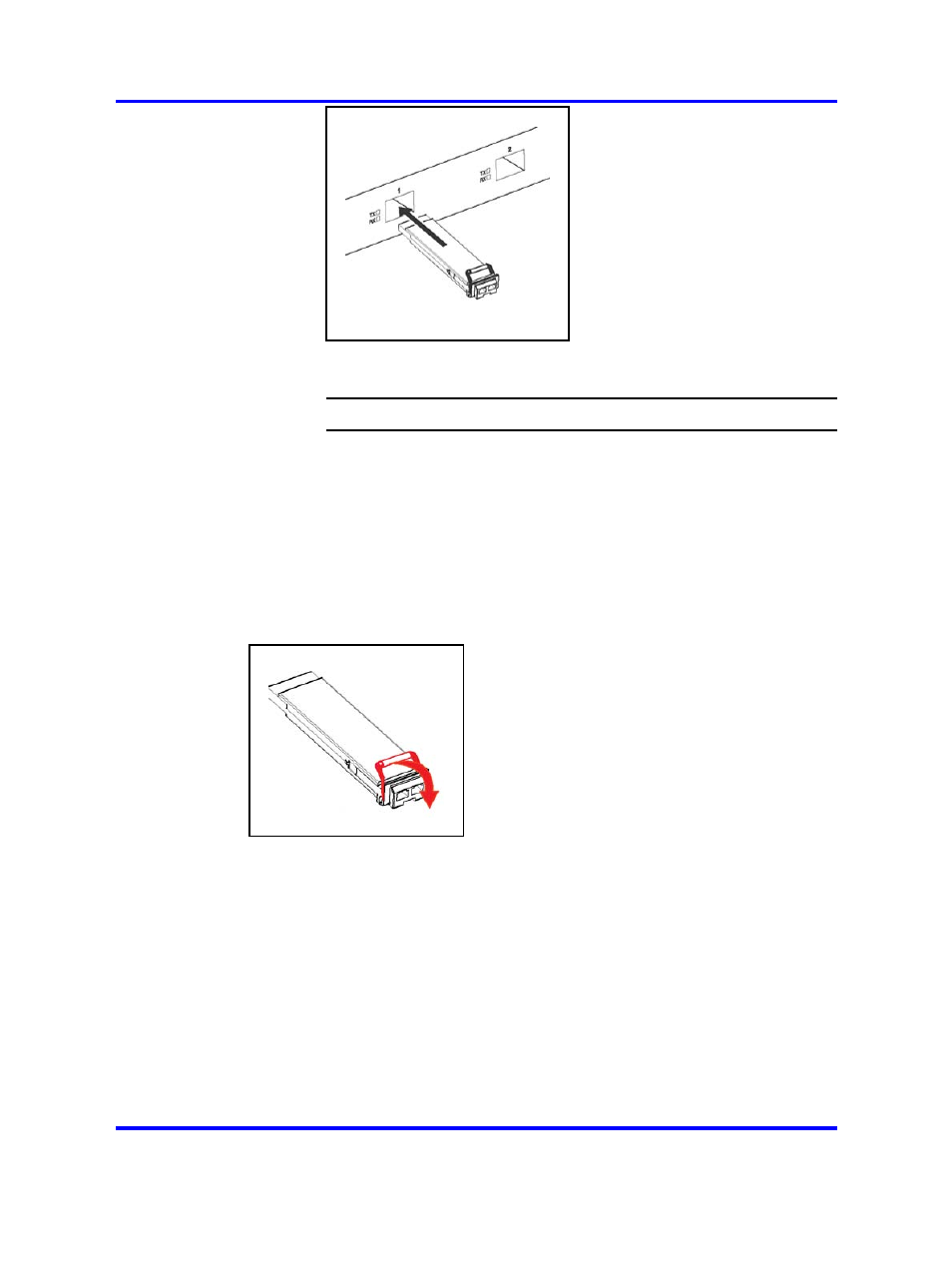
32
10 Gigabit small form factor pluggable transceivers
4
Remove the dust cover from the XFP optical bores and insert
the fiber optic cable.
--End--
Job aid: locking and extractor mechanisms
Depending on the transceiver manufacturer, your XFP transceiver can
have various types of locking/extractor mechanisms.
The following figure shows a typical bail-type mechanism used on XFP
transceivers. Pull the bail down to release the device.
Figure 4
XFP with bail lock and extraction mechanism
Removing an XFP
Remove an XFP to replace it or to commission it elsewhere.
For translations of the following messages, see
Nortel Ethernet Routing Switch 4500 Series
Installation — SFPs and XFPs
NN47205-301
02.01
20 October 2008
Copyright © 2007-2008 Nortel Networks
.
