Prerequisites, Procedure steps – Nortel Networks 4500 Series User Manual
Page 25
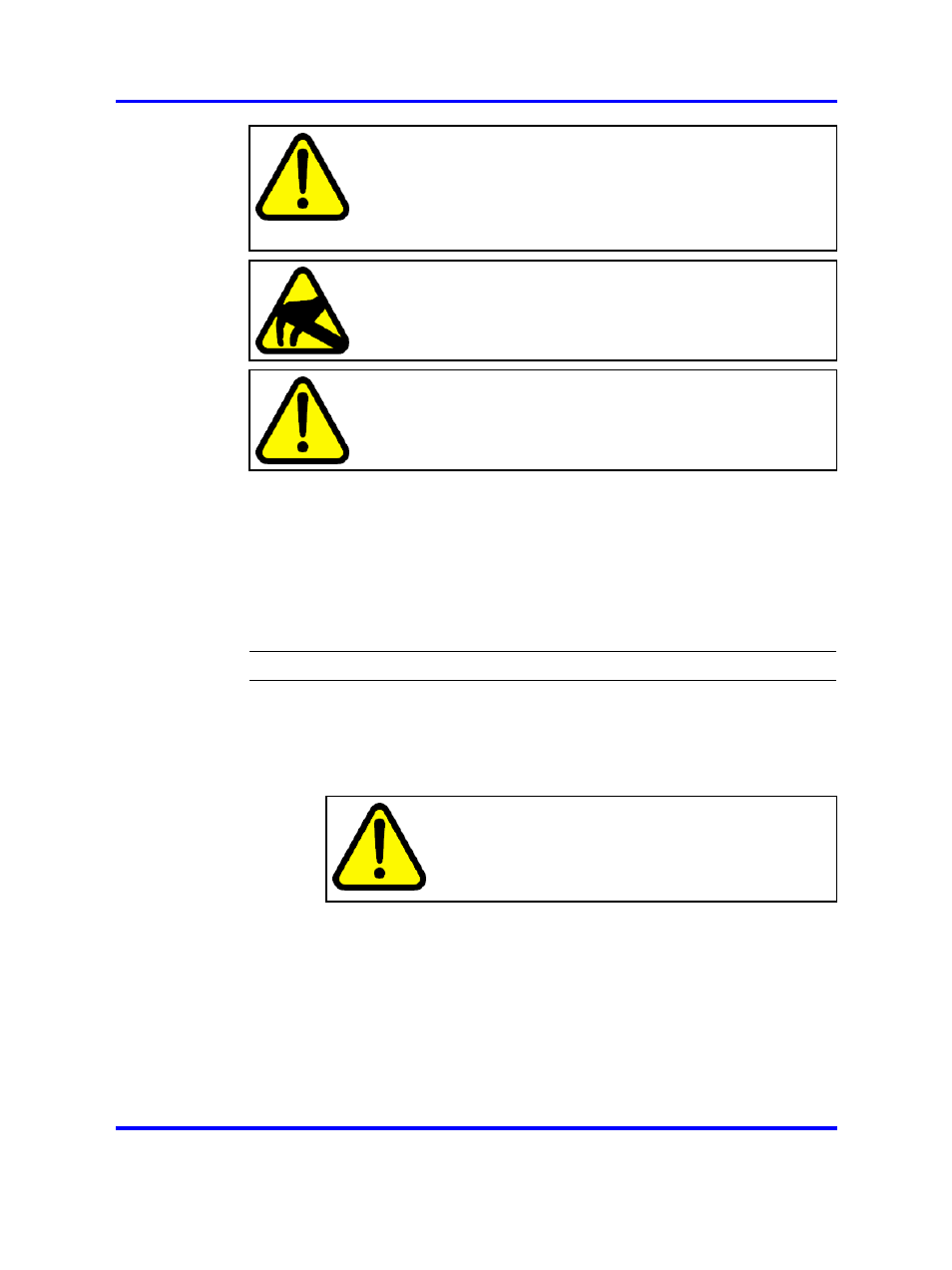
Installing an SFP
25
WARNING
Risk of eye injury by laser
Fiber optic equipment can emit laser or infrared light that can
injure your eyes. Never look into an optical fiber or connector
port. Always assume that fiber optic cables are connected to a
light source.
CAUTION
Risk of equipment damage
To prevent damage from electrostatic discharge, always wear
an antistatic wrist strap connected to an ESD jack.
CAUTION
Risk of equipment damage
Only trained personnel can install this product.
Prerequisites
•
Verify that the SFP is the correct model for your network configuration.
•
Before installing the optical connector, ensure it is clean.
Procedure steps
Step
Action
1
Remove the SFP from its protective packaging.
2
Grasp the SFP between your thumb and forefinger.
3
As shown in the following figure, insert the device into the slot
on the module.
CAUTION
Risk of equipment damage
SFPs are keyed to prevent incorrect insertion. If the
SFP resists pressure, do not force it; turn it over, and
reinsert it.
Apply a light pressure to the device until it clicks and locks into
position.
Nortel Ethernet Routing Switch 4500 Series
Installation — SFPs and XFPs
NN47205-301
02.01
20 October 2008
Copyright © 2007-2008 Nortel Networks
.
