Meridian communications adapter – Nortel Networks M2216ACD User Manual
Page 20
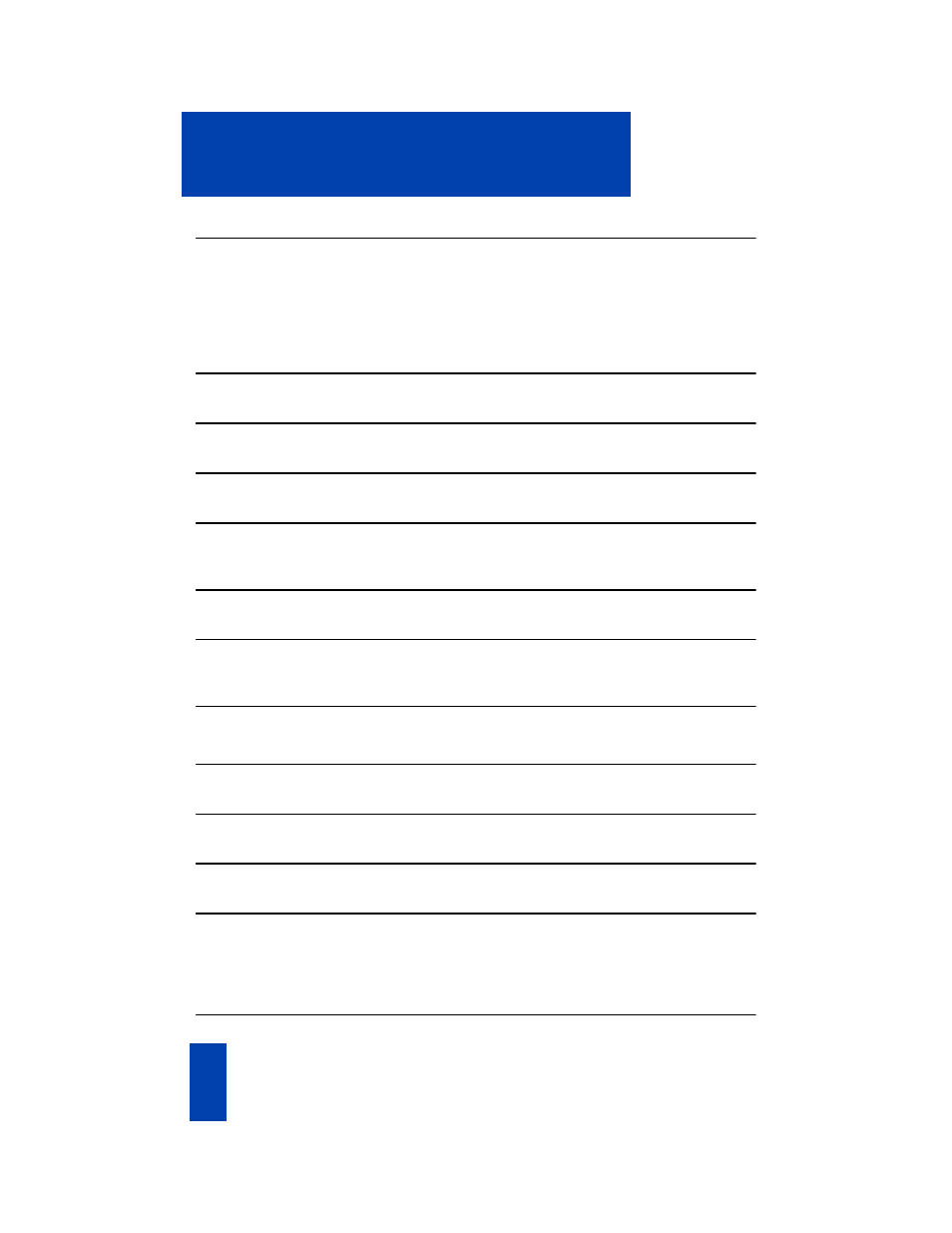
19
Meridian Communications Adapter
Meridian Communications Adapter
AT dialing commands
AT dialing commands are similar to those used to make data calls using a Hayes
Smartmodem*. AT dialing is not case sensitive. Commands not found here do not
apply to using the Meridian Communications Adapter, and are not supported.
To user AT dialing:
CTRL - z
AT
ATA
- Answer (answer incoming data call)
ATDnnn
- Dial (n= 0 - 9, numbers to be dialed)
A/
- Repeat last command (no
ATO
- On-line (hit three Escape characters rapidly to
go off line)
ATDPnnnn
- Voice Call (n= 0 - 9, * and #, numbers to dial)
ATF3
- Handsfree Mute (toggle between mute and
normal)
ATF4
- Hold (put Voice Call on hold)
ATF5
- Select (take Voice Call off hold)
ATH0
- Hang up Data Call
ATHP
- Hang up Voice Call
ATIn
- Product ID code (n= 0, 1, 4; if n= 0 then send
Smartmodem ID; if n= 1 then send result code
“206;” if n= 4 then send result codes
“a037800C004420” and “b100000000”)
