Back panel, Steps for deploying the ssl312, Back panel -5 – NETGEAR ProSafe SSL312 User Manual
Page 17: Steps for deploying the ssl312 -5
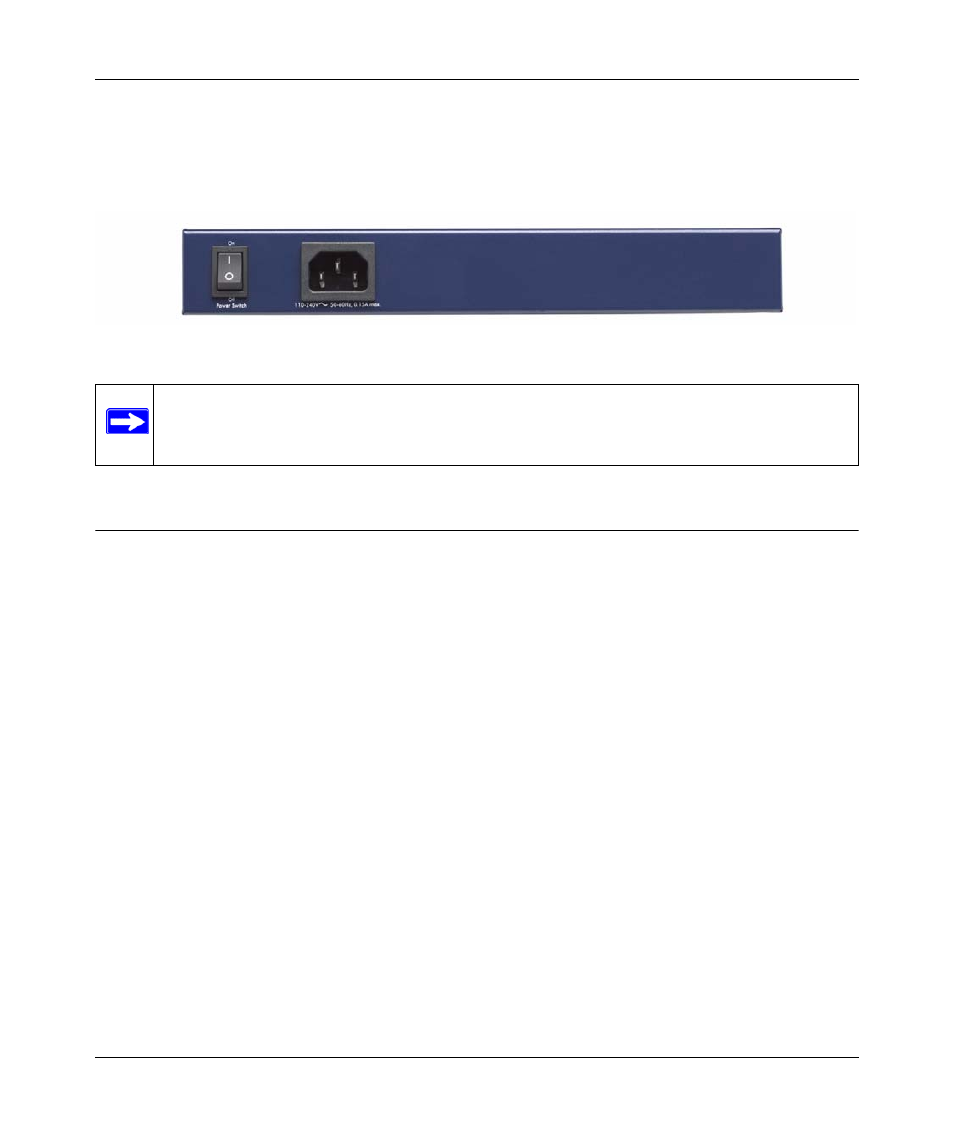
NETGEAR ProSafe SSL VPN Concentrator 25 SSL312 Reference Manual
Introduction
1-5
v1.1, November 2006
Back Panel
The SSL VPN Concentrator back panel hardware is shown below and consists of the power On/
Off switch and the 110-240V power cord connection.
Steps for Deploying the SSL312
Three basic steps are involved in deploying the ProSafe SSL VPN Concentrator 25 in your
network.
•
Installing the SSL312: choosing a network topology, configuring its IP addressing scheme,
connecting the SSL312, and provisioning the SSL certificate. Refer to
•
Setting up SSL312 user accounts: creating individual user accounts, grouping users by
common access privileges, and defining those privileges. Refer to
Chapter 4, “Setting Up User and Group Access Policies”
.
•
Configuring remote access to corporate network resources through the SSL312: designing the
presentation Web portal that will display the available corporate resources to remotely
connected users. Refer to
Chapter 5, “Configuring the Remote Access Web Portal”
Figure 1-2
Note: Never substitute a power cord. Only use the power cord provided with the SSL
VPN Concentrator.
