The playback menu – Nikon Coolpix 2500 User Manual
Page 97
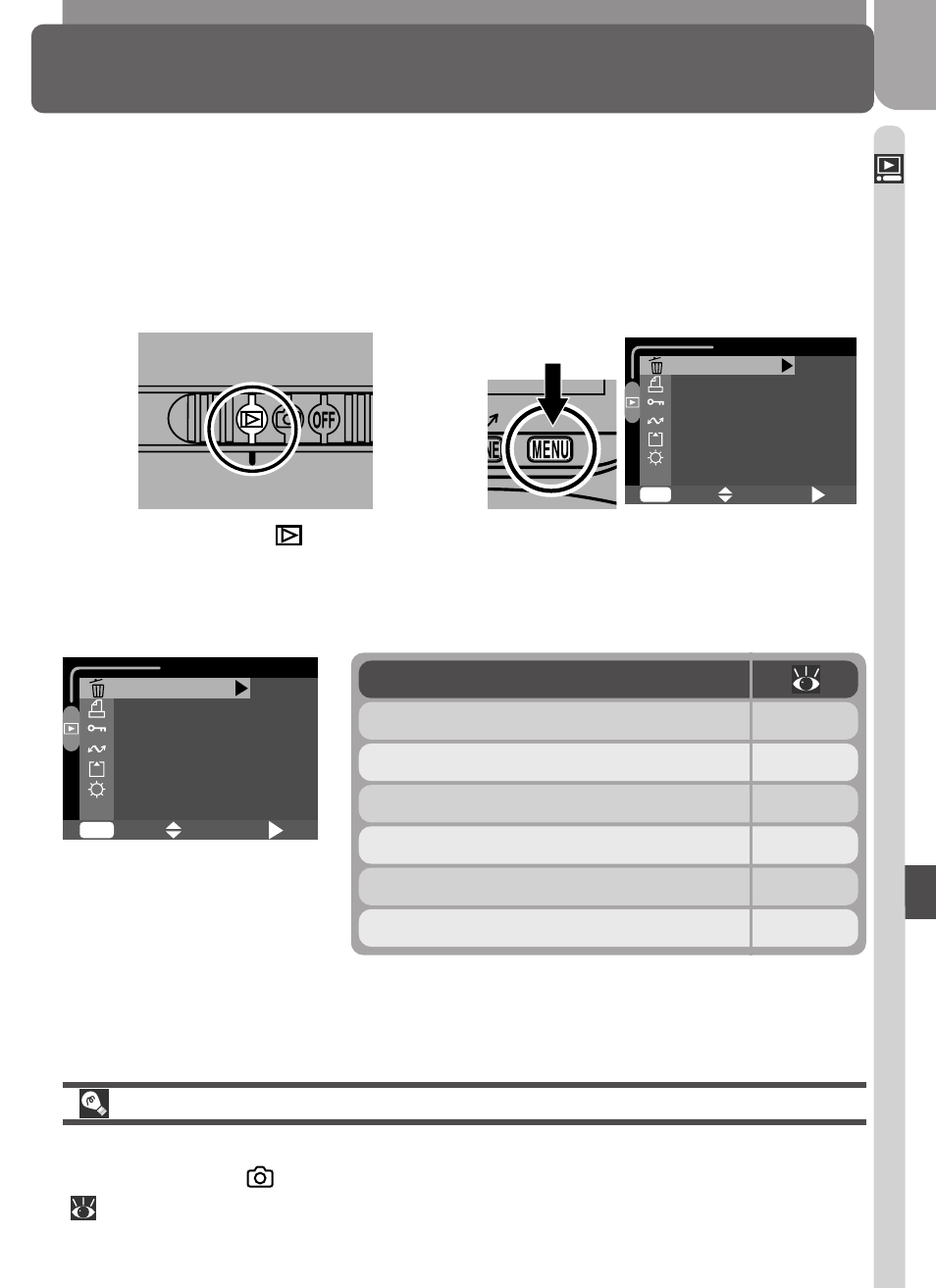
85
Playing Pictur
es Back—The Playback Menu
The Playback Menu
Managing Pictures
The playback menu contains options for deleting pictures and protecting im-
ages from deletion. You can also create a digital “print order” for printing
photographs on any device compatible with the Digital Print Order Format
(DPOF), and select images for transfer to a computer.
To view the playback menu:
Press MENU button to display
playback menu
Select
Delete
Print Set
Protect
Auto Transfer
CF Card Format
Brightness
DELETE
MENU
SELECT
SET
OFF
1
2
The playback menu contains the following options:
Delete
Print Set
Protect
Auto Transfer
CF Card Format
Brightness
DELETE
MENU
SELECT
SET
OFF
Option
Delete
86–87
Print Set
88–89
Protect
90
Auto Transfer
91
CF Card Format
73
Brightness
72
Memory Card Format/Brightness
The CF Card Format and Brightness options can also be accessed from the
SET-UP menu for
mode. These options are described in “Camera Setup”
(
69).
- D800 (472 pages)
- D800 (38 pages)
- D800 (48 pages)
- N80 (116 pages)
- n65 (116 pages)
- D300 (452 pages)
- D80 (162 pages)
- F100 (57 pages)
- D200 (48 pages)
- D200 (221 pages)
- D40X (139 pages)
- D100 (212 pages)
- D60 (204 pages)
- D40 (139 pages)
- Coolpix S3000 (184 pages)
- Coolpix L110 (156 pages)
- F3 (3 pages)
- F3 (71 pages)
- D50 (148 pages)
- D700 (472 pages)
- COOLPIX-P100 (216 pages)
- COOLPIX-S8100 (220 pages)
- D90 (300 pages)
- D90 (2 pages)
- D3000 (68 pages)
- D3000 (216 pages)
- D5000 (256 pages)
- D3100 (224 pages)
- D300s (432 pages)
- EM (34 pages)
- FG (34 pages)
- fe (49 pages)
- fe2 (66 pages)
- f2 (70 pages)
- n2000 (54 pages)
- COOLPIX P500 (252 pages)
- Coolpix S550 (2 pages)
- Coolpix 5400 (4 pages)
- Coolpix 775 (2 pages)
- Coolpix S4 (28 pages)
- Coolpix S4 (8 pages)
- Coolpix S560 (172 pages)
- SQ (116 pages)
- Coolpix 990 (50 pages)
