Nikon Coolpix 2500 User Manual
Page 66
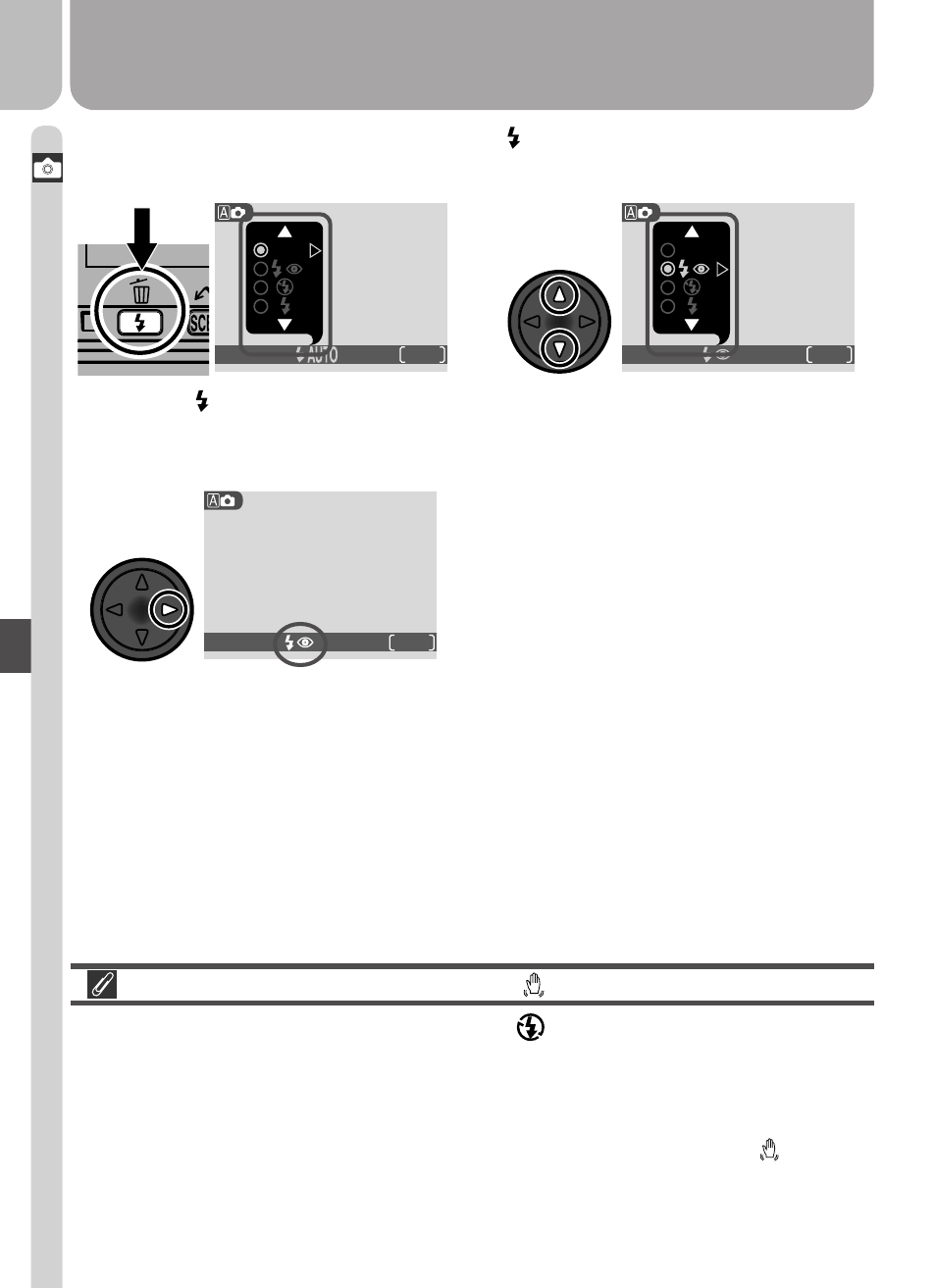
54
Taking Pictur
es—Beyond Point-and-Shoot
1600
15
NORMAL
The flash mode can be selected with the button:
AUTO
1600
15
NORMAL
Press button to display
flash-mode menu
1
Press multi selector to right to exit menu
(flash-mode menu will also close if no op-
eration is performed for about two sec-
onds). Current flash mode is shown by icon
at bottom of monitor.
3
AUTO
1600
15
NORMAL
Press multi selector up or down until
desired mode is highlighted
2
The ISO (Sensitivity Gain) and (Camera Shake) Icons
When lighting is poor and the flash is off (
), the camera will automatically
raise its sensitivity to light for faster exposures, minimizing blur caused by
camera shake. When sensitivity is raised above the default value, an ISO icon
will appear in the monitor to warn that “noise” may appear in the final pic-
ture. If the shutter speed required for exposure is very slow, a (camera
shake) icon will appear in the monitor. Use of a tripod or support is recom-
mended.
