Taking pictures – Nikon Coolpix 2500 User Manual
Page 36
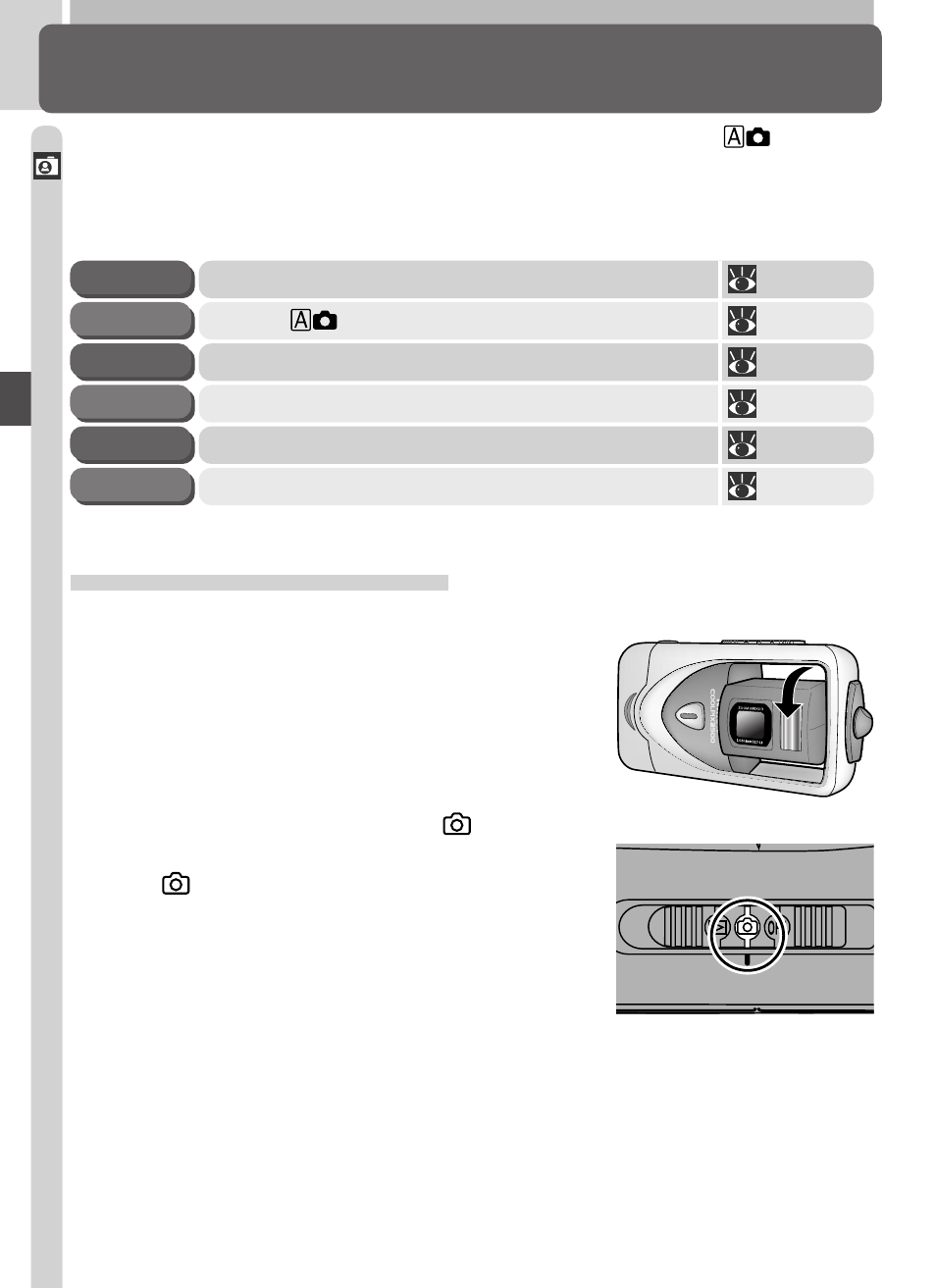
24
Tutorial—T
aking Pictur
es
Taking Pictures
The Basics
This section details the basic steps involved in taking pictures in
mode. In
this automatic, “point-and-shoot” mode, the majority of camera settings are
controlled by the camera in response to shooting conditions, producing the
best possible results in most situations.
Ready the Camera
24–25
STEP 1
Choose
Mode
25
STEP 2
Frame the Picture
26–27
STEP 4
Focus and Shoot
28–29
STEP 5
Put the Camera Away
30
STEP 6
Adjust Settings (Optional)
26
STEP 3
1
.2 Slide the mode selector to
When you slide the mode selector from OFF
to
, the flash-ready lamp under the moni-
tor will light and the monitor will display a
welcome message.
Step 1—Ready the Camera
1
.1 Turn the lens section to shooting position
Rotate the lens as shown.
See also other documents in the category Nikon Cameras:
- D800 (472 pages)
- D800 (38 pages)
- D800 (48 pages)
- N80 (116 pages)
- n65 (116 pages)
- D300 (452 pages)
- D80 (162 pages)
- F100 (57 pages)
- D200 (48 pages)
- D200 (221 pages)
- D40X (139 pages)
- D100 (212 pages)
- D60 (204 pages)
- D40 (139 pages)
- Coolpix S3000 (184 pages)
- Coolpix L110 (156 pages)
- F3 (3 pages)
- F3 (71 pages)
- D50 (148 pages)
- D700 (472 pages)
- COOLPIX-P100 (216 pages)
- COOLPIX-S8100 (220 pages)
- D90 (300 pages)
- D90 (2 pages)
- D3000 (216 pages)
- D3000 (68 pages)
- D5000 (256 pages)
- D3100 (224 pages)
- D300s (432 pages)
- EM (34 pages)
- FG (34 pages)
- fe (49 pages)
- fe2 (66 pages)
- f2 (70 pages)
- n2000 (54 pages)
- COOLPIX P500 (252 pages)
- Coolpix S550 (2 pages)
- Coolpix 5400 (4 pages)
- Coolpix 775 (2 pages)
- Coolpix S4 (28 pages)
- Coolpix S4 (8 pages)
- Coolpix S560 (172 pages)
- SQ (116 pages)
- Coolpix 990 (50 pages)
