Image size, Print size – Nikon Coolpix 2500 User Manual
Page 74
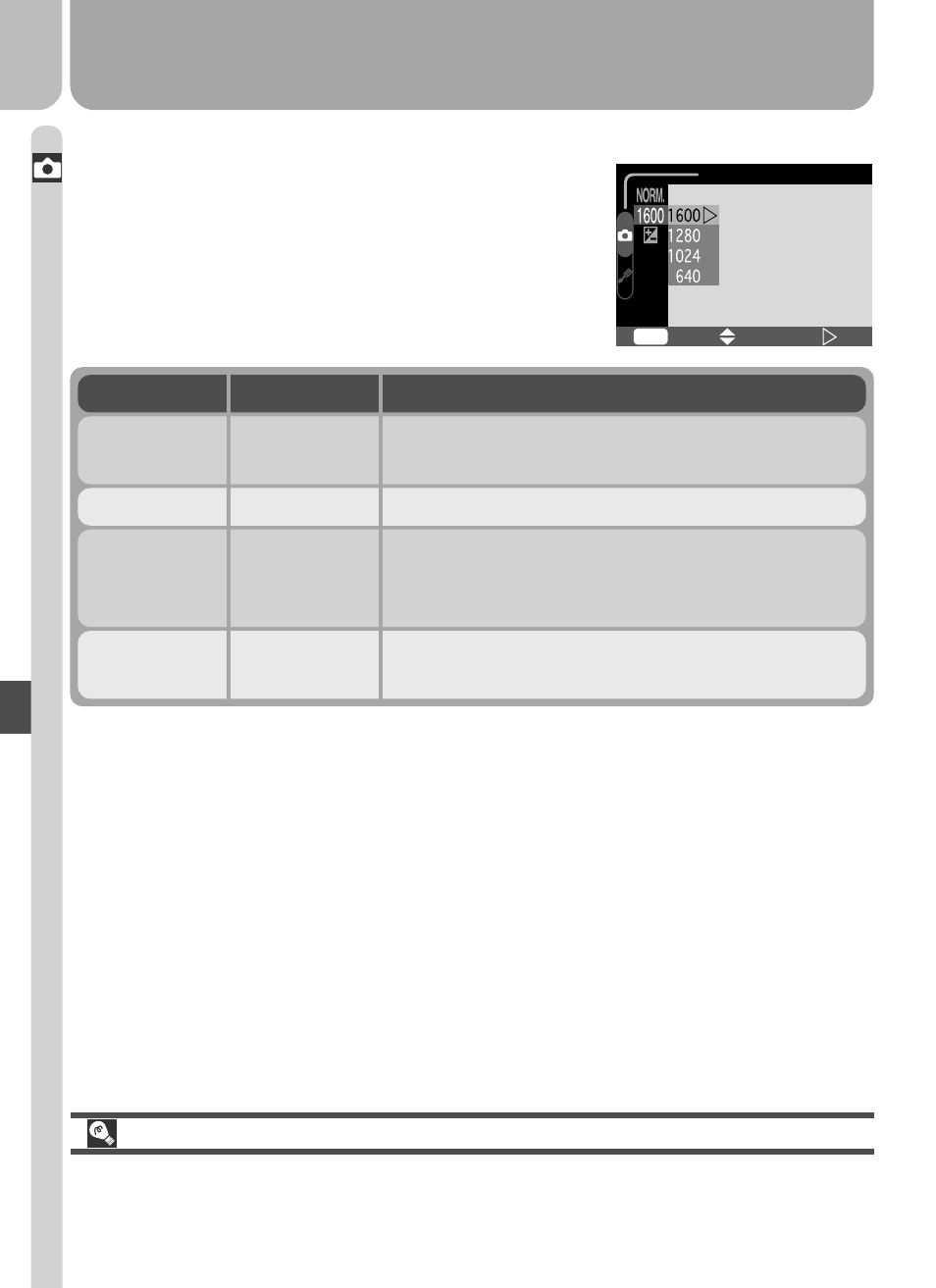
62
Taking Pictur
es—Fine-T
uning Camera Settings
1280
Suited to postcard-size prints.
1,280
×
960
Option
Description
Size (pixels)
1600
Suited to print sizes ranging from large photo
album through to A5 (roughly 8˝
Ч
6˝).
1,600
Ч
1,200
1024
Suited to printing at smaller sizes (for exam-
ple, as an illustration in a letter or report), or
to display on monitors 17˝ or larger.
1,024
×
768
640
Can be displayed full screen on 13˝ monitors.
Suited to distribution by e-mail or the web.
640
×
480
IMAGE SIZE
MENU
SELECT
SET
OFF
Image Size
Image size refers to the physical dimensions of the
image, measured in pixels. Choose an image size
according to the space available on the memory
card and the task at hand.
Print Size
The size of pictures when printed depends on the resolution of the printer
(the higher the resolution, the smaller the final print size).
Print sizes assume a printer resolution of approximately 200 dpi.
- D800 (472 pages)
- D800 (38 pages)
- D800 (48 pages)
- N80 (116 pages)
- n65 (116 pages)
- D300 (452 pages)
- D80 (162 pages)
- F100 (57 pages)
- D200 (48 pages)
- D200 (221 pages)
- D40X (139 pages)
- D100 (212 pages)
- D60 (204 pages)
- D40 (139 pages)
- Coolpix S3000 (184 pages)
- Coolpix L110 (156 pages)
- F3 (3 pages)
- F3 (71 pages)
- D50 (148 pages)
- D700 (472 pages)
- COOLPIX-P100 (216 pages)
- COOLPIX-S8100 (220 pages)
- D90 (300 pages)
- D90 (2 pages)
- D3000 (216 pages)
- D3000 (68 pages)
- D5000 (256 pages)
- D3100 (224 pages)
- D300s (432 pages)
- EM (34 pages)
- FG (34 pages)
- fe (49 pages)
- fe2 (66 pages)
- f2 (70 pages)
- n2000 (54 pages)
- COOLPIX P500 (252 pages)
- Coolpix S550 (2 pages)
- Coolpix 5400 (4 pages)
- Coolpix 775 (2 pages)
- Coolpix S4 (28 pages)
- Coolpix S4 (8 pages)
- Coolpix S560 (172 pages)
- SQ (116 pages)
- Coolpix 990 (50 pages)
