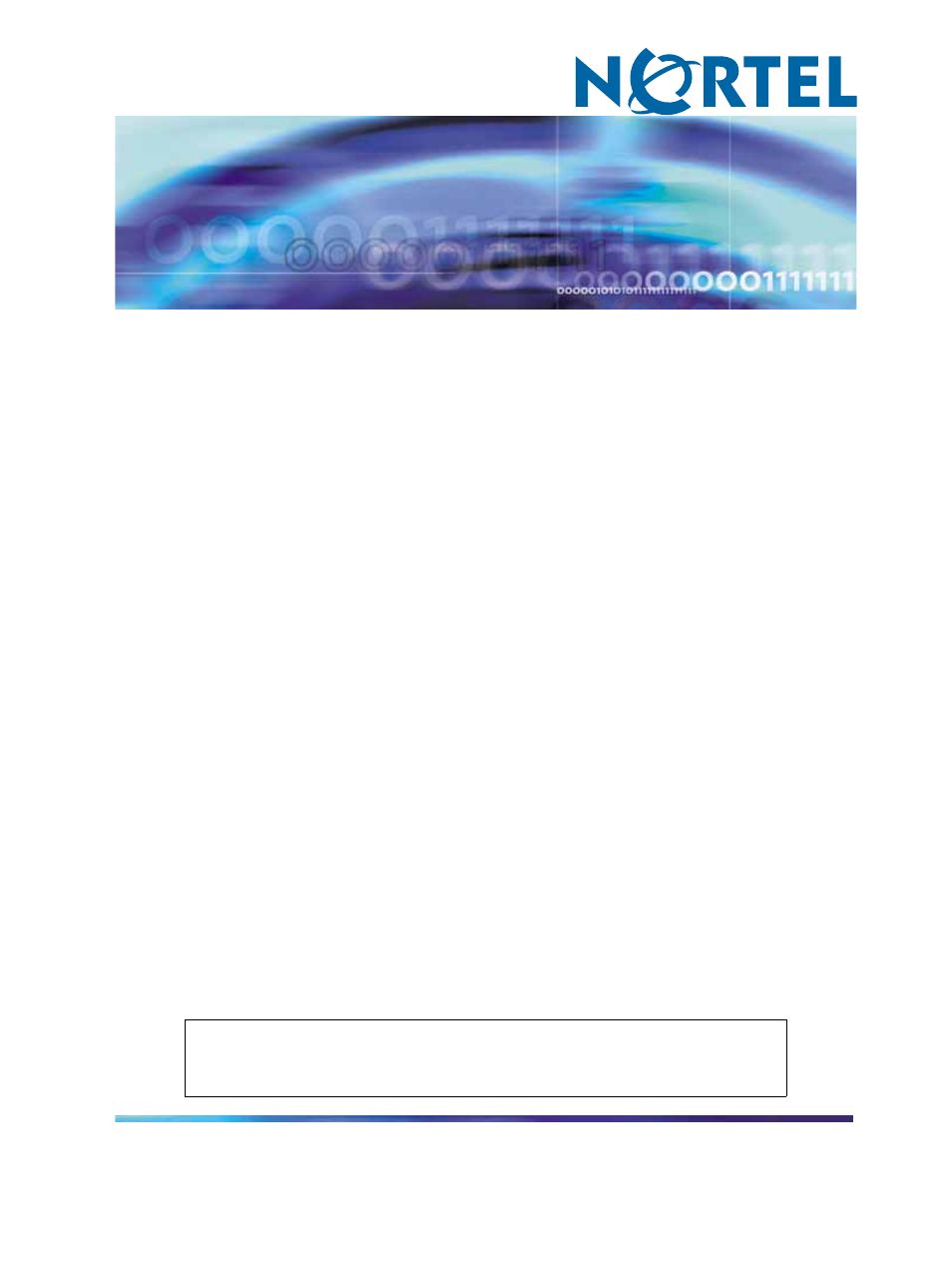Nortel Networks 1535 User Manual
Ip phone 1535 installation and configuration
Table of contents
Document Outline
- How to get help
- About the Nortel IP Phone 1535
- First time installation of the Nortel IP Phone 1535
- Installing the IP Phone 1535 for the first time
- Procedures for installing the IP Phone 1535 for the first time
- Provisioning the MCS 5100
- Physically installing the IP Phone 1535
- Logging in to the IP Phone 1535 Admin mode
- Installing the Nortel IP Phone 1535 using LAN
- Enabling the LAN connection profile
- Accessing and modifying the LAN Network Settings
- Enabling the WiFi connection profile
- Accessing and modifying Wireless Settings
- Modifying User Information parameters
- Modifying Proxy parameters
- Configuring VoIP domain name information
- Modifying port assignments
- Registering the IP Phone 1535
- Nortel IP Phone 1535 System Software Updates
- Additional configuration using the VoIP Settings menu
- Additional configuration using the System Settings menu
- Configuring Email
- The IP Phone 1535 Camera
- Troubleshooting
- IP Phone 1535 Regulatory Information