Requirements, Configuration steps, Getting started with remote text notification – Nortel Networks CallPilot Desktop Messaging User Manual
Page 64
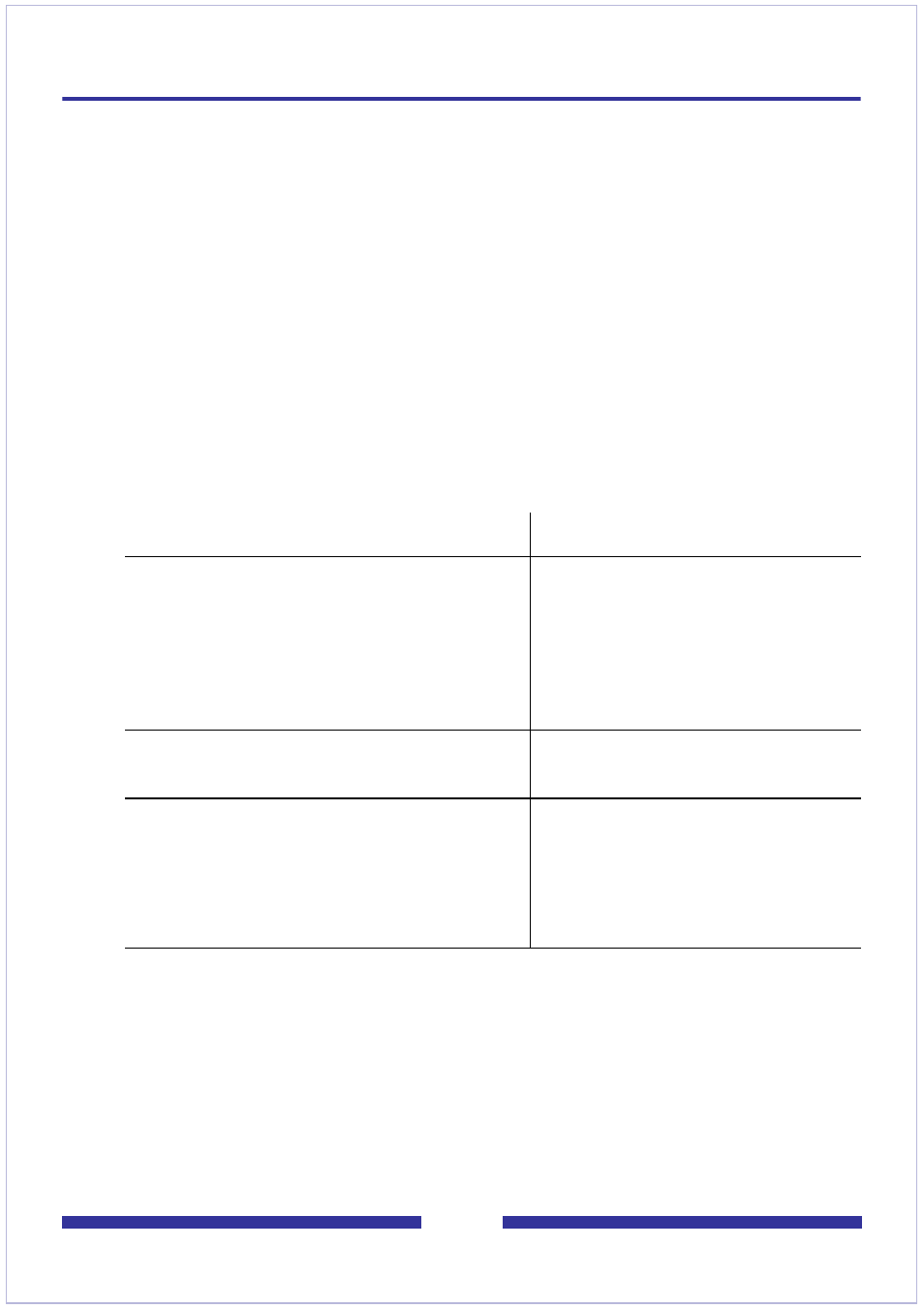
64
Getting started with remote text notification
Requirements
You need a BlackBerry device. Ensure that e-mail service on your BlackBerry
device is working.
Microsoft Outlook must be installed. Currently, BlackBerry Desktop Manager only
works with Microsoft Outlook. Consult your BlackBerry documentation for
information about other e-mail clients.
BlackBerry Desktop Manager 2 or later must be installed and running on your
computer.
Remote text notification capability must be enabled and set up for your mailbox
by your CallPilot administrator.
Remote text notification must be configured and enabled in My CallPilot. For
more information, see Setting up message notification, on page 41.
Configuration steps
Complete the following steps to effectively manage e-mail notification messages.
Step
Reference
Create a holding folder for your e-mail
notification messages so that they are stored
separately from your other messages.
If you want to forward all messages in your
Outlook inbox to your BlackBerry device, you
can skip this step.
“Creating a notification holding folder”
on page 65
Configure BlackBerry Desktop Manager to
forward messages to your BlackBerry device.
“Configuring BlackBerry Desktop
Manager” on page 68
If desired, configure Outlook to delete old
CallPilot notification messages automatically
from the holding folder.
Alternatively, you can manually delete
notification messages from the holding folder.
