Setting up message forwarding – Nortel Networks CallPilot Desktop Messaging User Manual
Page 42
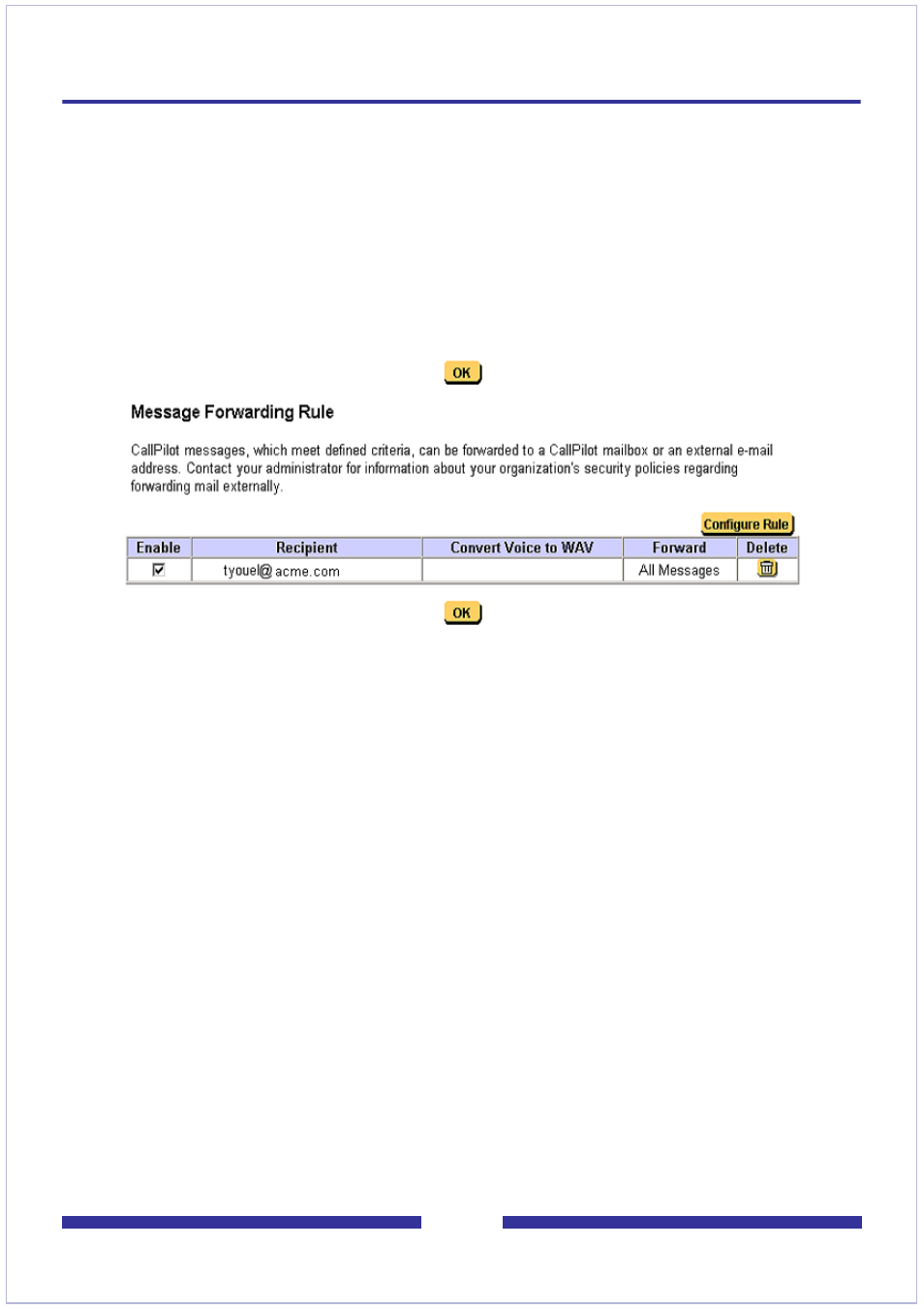
42
Setting Up Message Forwarding
Clicking the Message Forwarding Rule link loads the Message Forwarding Rule
page. This page provides the interface to:
Create a rule
Delete an existing rule
Edit an existing rule
Enable or disable a rule
A rule must be enabled to be active. A new rule is enabled by default. A maximum of
one rule per CallPilot mailbox is supported.
Clicking the Configure Rule button loads the Message Forwarding Rule Configuration
page. This page provides the interface to:
Determine which messages are forwarded
Enter a single e-mail address or CallPilot address where the message is to be
forwarded
Specify when to mark the original message as Read
Determine if the voice portion of the message is to be converted to WAV
See also other documents in the category Nortel Networks Phones:
- T7316 (188 pages)
- T7316E (2 pages)
- T7316 (2 pages)
- i2050 (56 pages)
- NN10300-009 (80 pages)
- NN43112-107 (46 pages)
- NN40050-109 (20 pages)
- 1120E (25 pages)
- 4065R (92 pages)
- Enterprise Edge M7324N (6 pages)
- 2007 (54 pages)
- NN42030-102 (78 pages)
- LDP7004 (1 page)
- MCC 3100 (78 pages)
- LIP-6812 (21 pages)
- 1120 (160 pages)
- Companion MICS-XC (138 pages)
- jAZZ X-6000 (28 pages)
- Meridian M3901 (2 pages)
- Meridian M3902 (146 pages)
- NN42030-101 (108 pages)
- P0609347 02 (8 pages)
- BCM50 (280 pages)
- i2021 Series (77 pages)
- 3100 (72 pages)
- BCM1000 (347 pages)
- C3050 REV2 (42 pages)
- N0035509 (90 pages)
- Enterprise Edge Feature Programming Telephone (170 pages)
- Meridian M3904 (2 pages)
- 6300 (138 pages)
- NN42030-107 (112 pages)
- ATA 2 (16 pages)
- IP Phone 2002 (2 pages)
- 414X (52 pages)
- BST Doorphone (18 pages)
- Regular Telephone (27 pages)
- M2008HF (74 pages)
- Business Communications Manager (BCM) & Norstar Installation (81 pages)
- 1000E (468 pages)
- M2016S (24 pages)
- 2050 (46 pages)
- CallPilot 150 (68 pages)
- BSG12 (2 pages)
