Getting started, About this guide, What you need – Nortel Networks CallPilot Desktop Messaging User Manual
Page 10
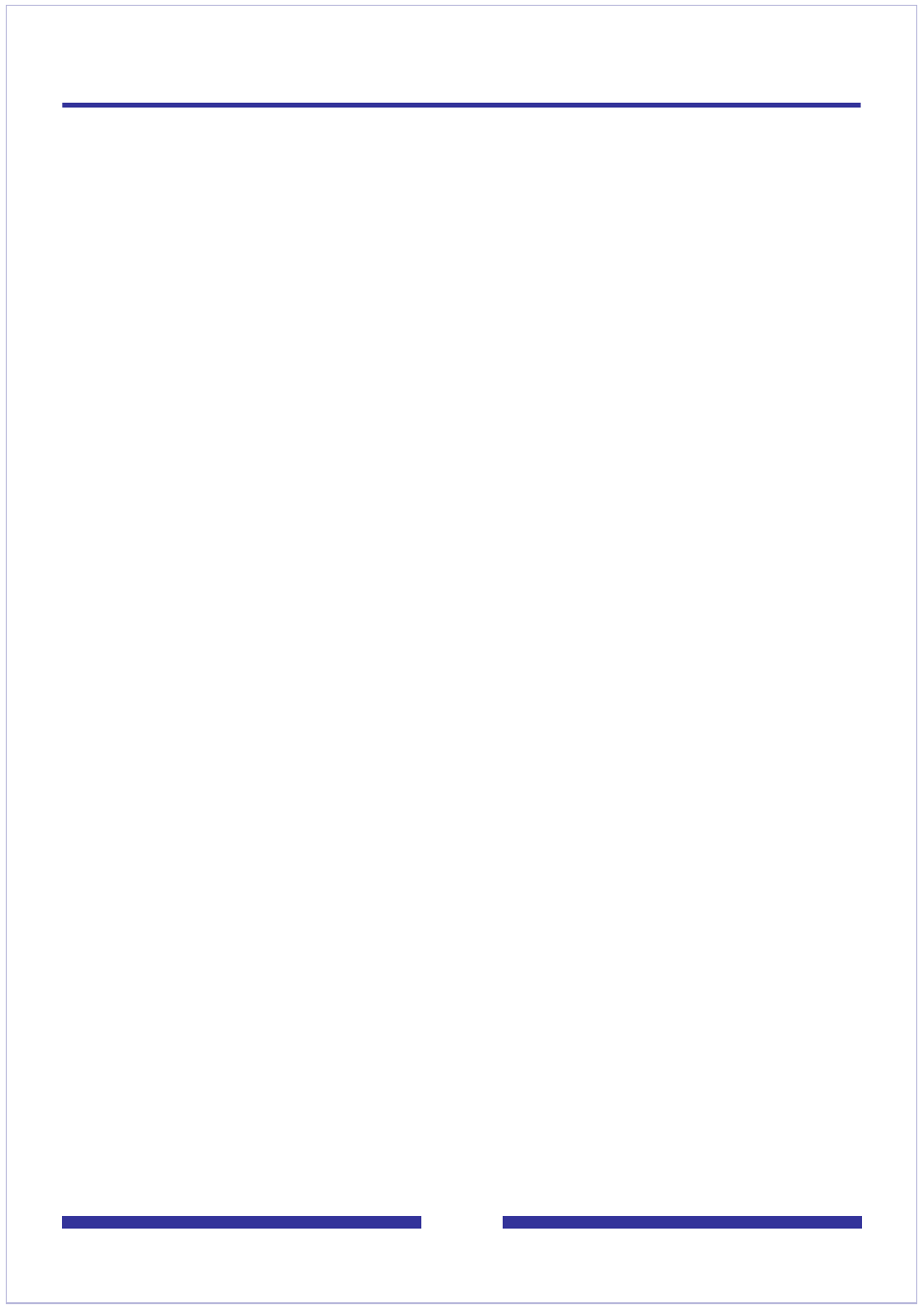
10
Getting started
About this guide
This user guide describes how to use the web-based resources of My CallPilot. The
instructions and screen images shown in this guide provide general information for
using My CallPilot through a web client. Specific details can vary, depending on your
computer operating system and the features available for your CallPilot mailbox.
For further assistance, refer to the My CallPilot online Help.
What you need
You can access My CallPilot from any computer with Internet access and a web
browser configured for My CallPilot. Before you start to use My CallPilot, ensure that the
computer you are using is set up according to the following requirements:
Windows-based hardware and software
Windows 2000 Professional, or Windows XP Professional
Windows Server 2003 Standard with IIS 6.0
Internet Explorer 6.0; Netscape 6.2, 7.0, 7.1, 7.2; or Mozilla 1.7.x and Mozilla
FireFox 1.0 on RedHat Linux 9 Operating System
Sound card and speakers for playing voice messages on your computer
A microphone connected to your computer, or a telephone situated near your
computer, for recording voice messages
Macintosh-based hardware and software
PowerPC G3 processor or newer (PowerPC G4 preferred)
Mac OS X, 9.0 or 9.1(preferred)
RedHat Linux 9 Operating System
Note: The Mac My CallPilot Web Client software is not designed for compatibility with
Mac OS X. Although this version of the CallPilot application can run in OS 9.0 and 9.1
Compatibility mode, the CallPilot application may crash or behave erratically.
Internet Explorer 5.1
QuickTime version 4.0
AppleScript version 1.3
TCP/IP network connection of at least 56 Kbit/s
MacOS-supported sound output device (speakers)
MacOS-supported sound input device (microphones)
Note: The type of microphone to use depends on the type of Macintosh the user has,
and a microphone designed for a Windows-based PC often does not work. Some older
PowerPC Macs require a PlainTalk microphone, or similar. The system administrator
should verify that the user has a working microphone and speaker setup before
installing My CallPilot.
Linux-based software
Red Hat Linux 9
