Nortel Networks COOLPIX S5100 User Manual
Page 17
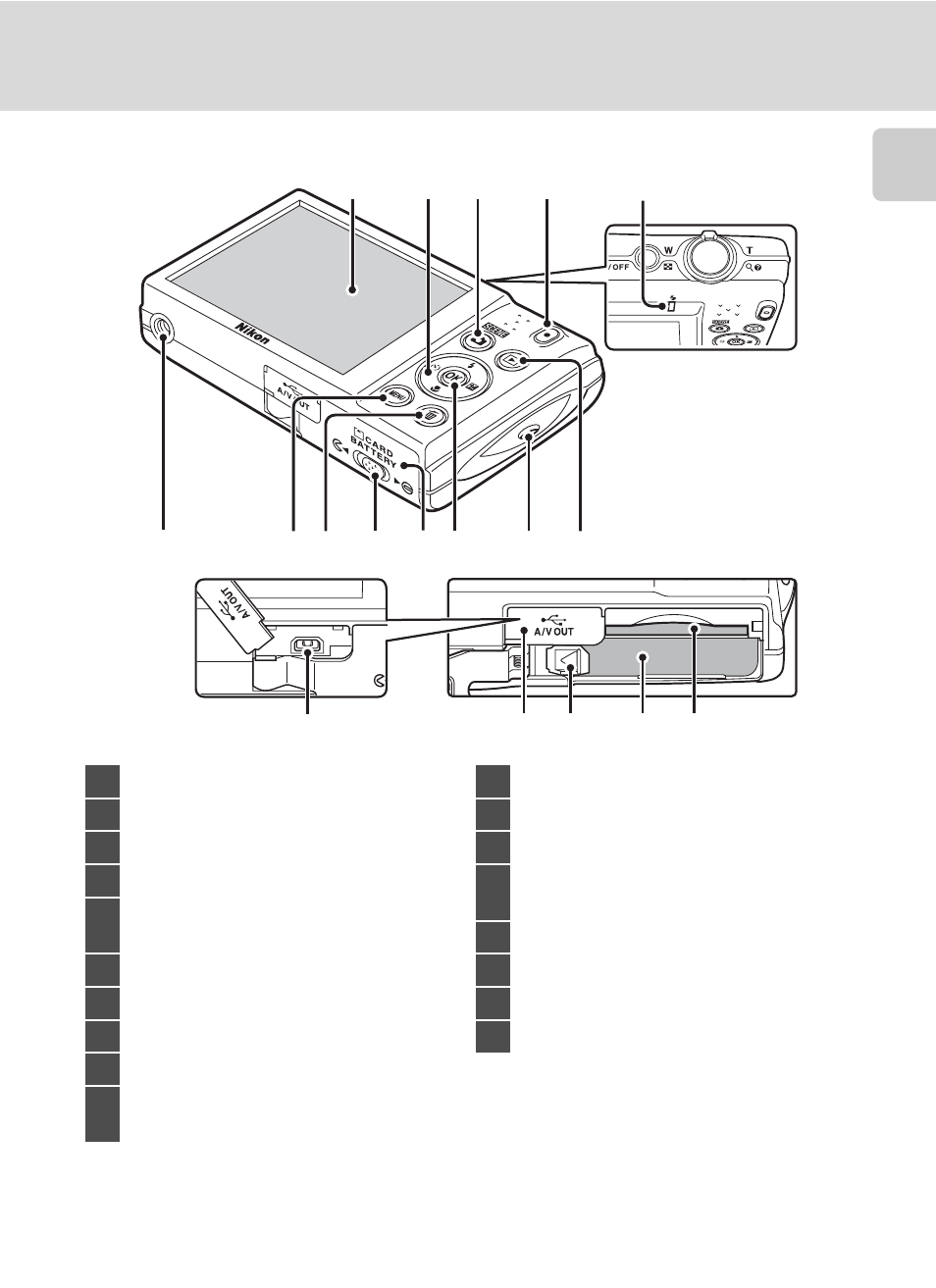
5
Parts of the Camera
In
troducti
on
12
7
11
10
9
8
13
1
5
2
4
3
6
15 16
17 18
14
1
Monitor ..........................................................6, 23
2
Multi selector..................................................... 9
3
A (shooting mode) button .............8, 35
4
b (movie-record) button ...............8, 101
5
Charge lamp .........................................15, 113
Flash lamp .........................................................31
6
Tripod socket................................................159
7
d button.................10, 36, 83, 103, 121
8
l (delete) button......................29, 92, 106
9
Cover latch................................................12, 20
10
Battery-chamber/
memory card slot cover....................12, 20
11
k (apply selection) button...................... 9
12
Eyelet for camera strap............................. 11
13
c (playback) button................... 8, 28, 77
14
USB/audio/video output connector
................................................. 14, 107, 109, 115
15
Connector cover........... 14, 107, 109, 115
16
Battery latch .............................................12, 13
17
Battery chamber ........................................... 12
18
Memory card slot ......................................... 20
