Nortel Networks COOLPIX S5100 User Manual
Page 11
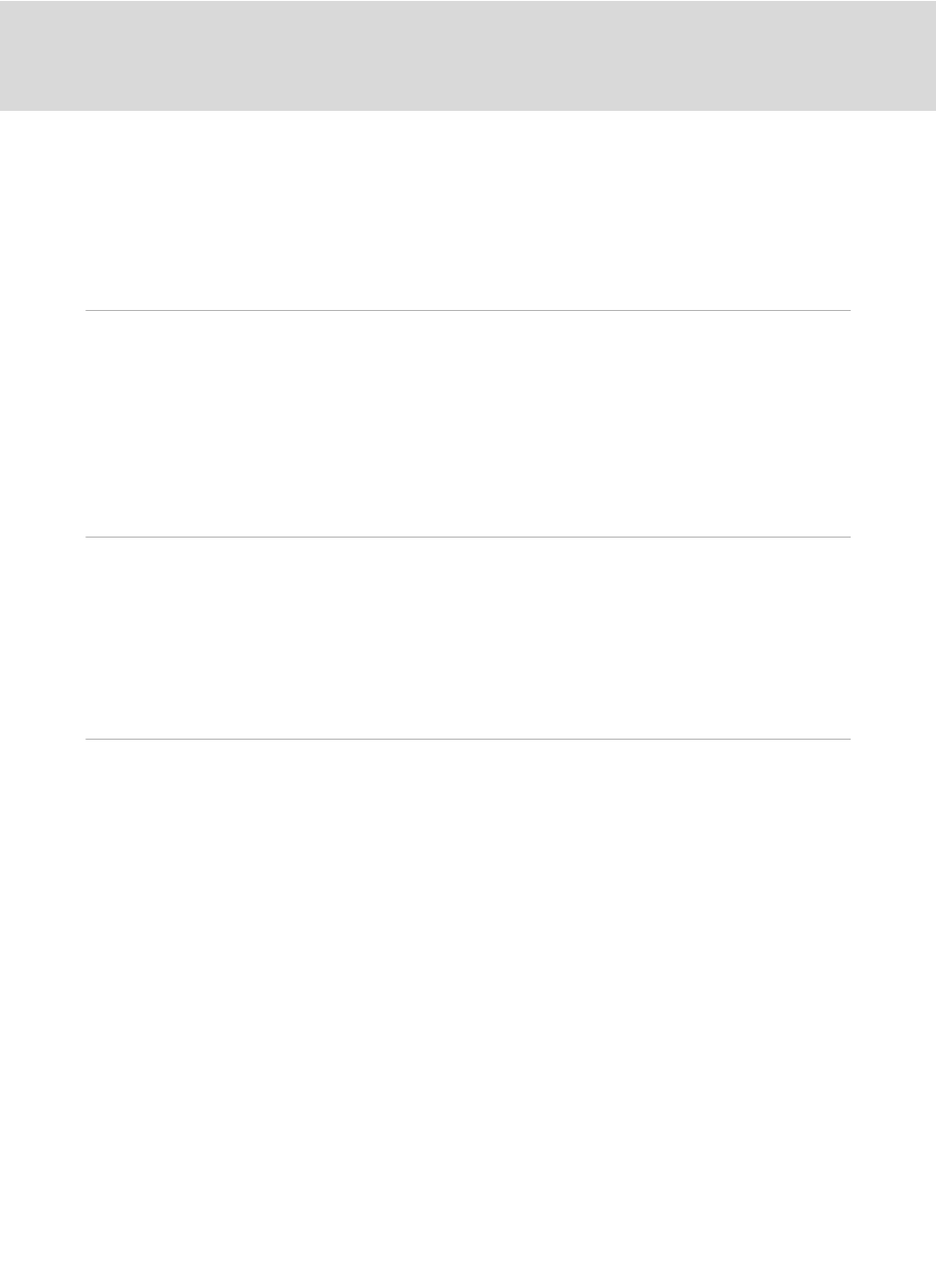
ix
Table of Contents
a Print Set (Creating a DPOF Print Order)..........................................................................................84
b Slide Show........................................................................................................................................................87
d Protect ...............................................................................................................................................................88
f Rotate Image...................................................................................................................................................90
E Voice Memo.......................................................................................................................................................91
h Copy (Copy Between Internal Memory and Memory Card) .............................................93
Editing Functions .................................................................................................................................94
Image Editing ........................................................................................................................................96
k Quick Retouch: Enhancing Contrast and Saturation.............................................................96
I D-Lighting: Enhancing Brightness and Contrast ......................................................................97
e Skin Softening: Softening Skin Tones ..............................................................................................98
g Small Picture: (Reducing Image Size) ..............................................................................................99
a Crop: Creating a Cropped Copy........................................................................................................100
Changing Movie Recording Settings ................................................................................................... 103
Movie Options .................................................................................................................................................... 104
Autofocus Mode................................................................................................................................................ 105
Connecting to a TV........................................................................................................................... 107
Connecting to a Computer............................................................................................................ 108
Before Connecting the Camera............................................................................................................... 108
Transferring Images from a Camera to a Computer................................................................... 109
Charging While Connecting to a Computer ................................................................................... 113
Connecting the Camera to a Printer..................................................................................................... 115
Printing Images One at a Time................................................................................................................. 116
Printing Multiple Images.............................................................................................................................. 117
