Adding ethernet pci adapters to a team, Figure 2-18. adding an adapter to a team, Adding ethernet pci adapters – NEC 5800/320MA User Manual
Page 47: To a team
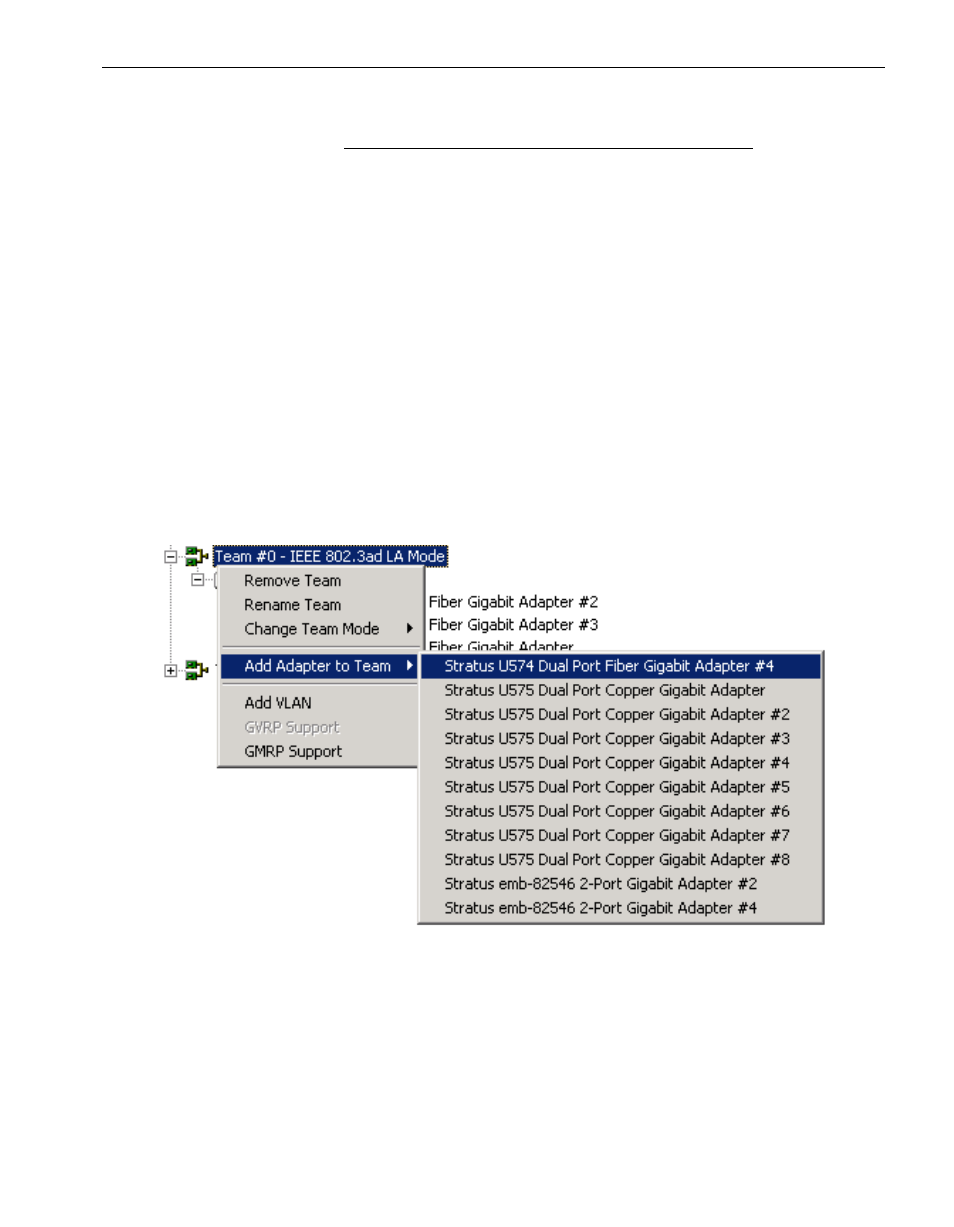
Configuring Ethernet PCI Adapters
Ethernet PCI Adapters
2-31
Adding Ethernet PCI Adapters to a Team
N O T E
Add Ethernet PCI adapters to only one team at a time.
Complete the procedure before adding an adapter to
another team.
1. Start the PROSet utility if you have not already done so (see
).
2. In the left pane of the Intel(R) PROSet for Wired Connections dialog box,
right-click the appropriate team. In the menu that appears, click Add Adapter to
Team, then select the adapter you want to add to the team.
Repeat this step for any adapters you want to add to the team.
shows an example of adding a U574 PCI adapter to a team.
Figure 2-18. Adding an Adapter to a Team
3. If necessary, you can manually designate new primary and secondary adapters for
the team. See step
“Creating Ethernet Teams” on page 2-18
.
(If you have not previously selected primary or secondary adapters for the team,
PROSet will automatically designate adapters to fill these roles.)
4. Click Apply to process and save the changes.
