Figure 2-7, Selecting the type of team – NEC 5800/320MA User Manual
Page 35
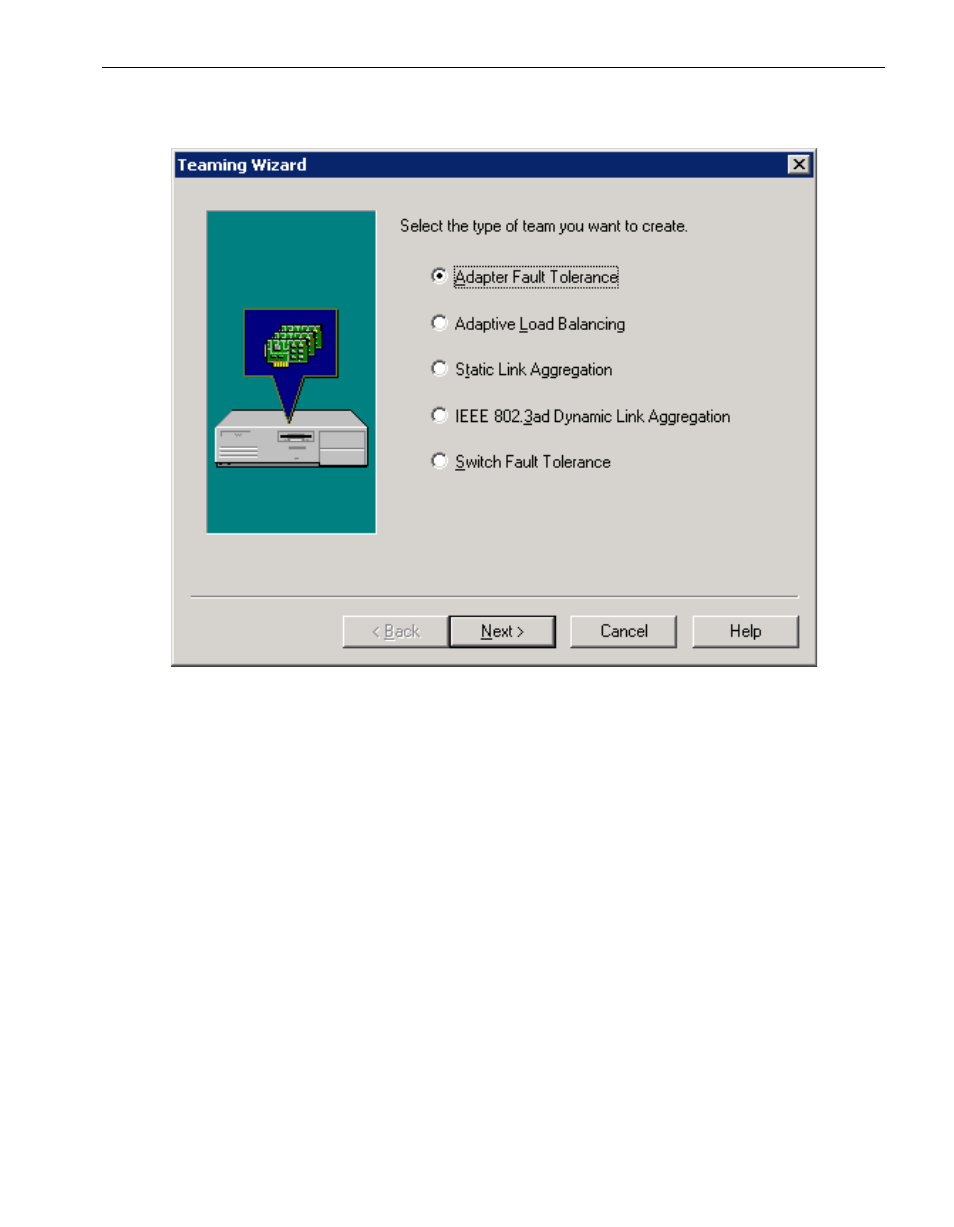
Configuring Ethernet PCI Adapters
Ethernet PCI Adapters
2-19
Figure 2-7. Selecting the Type of Team
4. In the next dialog box of the Teaming Wizard, select the Ethernet PCI adapters for
the team by clicking the check boxes next to each adapter. As you select adapters
for a team, follow the cautions and notes listed at the beginning of this section
(
“Configuring Ethernet Teams” on page 2-14
).
shows an example of selecting four U575 PCI adapters for a team.
