Base i/o address settings, Figure 2-1. pc-dio-24 parts locator diagram, Figure 2-1 – National Instruments PC-DIO-24 User Manual
Page 19: Pc-dio-24 parts locator diagram
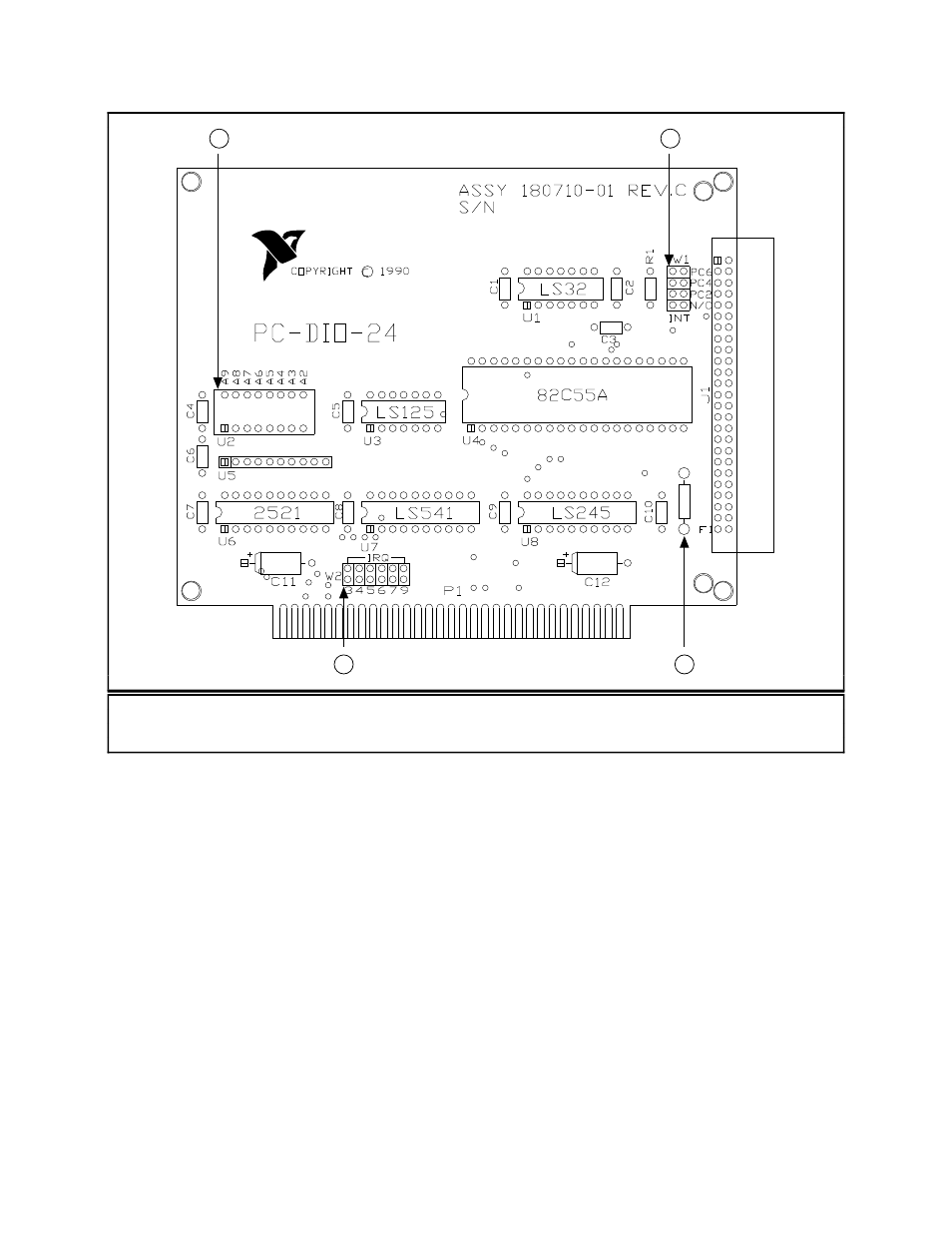
Configuration and Installation
Chapter 2
PC-DIO-24 User Manual
2-2
© National Instruments Corporation
4
3
2
1
NATIONAL
INSTRUMENTS
1
U2
2
W1
3
F1
4
W2
Figure 2-1. PC-DIO-24 Parts Locator Diagram
Base I/O Address Settings
The base I/O address for the PC-DIO-24 is determined by the switches at position U2 (see
Figure 2-1). The switches are set at the factory for the I/O address hex 210. With this default
setting, the PC-DIO-24 uses the I/O address space hex 210 through 213.
Note: Verify that this space is not already used by other equipment installed in your
computer. If any equipment in your computer uses this I/O address space, you must
change the base I/O address for the PC-DIO-24 or for the other device.
Each switch in U2 corresponds to one of the address lines A9 through A2. Thus, the range for
possible base I/O address settings is hex 000 through 3FC. Base I/O address values hex 000
through 0FF are reserved for system use. Base I/O values hex 100 through 3FF are available on
the I/O channel. A1 and A0 are used by the PC-DIO-24 to decode the onboard registers. On the
