Table 4-1. input ranges for ni 6232/6233, Analog input ground-reference settings, Analog input ground-reference settings -3 – National Instruments NI 6232 User Manual
Page 30: Analog input, Ground-reference settings
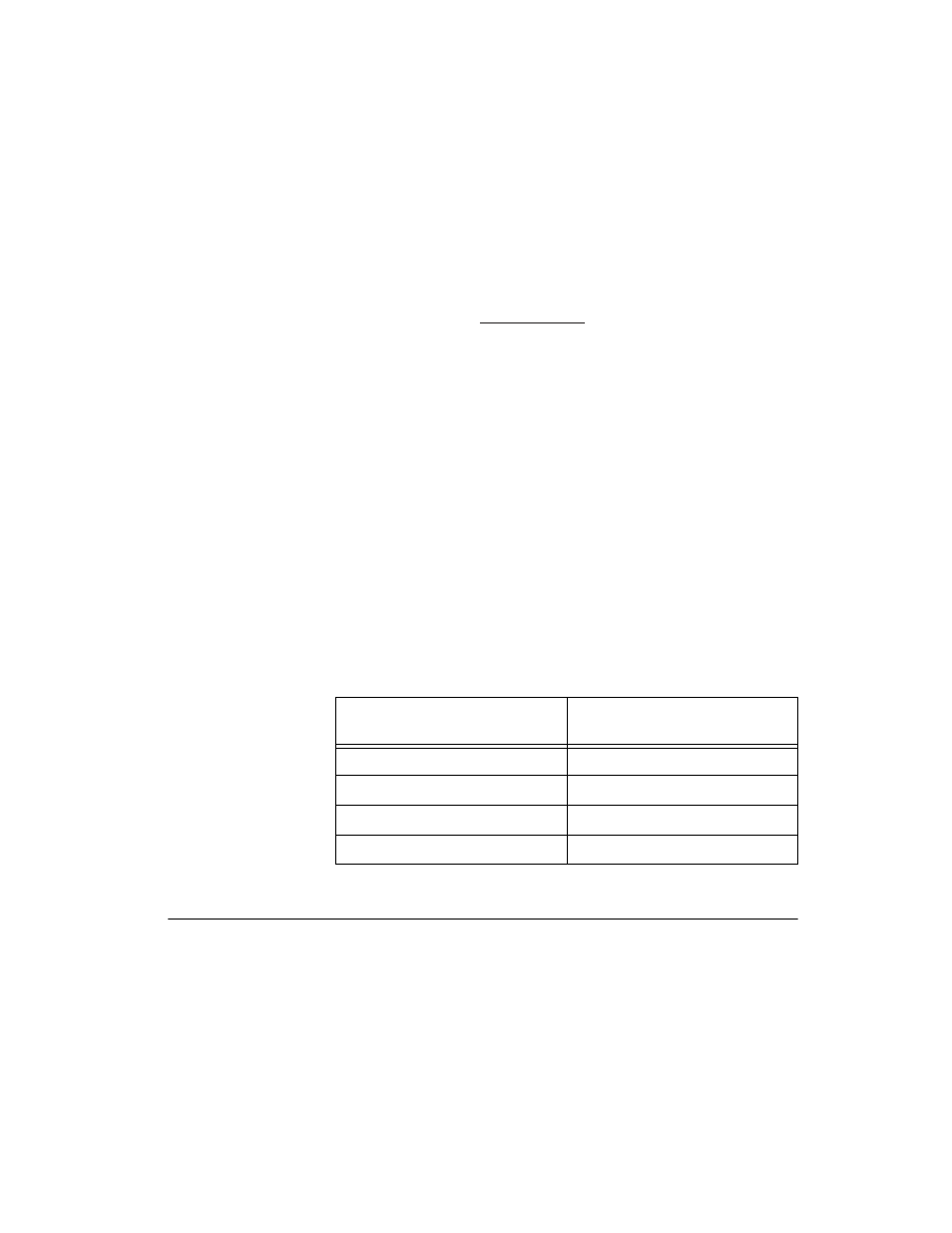
Chapter 4
Analog Input
© National Instruments Corporation
4-3
16-bit ADC converts analog inputs into one of 65,536 (= 2
16
) codes—that
is, one of 65,536 possible digital values. These values are spread fairly
evenly across the input range. So, for an input range of –10 V to 10 V, the
voltage of each code of a 16-bit ADC is:
M Series devices use a calibration method that requires some codes
(typically about 5% of the codes) to lie outside of the specified range. This
calibration method improves absolute accuracy, but it increases the nominal
resolution of input ranges by about 5% over what the formula shown above
would indicate.
Choose an input range that matches the expected input range of your signal.
A large input range can accommodate a large signal variation, but reduces
the voltage resolution. Choosing a smaller input range improves the voltage
resolution, but may result in the input signal going out of range.
For more information on programming these settings, refer to the
NI-DAQmx Help or the LabVIEW 8.x Help.
Table 4-1 shows the input ranges and resolutions supported by the
NI 6232/6233 device.
Analog Input Ground-Reference Settings
NI 6232/6233 devices support the analog input ground-reference settings
shown in Table 4-2.
Table 4-1. Input Ranges for NI 6232/6233
Input Range
Nominal Resolution Assuming
5% Over Range
–10 V to 10 V
320
μV
–5 V to 5 V
160
μV
–1 V to 1 V
32
μV
–200 mV to 200 mV
6.4
μV
(10 V – (–10 V))
2
16
= 305 mV
