NetComm NP2624M User Manual
Page 96
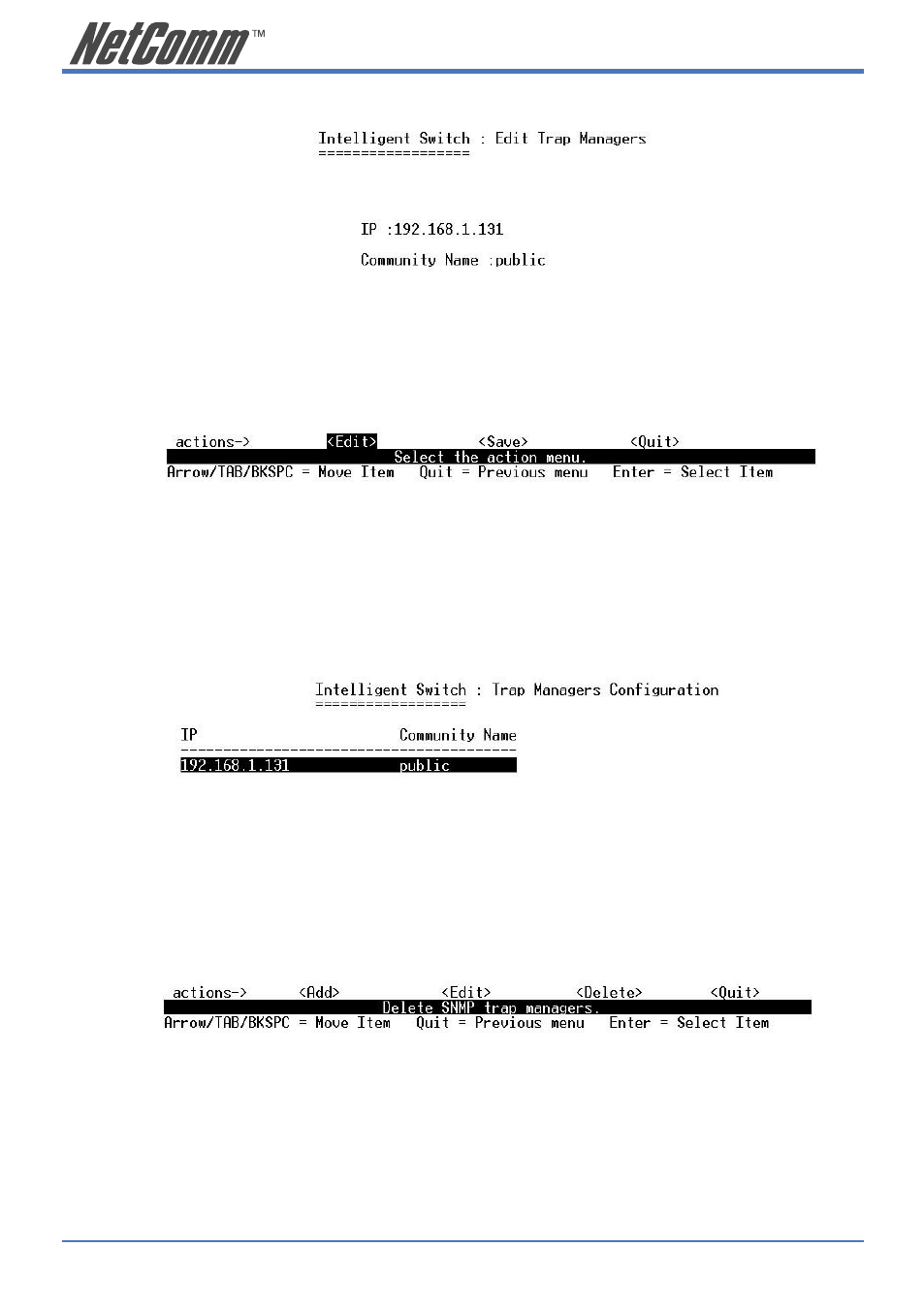
96
NP2624M User Guide
YML827 Rev1
Edit trap managers
1. Press the
2. IP: Type the new IP address
3. Community Name: Type the community name.
4. Press Ctrl +A to go back to the action line menu and press
configuration.
Delete trap manager
1. Press the
2. Choose the trap manager that you want to delete and then press enter.
3. Pressing
