NetComm NP2624M User Manual
Page 86
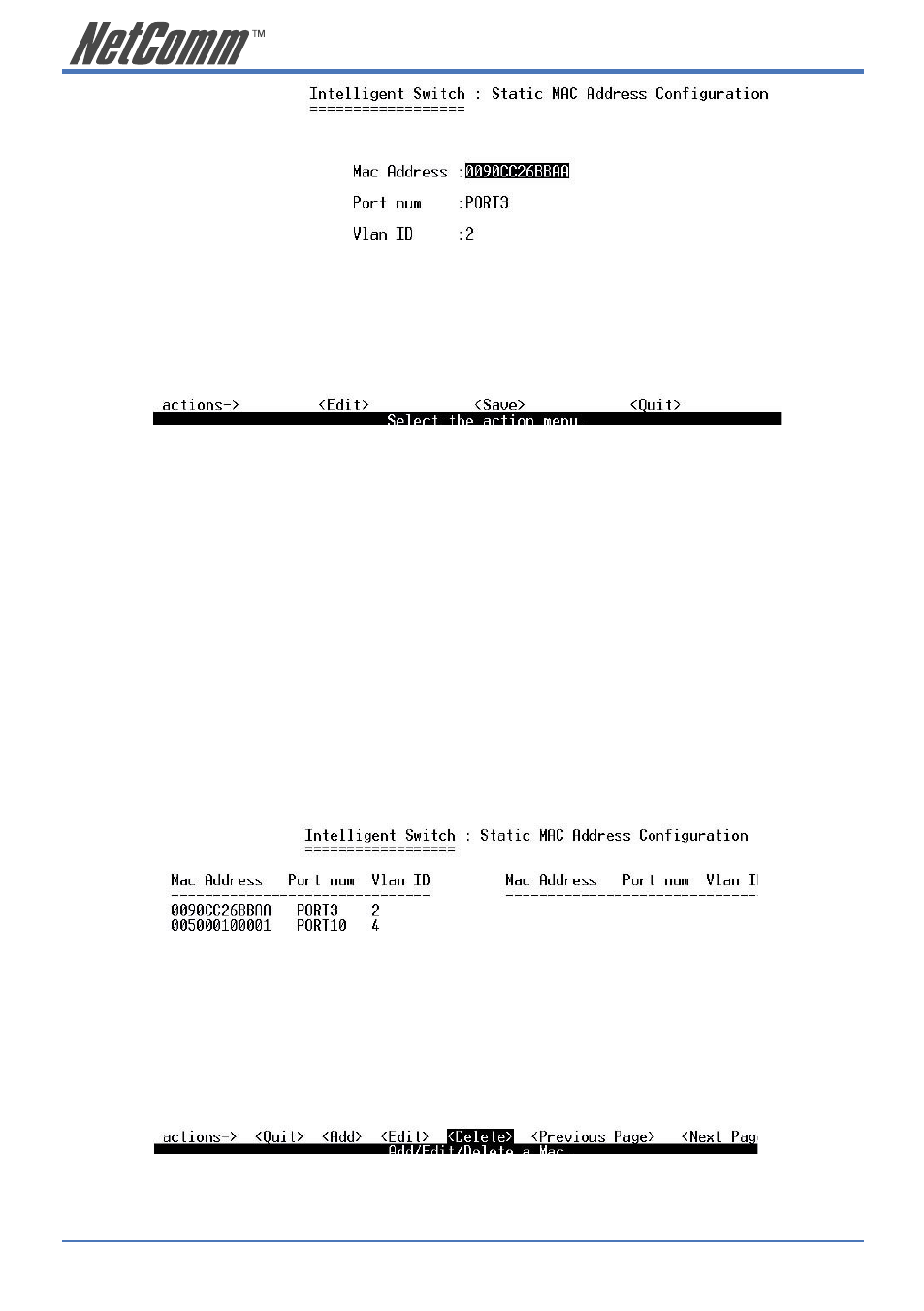
86
NP2624M User Guide
YML827 Rev1
3. Port num: Press the
4. Vlan ID: If tag-based (802.1Q) VLAN are set up on the switch, static addresses are
associated with individual VLANs. Type the VID to associate with the MAC address.
5. Press Ctrl+A to go back action menu line.
6. Then select
Edit static MAC address
1. Press
2. Choose the MAC address that you want to modify and then press enter.
3. Press
4. Press Ctrl +A to go back to the action menu line, and then select
configured values.
Delete static MAC address
1. Press
2. Choose the MAC address that you want to delete and then press enter.
3. Pressing
