Tftp update firmware – NetComm NP2624M User Manual
Page 108
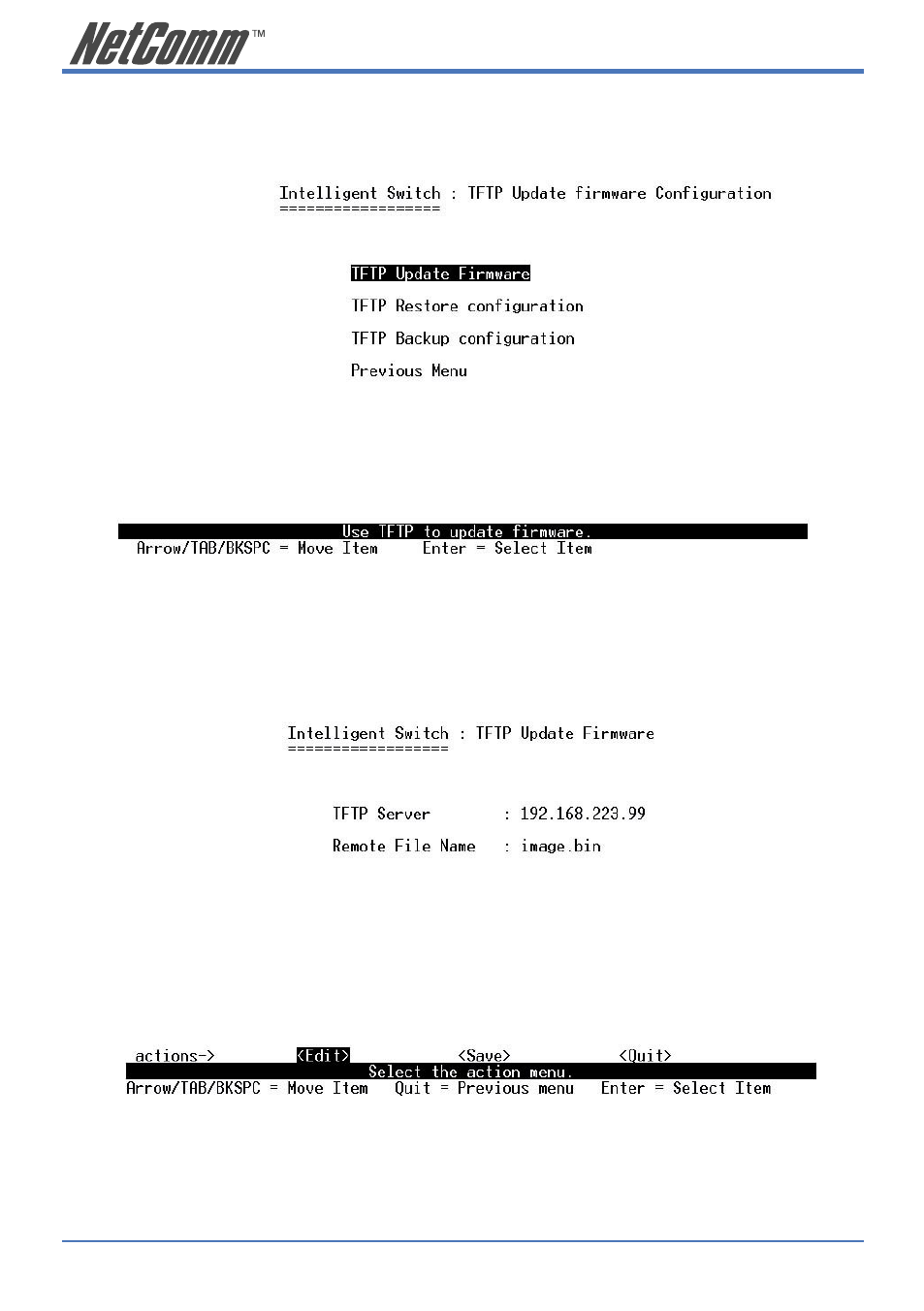
108
NP2624M User Guide
YML827 Rev1
4.6. TFTP Update Firmware
This page allows the user to update the firmware or restore the EEPROM value or upload the current
EEPROM value.
4.6.1. TFTP Update Firmware
This page allows the user to use TFTP to update the firmware.
1. Start the TFTP server, and copy firmware update version image file to TFTP server.
2. Press
3. TFTP Server: Type the IP of TFTP server.
4. Remote File Name: Type the image file name.
5. Press Ctrl+A go to action line.
6. Press
