Cli commands, continued – N-Tron 710FX2 User Manual
Page 151
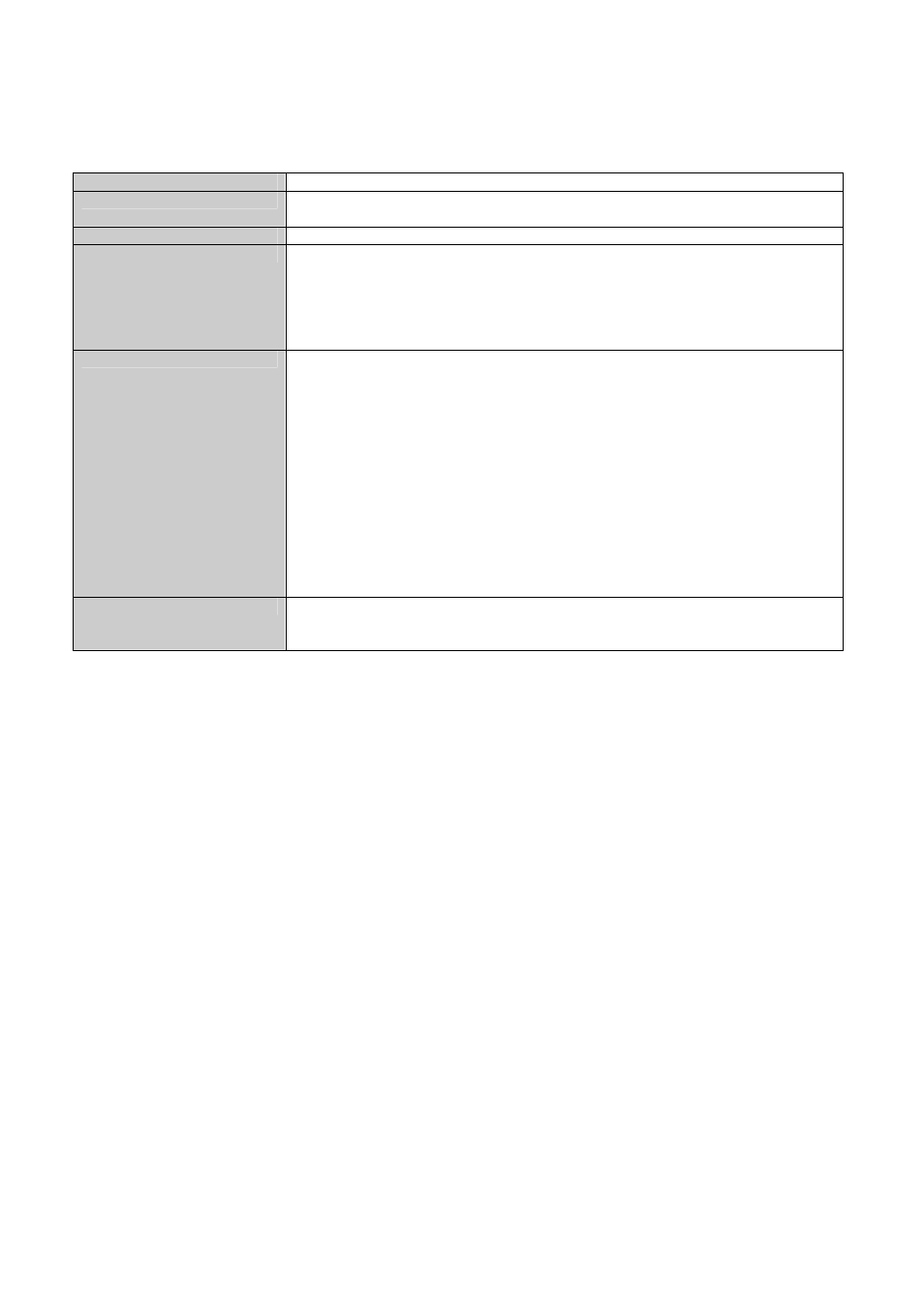
(Revised 2012-05-01
Page 151 of 170
CLI Commands, Continued…
Show or Set System Configuration
Command Name
System
Description
Show or set System configuration. If no parameters are specified, this command will
show the System configuration (same as -show parameter).
Syntax
system [-show] [-name label] [-browser state]
Parameters
-show
Show configuration.
-name label
Set the switch name.
-browser state
Set the browser access status to e(nabled) or d(isabled).
Examples
N-TRON/Admin> system –name “Private switch” –browser disabled
IP Configuration : Static
IP Address : 192.168.1.201
Subnet Mask : 255.255.255.0
Gateway : 192.168.1.1
MAC Address : 00:07:af:fb:fa:40
System Up Time : 0 days, 17 hours, 10 mins, 56 secs
Name : Private switch
Contact : N-Tron Admin
Location : Mobile, AL 36609
Browser Access : Disabled
Changes have been made that have not been saved.
…
NOTES
A switch name may only contain alphanumeric, space, ‘:’, ‘-‘, ‘_’, and ‘#’ characters, and
may not begin with a number, space, or underscore. A name with embedded space
characters must be enclosed in quotes.
