Firmware/config – tftp – N-Tron 710FX2 User Manual
Page 110
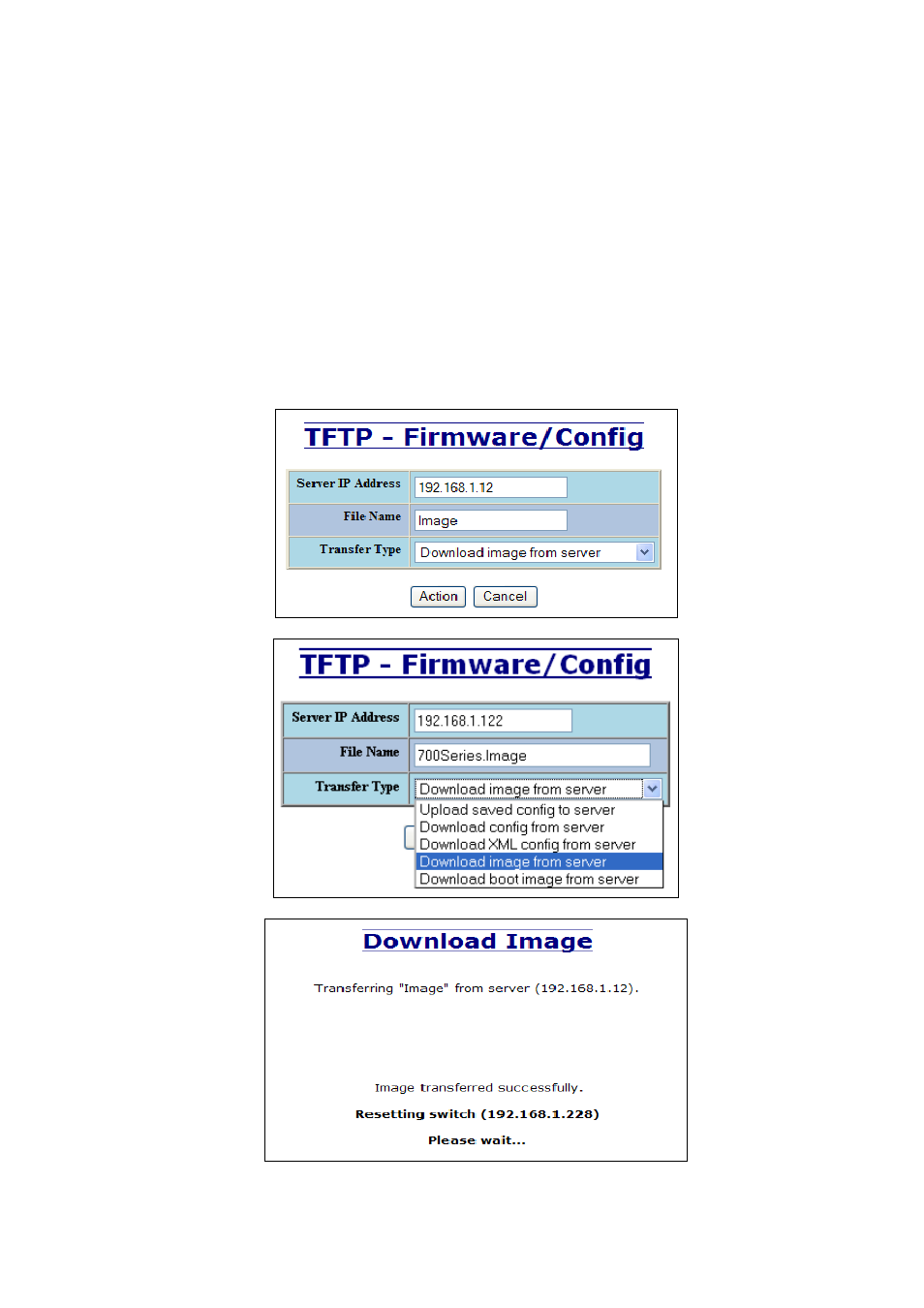
(Revised 2012-05-01
Page 110 of 170
Firmware/Config – TFTP
The TFTP tab under the Firmware/Config category gives the administrator the ability to upload or download
a config file for a 710FX2 Series switch. This allows administrators to backup their configurations to a
server offsite in case they need to reload their custom configurations at a later time. Administrators can also
download an Image or Boot Image file to the switch via TFTP, allowing them to update the firmware in the
field without losing their current configurations and without having to send the unit back to N-Tron for
updates in the future. It is important not to cycle power on the switch or interrupt the data connection
between the TFTP server and the switch while you are flashing or uploading/downloading a config file. The
switch will not stop working if this does occur, but the administrator will have to retransfer the file. Also, an
XML file can be downloaded to a switch to achieve some switch configurations. XML settings cover a
subset of the settings available through the web browser. Reference Appendix A. XML Settings File
Example for the complete set of configurations that can be done using XML Settings Download.
