Eizo RADIFORCE RX211 User Manual
Page 21
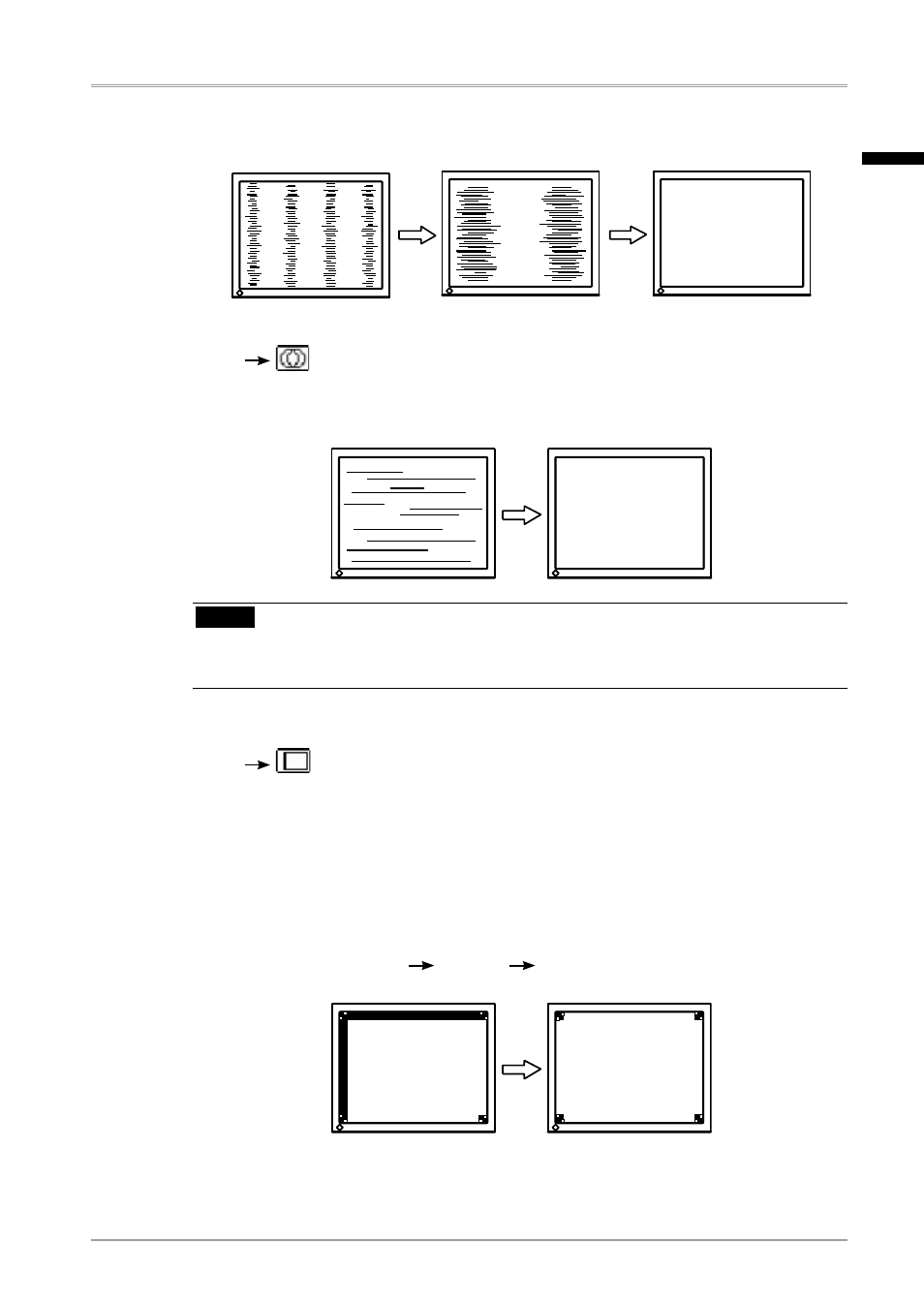
2. Cable Connection and Screen Adjustment
1
If the horizontal flickering, blur or bars appear, proceed to
adjustment as follows.
(2) Horizontal flickering, blurring or bars appear on the screen.
Use the
Select the
using the Right and Left Switchs.
NOTE
•Horizontal bars may not completely disappear from the screen depending on the
PC.
(3) The screen position is not incorrect.
Use the
The correct displayed position of the monitor is decided because the number
and the position of the pixels are fixed. The
image to the correct position.
Select
by using the Up, Down, Right and Left Switches in order to align the screen.
If vertical bars of distortion appear after finishing the
return to
procedure. (“Clock”
“Phase”
“Position”)
English
