Nokia 3360 EN User Manual
Page 42
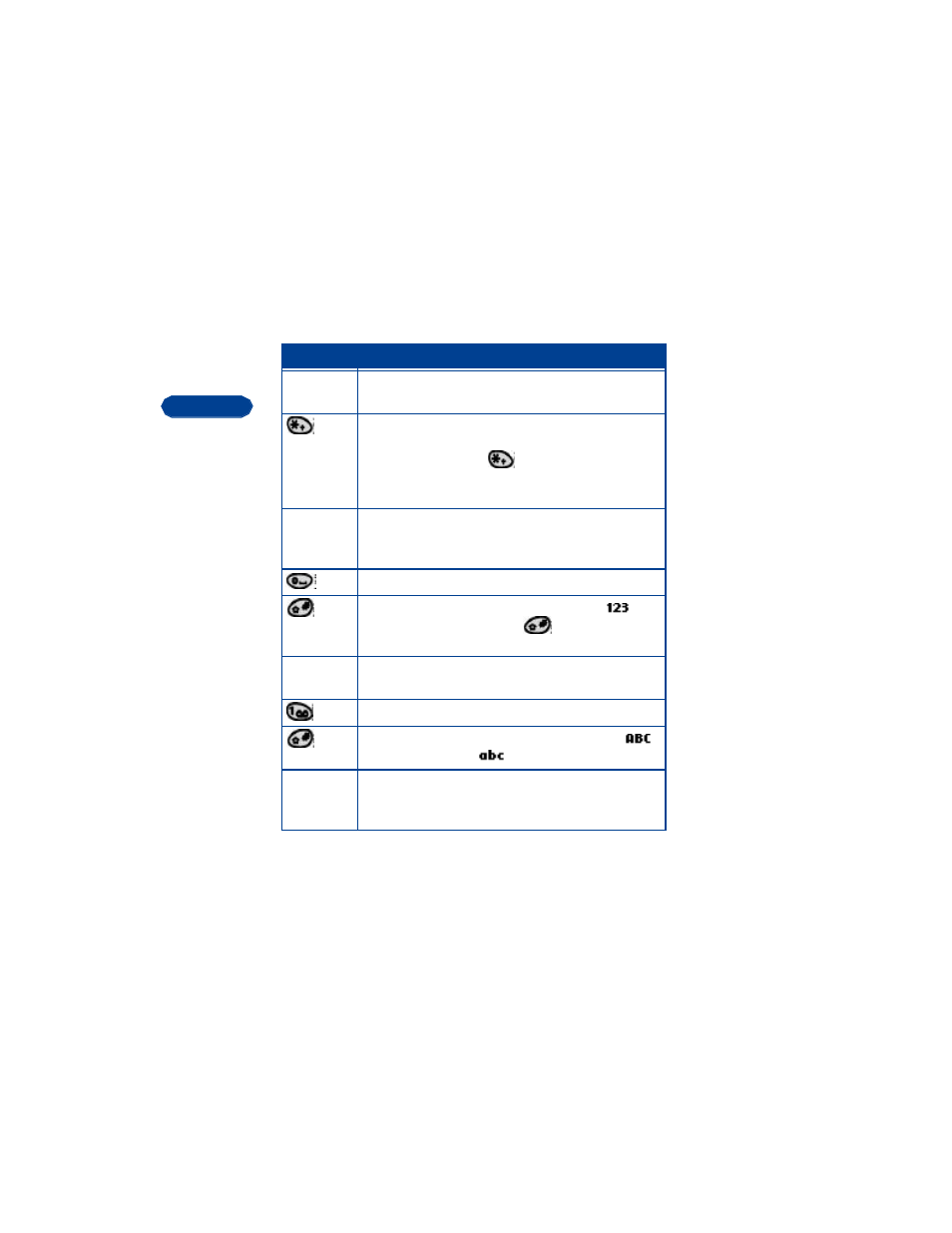
5
[ 34 ]
Keys and tools for predictive text
Turn on predictive text input
1
Press Menu, and then press Select.
2
When Write message appears, press Select.
Key
Purpose
Keys with
letters
Use for word entry. Press each key only once for each
letter.
Press to view the next matching word if the underlined
word is not the word you intended. To change the
underlined word, press repeatedly until the word
you want appears. Also, press and hold this key for a list
of symbols.
Spell
If the dictionary sees a word it doesn’t recognize, you
see Spell above the left selection key. Press Spell, enter
the word you want to enter, and press Save.
Press once to accept a word and add a space.
Press and hold to enter a number. You see the
icon
on the screen. Press and hold again to write text
letters.
Clear
Press once to delete the character to the left of the
cursor.
Press to add a punctuation mark.
Press once quickly to switch the character case.
indicates uppercase. indicates lowercase.
160
The maximum number of characters available. The
character counter appears in the top right corner of the
screen and counts down for each character you add.
