Nokia 3360 EN User Manual
Page 26
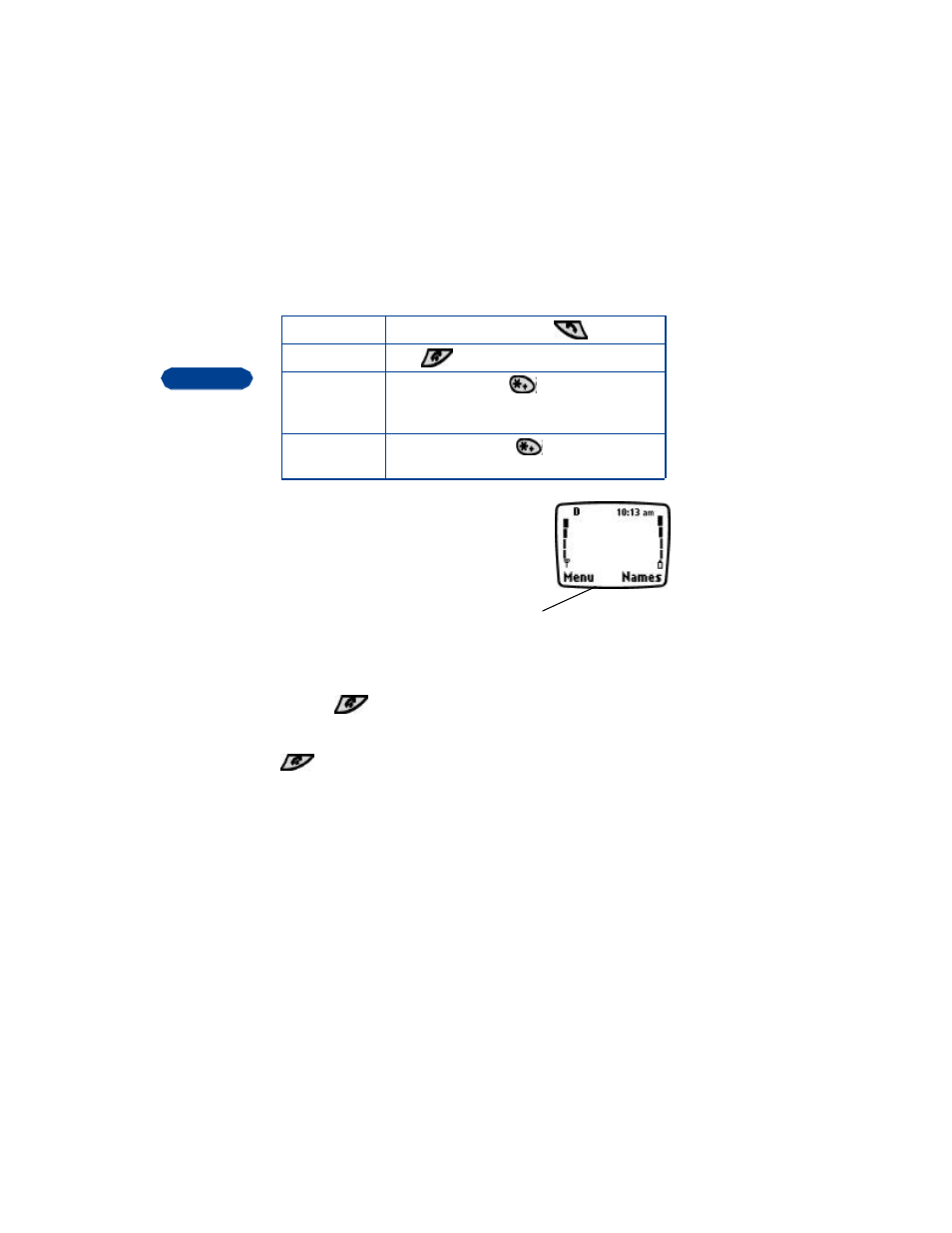
4
[ 18 ]
• CHECK THE START SCREEN
When you switch on your phone, a
welcome appears, and then you see the
Start screen
.
The Start screen appears when the
phone is idling, or standing by.
Return to the Start screen
You can easily return to the Start screen from any activity other than an
active call. To do so:
•
Press .
The phone clears (erases) any text or information you may have been
entering, and the screen returns to its standby state, when you press
. However, if you were writing a new text message, the message
will not be deleted.
Answer a call
When your phone rings, press .
End a call
Press .
Avoid
unintentional
calls
Press Menu and then . A feature called
Keyguard is now on. You cannot accidentally make
a call.
Turn Keyguard
off
Press Unlock and then .
Start screen
- 5510 (102 pages)
- 2310 (58 pages)
- 2310 (63 pages)
- 3660 (17 pages)
- 3660 (157 pages)
- N78 (368 pages)
- 5210 (106 pages)
- Nokia 1112 (56 pages)
- 7210 (185 pages)
- 2600 (66 pages)
- 2600 (2 pages)
- 2600 (185 pages)
- 6700 Slide (56 pages)
- 3510 (30 pages)
- 2100 (63 pages)
- 7020 (74 pages)
- 6300 (80 pages)
- E61i (241 pages)
- N97 (130 pages)
- N97 (357 pages)
- N71 (115 pages)
- 6510 (4 pages)
- 6670 (321 pages)
- N900 (283 pages)
- 2760 (99 pages)
- 2760 (69 pages)
- 9110i (26 pages)
- 8600 Luna (201 pages)
- 1616 EN (17 pages)
- 1616 (28 pages)
- 3109 (86 pages)
- E72 (150 pages)
- 9500 (112 pages)
- 3250 (2 pages)
- N72 (121 pages)
- XPRESSMUSIC 5220 (56 pages)
- 7370 (2 pages)
- 7370 (201 pages)
- 6170 (209 pages)
- E63 (143 pages)
- C3-00 (44 pages)
- 7610 (161 pages)
- 6310i (161 pages)
- 1280 (34 pages)
- 2690 (90 pages)
