19 connect to the wireless internet – Nokia 3360 EN User Manual
Page 112
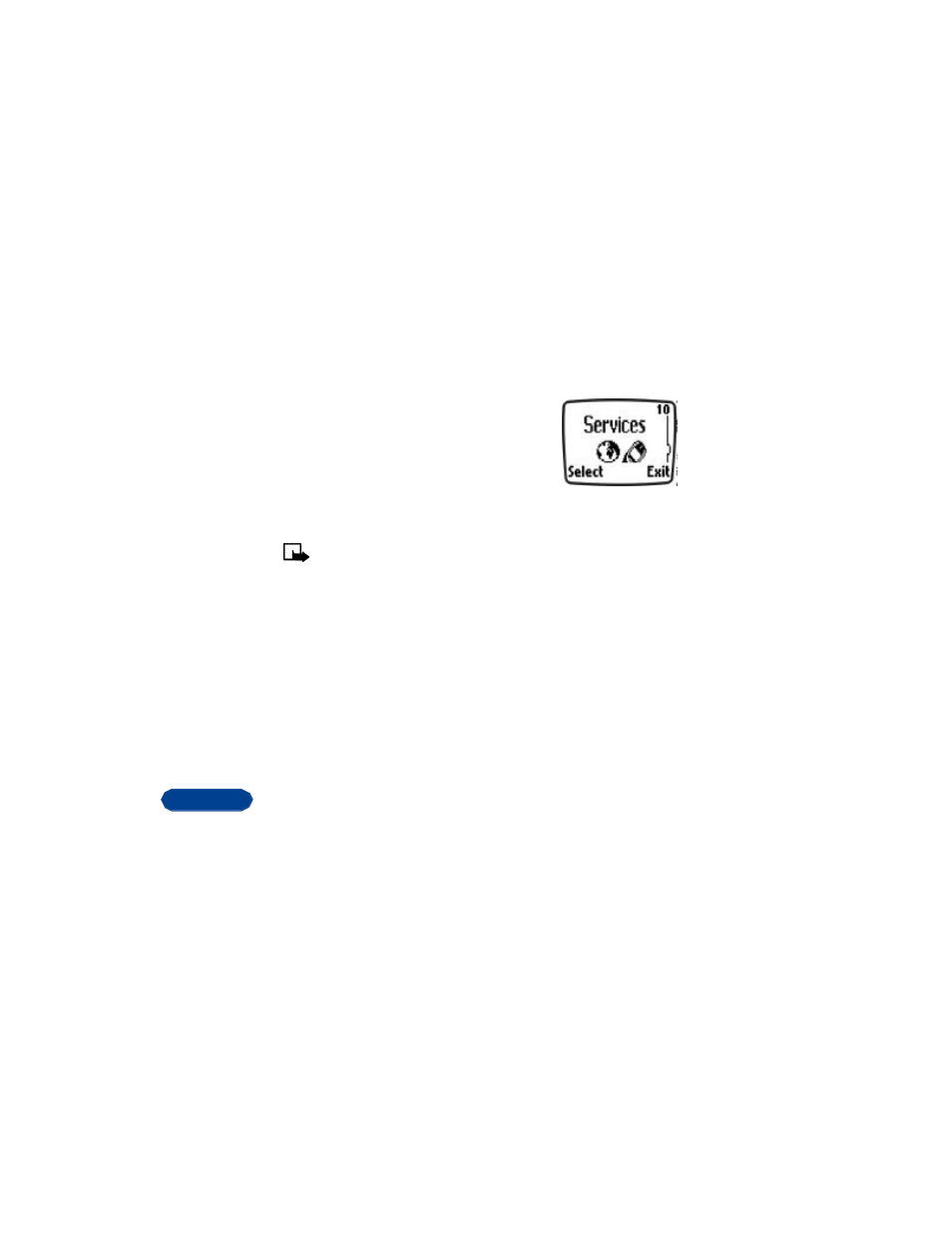
19
[ 104 ]
19 Connect to the Wireless
Internet
Your phone has a built-in browser you can use
to connect to selected services on the Internet.
You can view weather reports, check news or
flight times, view financial information, and
much more.
You can also save the address of any Wireless
Internet site as a bookmark, much the same way you bookmark a Web
page on your personal computer.
All features may not be available on all carrier networks. Please
check with your service provider for availability. If your phone does
not display “Services” on its menu, your network provider does not
support these features at this time.
• NOTES ON WIRELESS INTERNET ACCESS
This section gives a brief overview of wireless Internet access and provides
some notes that may be useful in understanding wireless access.
Technology background
A technology called Wireless Application Protocol (WAP) is to mobile
devices what the World Wide Web (WWW) is to desktop computers. The
mobile community began developing WAP several years ago to provide
access to the Internet for mobile users.
Today, most WAP sites consist of text and hyperlinks, and some sites can
accept text input. Some pages even contain low-resolution graphics. Your
service provider and others are free to design WAP sites as they choose,
so the sites are as variable as Web pages on the Internet.
