Figure 18 srem online help, Table 13 online help icons, Figure 18 – Nortel Networks NN47230-301 User Manual
Page 39: Srem online help, Table 13, Online help icons
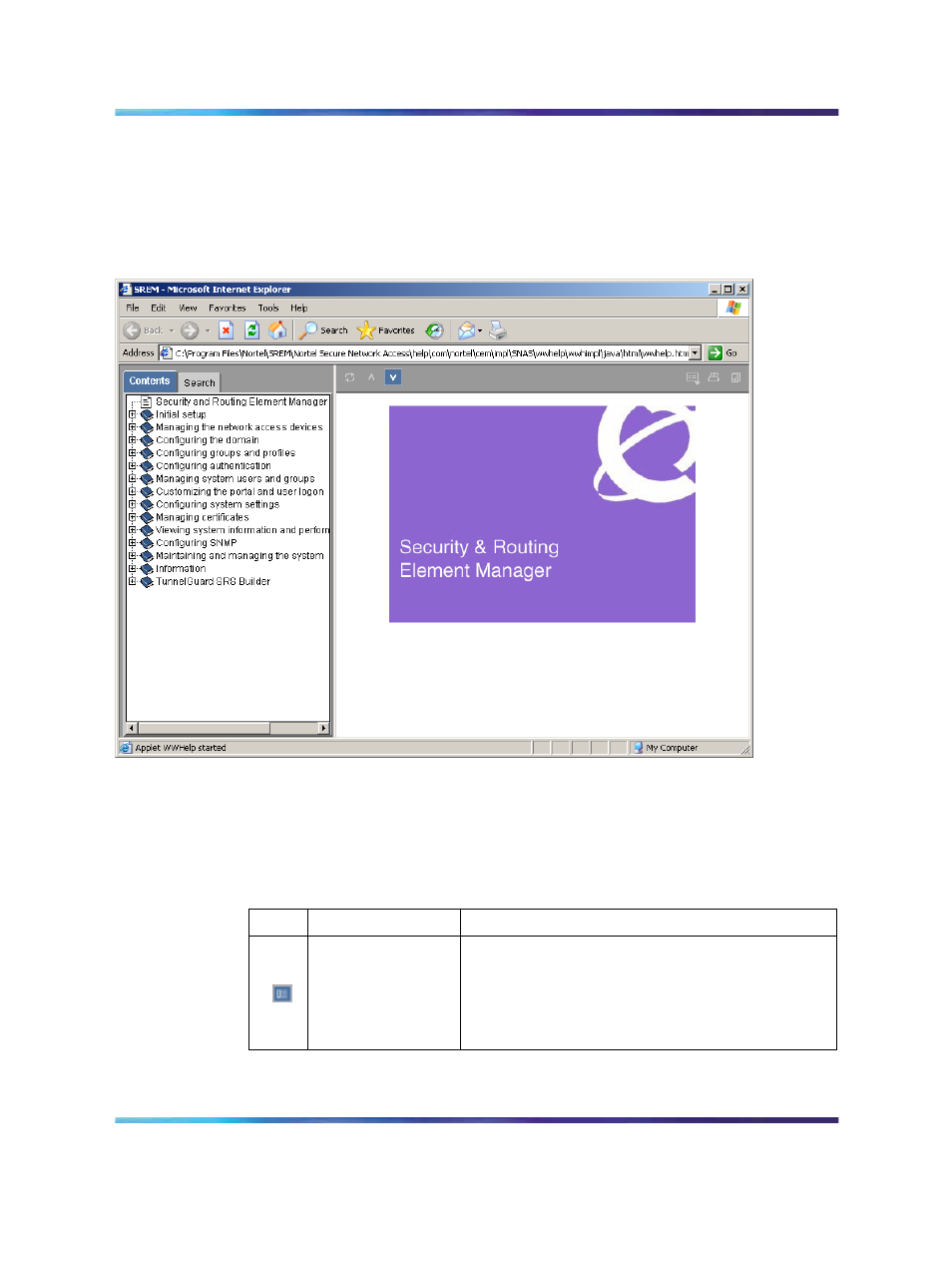
Accessing the SREM software
39
The online help content appears in a new web browser instance (
). If the SREM screen that is active when
online help is opened has context sensitive help available, then the content
displayed will related to that screen.
Figure 18
SREM online help
To view available online help content use either the navigation tree on the
left side of the web browser or the toolbar icons described in the following
table
Table 13 "Online help icons" (page 39)
Table 13
Online help icons
Icon
Name
Description
Show Navigation
Display the navigation tree.
This icon is only available when viewing context
sensitive help where the navigation tree is not
already visible.
Nortel Secure Network Access Switch Software Release 1.6.1
Installing and Using Security and Routing Element Manager (SREM)
NN47230-301
02.01
Standard
1.6.1
16 July 2007
Copyright © 2007, Nortel Networks
.
- N300 (72 pages)
- Nortel Network VPN Router and Client Workstation 7.11 (67 pages)
- VT100 (97 pages)
- BSR222 (42 pages)
- COMMUNICATION SERVER 1000 NN43021-110 (70 pages)
- Circuit Card 311 (1134 pages)
- Media Dependent Adapters 302403-G (32 pages)
- Server 1005r (54 pages)
- 9115 (252 pages)
- CallPilot (2 pages)
- CTA 500dm (86 pages)
- CallPilot NN44200-700 (150 pages)
- NB5PLUS4/W (112 pages)
- Application Server 53r 5300 00 (124 pages)
- BayStack 893-862-B (12 pages)
- CWDM SFP (34 pages)
- NN43011-110 (48 pages)
- 9150 (562 pages)
- 5380 (7 pages)
- Server 600r (52 pages)
- Meridian 1 PC Console Interface Unit (4 pages)
- ROADSTER 56K (20 pages)
- Remote Gateway 50 (260 pages)
- Nortel Backbone Link Node Router 5030 (12 pages)
- Media Dependent Adapter (17 pages)
- 312865-A (18 pages)
- Meridian 11CM (4 pages)
- BSG12ew (66 pages)
- Passport ARN Routers (166 pages)
- Nortel Business Services Gateway BSG8ew (12 pages)
- WAG54G (100 pages)
- CALLPILOT 555-7101-215 (64 pages)
- 553-3901-200 (48 pages)
- NN44200-313 (66 pages)
- NN43021-110 (74 pages)
- WEB OS 212777 (482 pages)
- CTA 150i (2 pages)
- 2332 (102 pages)
- 8000 (486 pages)
- NN43001-318 (108 pages)
- HotWire 8600 (62 pages)
- 2330 (40 pages)
- Mediant TP-1610 SIP (280 pages)
- NN46110-602 (230 pages)
- Circuit Card (908 pages)
