Menus, Table 3 file menu, Table 3 – Nortel Networks NN47230-301 User Manual
Page 29: File menu
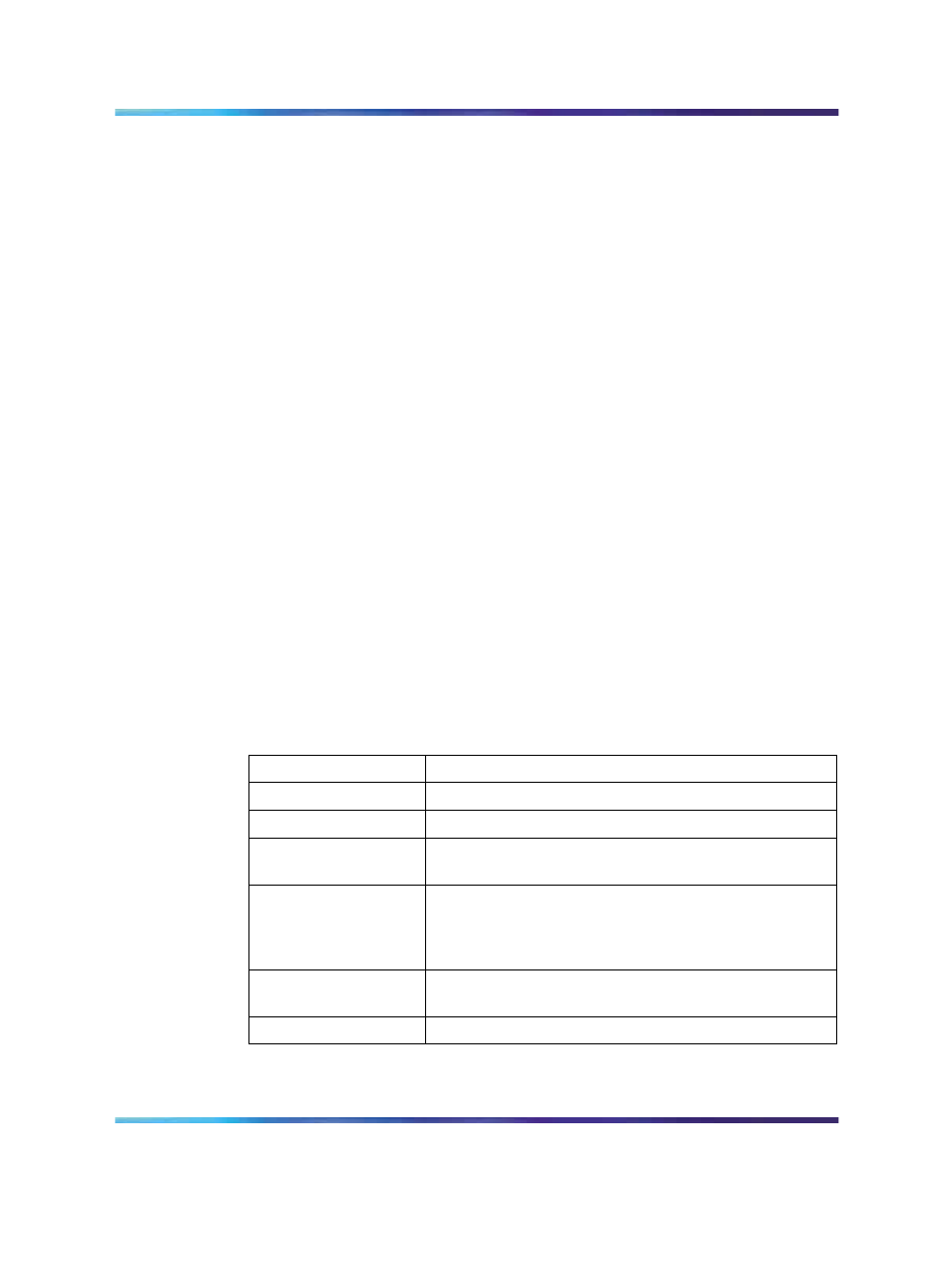
SREM window areas
29
Menus
This section describes the SREM menu available options.
•
File — Used to manage network devices and configuration files. Refer
to
"File menu items" (page 29) "File menu items" (page 29)
for details
about the File menu items.
•
Edit — Used to remove network devices from the current configuration.
Refer to
"Edit menu items" (page 30) "Edit menu items" (page 30)
for
details about the Edit menu items.
•
View — Used to control and manage the SREM screens being viewed.
Refer to
"View menu items" (page 30) "View menu items" (page 30)
for
details about the View menu items.
•
Tools — Used to access additional SREM options and built-in tools.
Refer to
"Tools menu items" (page 31) "Tools menu items" (page 31)
for
details about the Tools menu items.
•
Window — Used to open additional instances of the SREM window.
Refer to
"Window menu items" (page 31) "Window menu items" (page
for details about the Window menu items.
•
Help — Used to access information and details about the SREM. Refer
to
"Help menu items" (page 32) "Help menu items" (page 32)
for details
about the Help menu items.
File menu items
The menu items available from the File menu are described in the following
table
Table 3
File menu
Menu option
Description
New Sub Network
Create a Sub Network under the selected network.
New
Open the New Device screen.
Open
Open the Open window, which allows you to select
network configuration files.
Save
Save a previously saved configuration, or opens the
Save window to allow you to save a configuration
in a user-defined location if no previously saved
configuration exists.
Save As
Open the Save window to allow you to select a save
location for the network configuration file.
Exit
Quit SREM.
Nortel Secure Network Access Switch Software Release 1.6.1
Installing and Using Security and Routing Element Manager (SREM)
NN47230-301
02.01
Standard
1.6.1
16 July 2007
Copyright © 2007, Nortel Networks
.
