Use the cicm feature menu, Navigation, Navigating the feature menu – Nortel Networks NN10042-116 User Manual
Page 51: Prerequisites
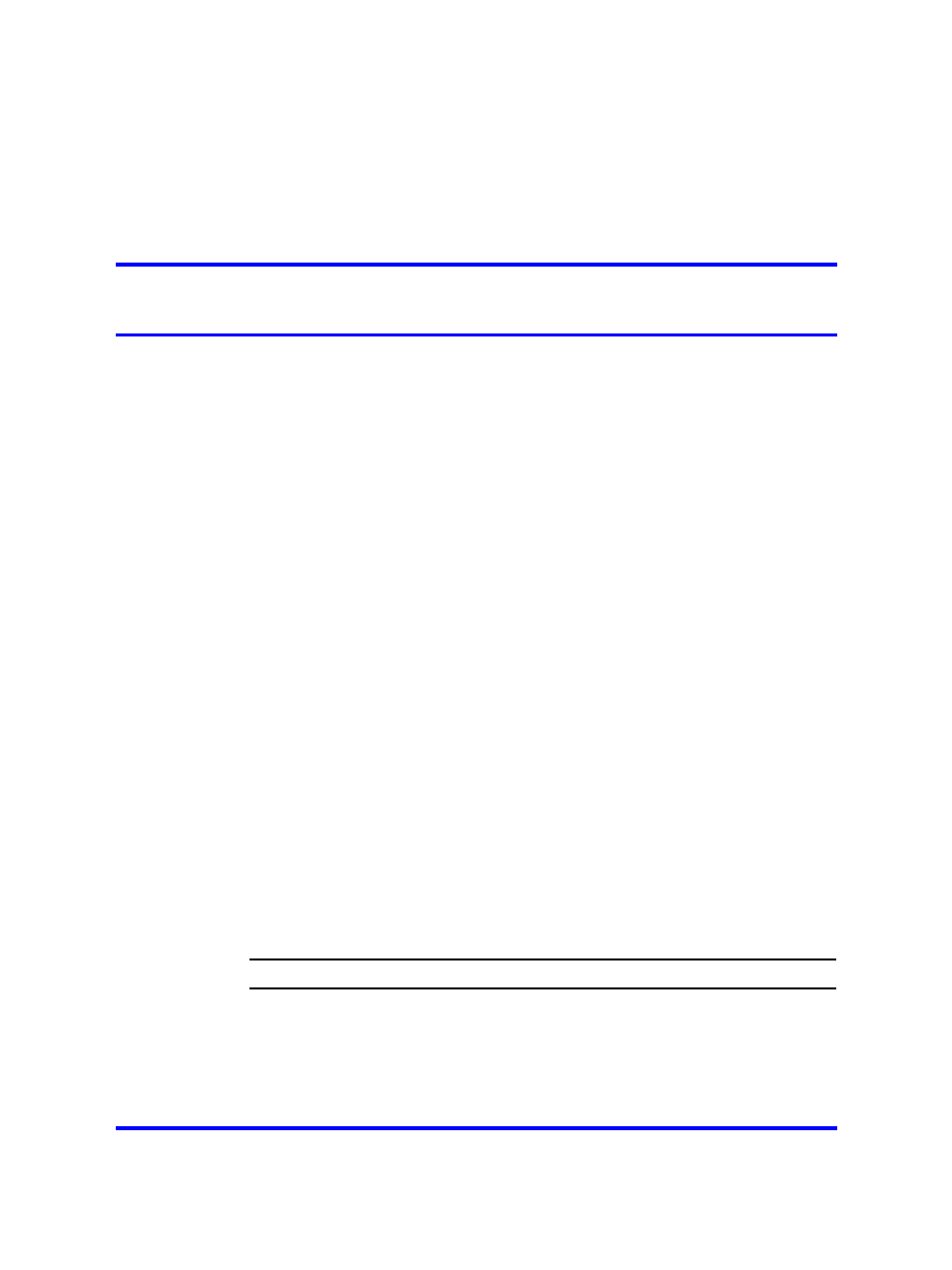
51
.
Use the CICM Feature menu
Follow this procedure to access the Centrex IP Client Manager (CICM)
Feature menu. The Feature menu is used to add or edit feature key
associations. See
"Using the main menu" (page 49)
to access the Feature
menu.
The Feature menu consists of four menu items: Assign, Label, Options,
and Reset.
The CICM administrator assigns the features. Changing your feature key
associations does not create new functionality.
Navigation
•
To navigate the Feature menu, see
•
For Assign, see
"Using the Assign menus" (page 52)
•
For Label, see
"Labeling a feature key" (page 54)
•
For Options, see
"Using the Options menus" (page 54)
•
For Reset, see
"Resetting the feature keys to their defaults" (page 57)
Navigating the Feature menu
Follow these steps to navigate the Feature menu.
Prerequisites
You must be logged on, and the handset must be active.
Procedure Steps
Step
Action
1
From the main menu, select and open Feature.
The Feature screen appears.
2
Press Ok.
3
Use up and down navigation keys to select a feature key.
Carrier VoIP
Nortel IP Phone WLAN Handset User Guide (CICM)
NN10042-116
04.01
Standard
4 July 2008
Copyright © 2008 Nortel Networks
.
