Procedure steps, Charge a call in progress, Charge a call when transferring a call – Nortel Networks NN10042-116 User Manual
Page 112
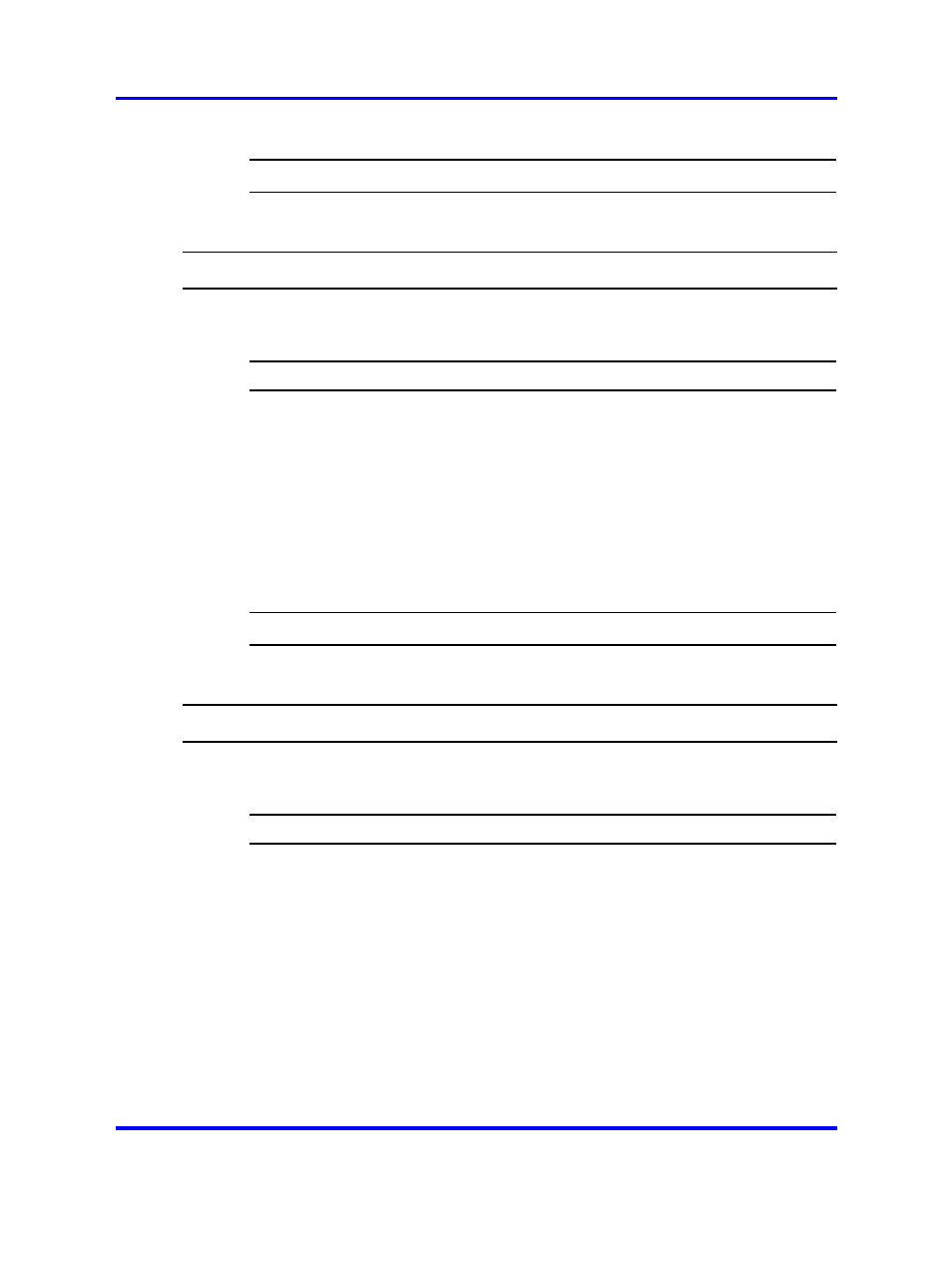
112
Additional Call Features
5
At the tone, dial the number.
--End--
Procedure Steps
Step
Action
Charge a call in progress
Procedure Steps
Step
Action
1
To charge a call in progress, first place the call on hold, see
"Place a call on hold" (page 73)
. Select the LINE key to view the
Features Keys menu.
2
Select the Charge feature key.
3
Enter the charge account number.
4
Press the LINE key to access the Feature Keys menu.
5
Press the number key that corresponds to the line of the call to
return to the call.
--End--
Procedure Steps
Step
Action
Charge a call when transferring a call
Procedure Steps
Step
Action
1
To charge a call to an account when you transfer a call, first
place the call on hold, see
"Place a call on hold" (page 73)
.
Select the LINE key to view the Features Keys menu.
2
Select the Charge feature key.
3
Enter the charge account number.
4
After you hear the dial tone, enter the number to which the call is
to be transferred.
5
Press the Transfer soft key when you hear the handset ring.
Carrier VoIP
Nortel IP Phone WLAN Handset User Guide (CICM)
NN10042-116
04.01
Standard
4 July 2008
Copyright © 2008 Nortel Networks
.
