Ip phone wlan handset menus, Navigation, Function key menu – Nortel Networks NN10042-116 User Manual
Page 37
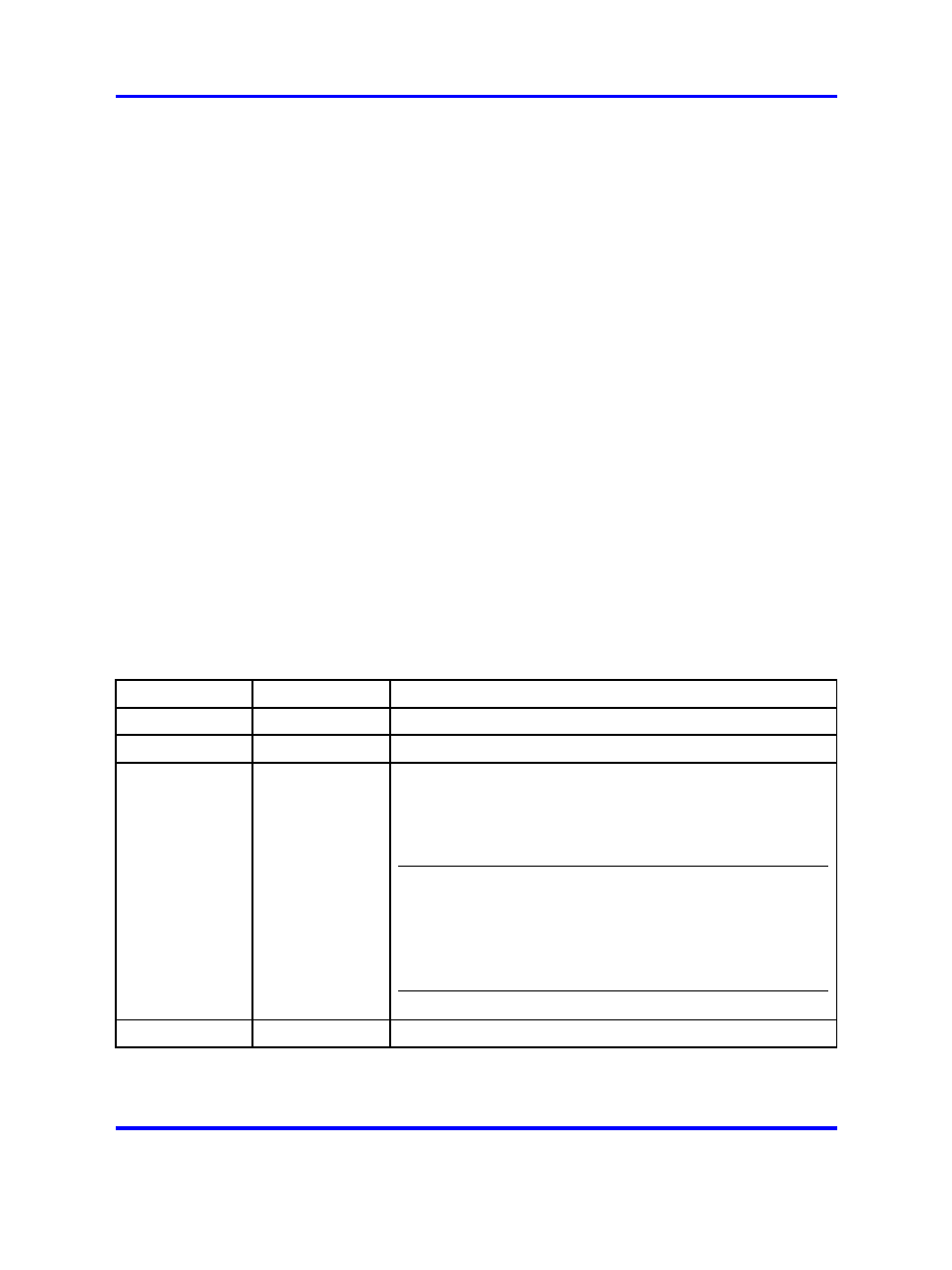
37
.
IP Phone WLAN handset menus
Nortel IP Phone WLAN Handset 2210 Series and 6100 Series wireless
handsets have a Function (FCN) key that displays a Features menu, a
LINE key that displays the User Option menu, and Softkeys to configure
optional features, in addition to the Centrex IP Client Manager (CICM)
menus.
Navigation
•
•
Function key menu
The function key menu has six non-programmable features. Each feature
is associated with a number and selected by entering that number using
the corresponding number on the dialpad.
These features are independent of Centrex IP Client Manager (CICM)
menus and services. For more information about CICM services, see
"Using the main menu" (page 49)
and
The following table describes the services available through the handset
Function key.
Table 4
Function Key menu
Item number
Function name
Description
1
Mute
Allows you to listen to the incoming call without transmitting.
2
Hold
Allows you to suspend an active call without losing it.
3
Goodbye
Changes the state of the handset to active/idle, giving you
access to the Function menu. Useful if you want to make a
call immediately after you complete a call.
Attention:
Unless you intend to place another
call immediately, end the call by pressing the power
off key. This transitions to the standby state and
conserves battery power.
4
Directory
Allows you to access your personal contacts directory.
Carrier VoIP
Nortel IP Phone WLAN Handset User Guide (CICM)
NN10042-116
04.01
Standard
4 July 2008
Copyright © 2008 Nortel Networks
.
