Importing a friend – Nortel Networks MCC 3100 User Manual
Page 48
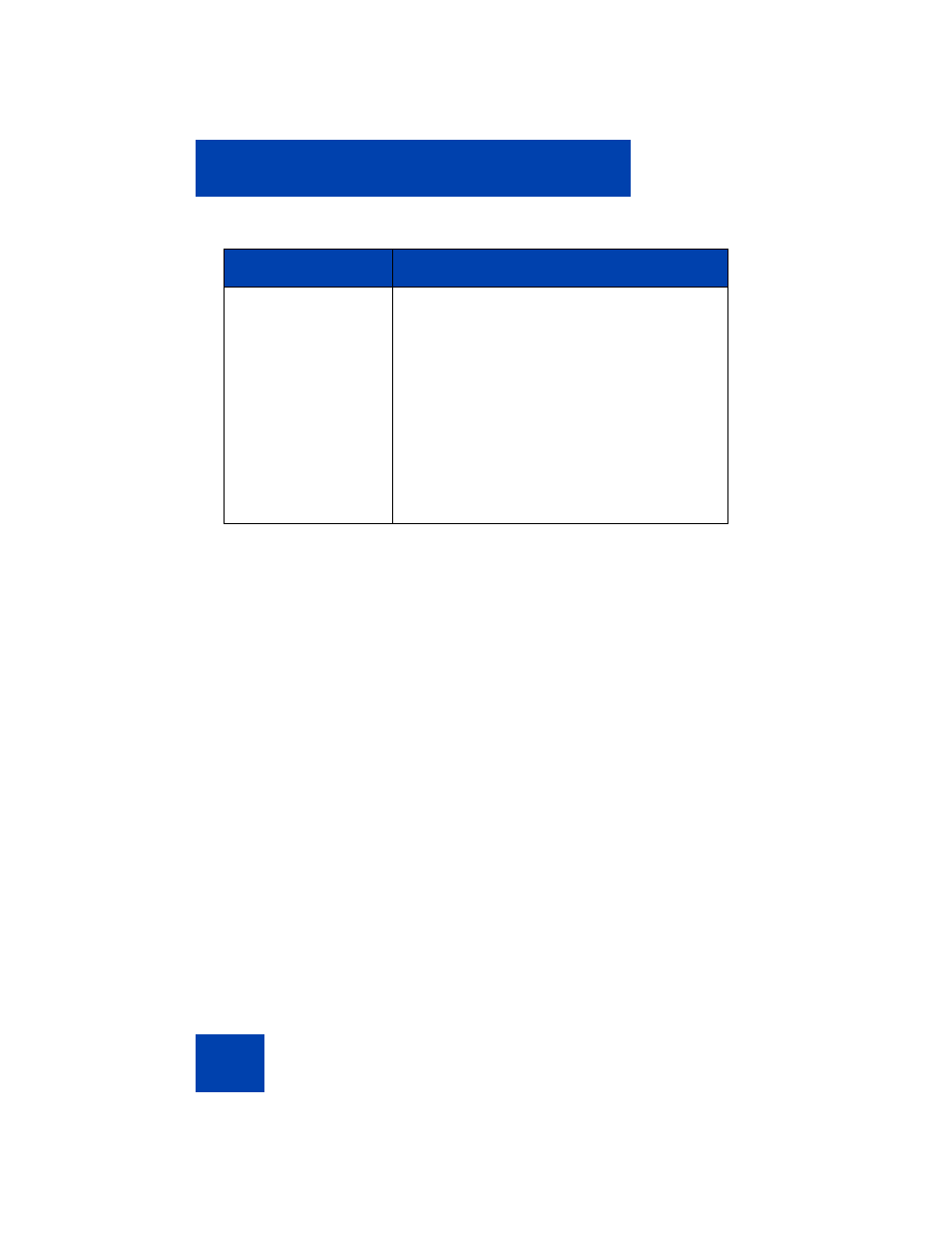
Advanced functions
48
Note: Provide at least one contact location: Extension, Office
number, Mobile number, Home number, or Other number.
4.
After you enter the information, select Save or Save to Device
AddressBook.
Your friend is added to the MCC 3100 local address book or
BlackBerry device address book.
Importing a friend
You can import a friend to the MCC 3100 from other sources:
•
Logs screen
•
Search results screen
•
Device address book
Importing saves you from manually entering a friend’s contact
information.
To add a friend from the Logs screen
1.
From the Main screen, select the Recent link; or, from the Main
screen menu, select Logs.
The Logs screen appears.
Default Prefix
Select the friend’s default prefix:
•
Use No Prefix
•
Local Prefix
•
Long Distance Prefix
•
International Prefix
•
Corporate Prefix
When you initiate a basic call or group call, the
system automatically inserts this prefix before
the contact number.
Table 5: Adding a friend
Field
Settings
