Inspecting the server interior, D 34) – Nortel Networks CALLPILOT 555-7101-215 User Manual
Page 34
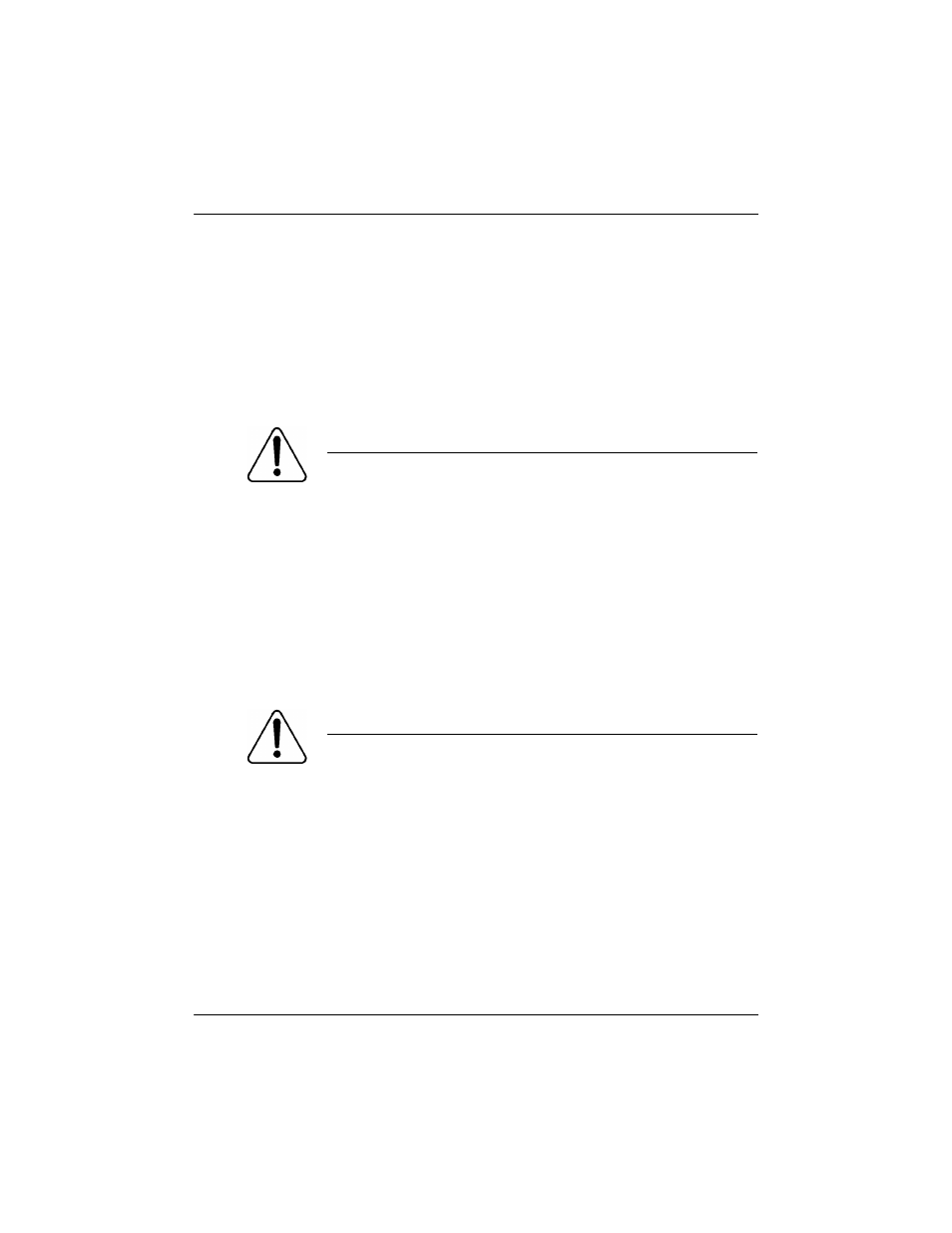
Preinstallation requirements
Standard 1.0
34
CallPilot
Inspecting the server interior
Introduction
You should perform a visual inspection for loose components, foreign
matter, or shipping damage inside the server.
Protective foam
The server is shipped with protective foam to prevent damage during
shipping. You must remove the foam before you inspect the server and
continue with the installation. The foam can be stored for future use in case
you need to ship the server back to the distributor or to Nortel Networks.
To remove protective foam and inspect the server interior
1 Carefully remove the foam from inside the chassis.
2 Ensure that all the cards are fully seated on the baseboard.
3 Check for any loose wires or foreign objects, such as loose screws,
inside the chassis.
.
CAUTION
Risk of equipment damage
When working with interior components, use an ESD wrist
strap to protect static-sensitive components.
.
CAUTION
Risk of equipment damage
The server can be damaged if the protective foam is not
removed and the server is powered up. Do not power up the
server while the protective foam is in the server.
