To deactivate route demonstrator, 4 to deactivate route demonstrator – Navman M-Nav 650 User Manual
Page 58
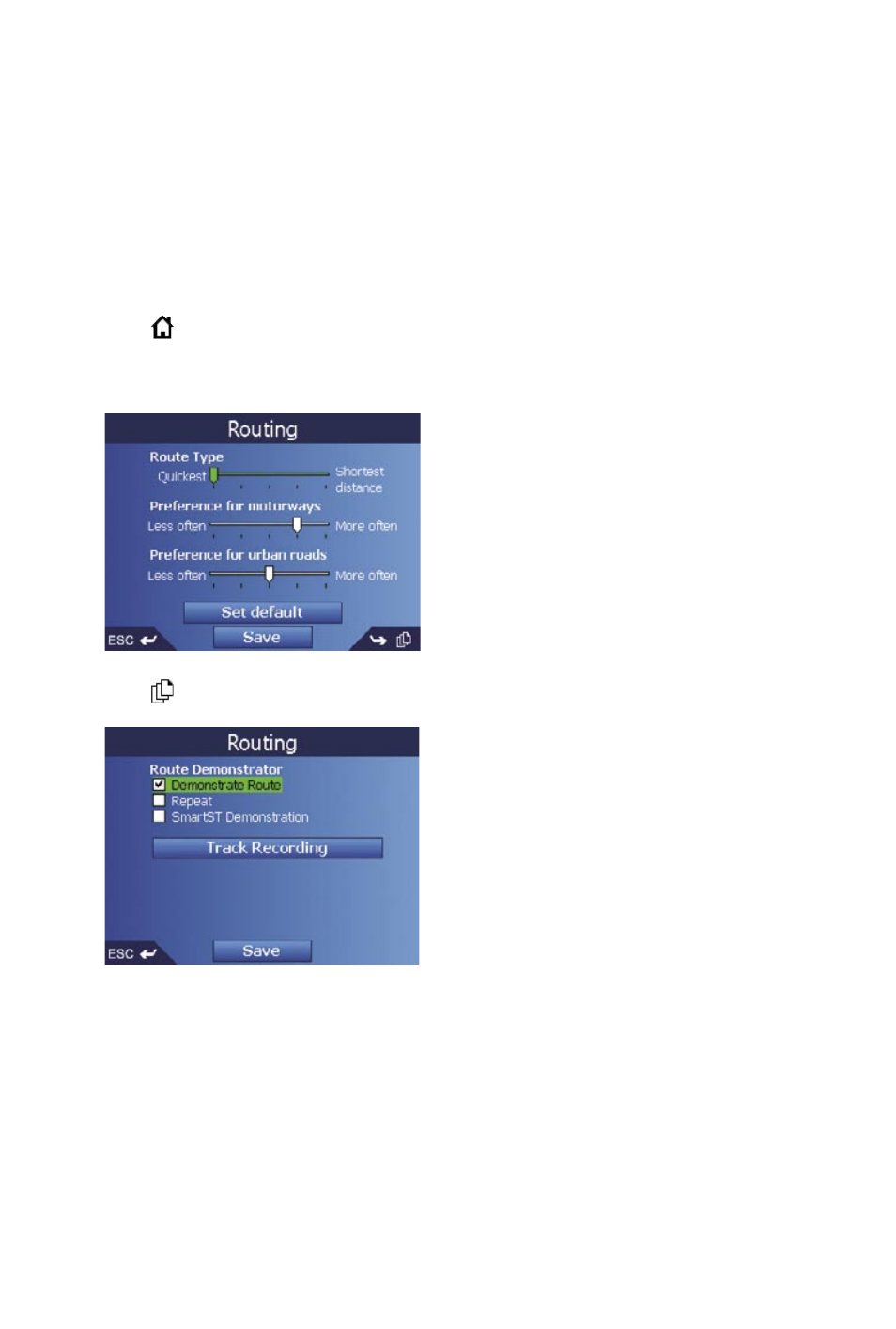
58
NAVMAN
15.4 To Deactivate Route Demonstrator
To deactivate the current route demonstration:
• From the 2D Map screen, press
OK twice. The Pop-up Menu will display.
• Select Stop Demonstrator.
To deactivate all route demonstrations:
1. Press
to display the Main Menu screen.
2. From the Main Menu screen, select Preferences, then press
OK.
3. From the Preferences screen, select Routing, then press
OK. The Routing screen will display.
4. Press
twice. The Route Demonstrator preferences screen will display.
5. Clear the Demonstrate Route check box, then press
OK.
6. Select Save, then press
OK. Route Demonstrator will be
disabled. The Main Menu screen will display.
See also other documents in the category Navman GPS receiver:
- 12 (90 pages)
- B10 (19 pages)
- 5505 (68 pages)
- iCN 620 (106 pages)
- JUPITER LA000267 (26 pages)
- F-Series (24 pages)
- F30 (24 pages)
- SmartS iCN530 (72 pages)
- N60i (2 pages)
- Sport Tool M300 (26 pages)
- GPS 3450 (8 pages)
- iCN 630 (8 pages)
- iCN 510 (92 pages)
- iCN 500 series (100 pages)
- F10 (90 pages)
- TRACKER950 (41 pages)
- iCN Series (8 pages)
- F25 (70 pages)
- PiN 570 (116 pages)
- Smart 2005 (68 pages)
- N-Series (144 pages)
- F20 (10 pages)
- LA000507 (16 pages)
- LA000578A (17 pages)
- SmartST Professional (60 pages)
- Smart V3 (53 pages)
- ICN 330 (16 pages)
- 5380 (64 pages)
- iCN-700 Series (128 pages)
- TRACKER 5100 (42 pages)
- VHF 7200 (60 pages)
- Sport Tool W300 (26 pages)
- 3100 (16 pages)
- ICN 550 (72 pages)
- 5605 (68 pages)
- iCN 600series (41 pages)
- 2 (6 pages)
- GPS 4400 (8 pages)
- Tracker500/500i (44 pages)
- LA000508 (18 pages)
- tracker plotter TRACKER 5600 (42 pages)
- iCN700 (124 pages)
- S-Series (133 pages)
- 630 (8 pages)
