Panavise screw-mount, 3 panavise screw-mount – Navman M-Nav 650 User Manual
Page 11
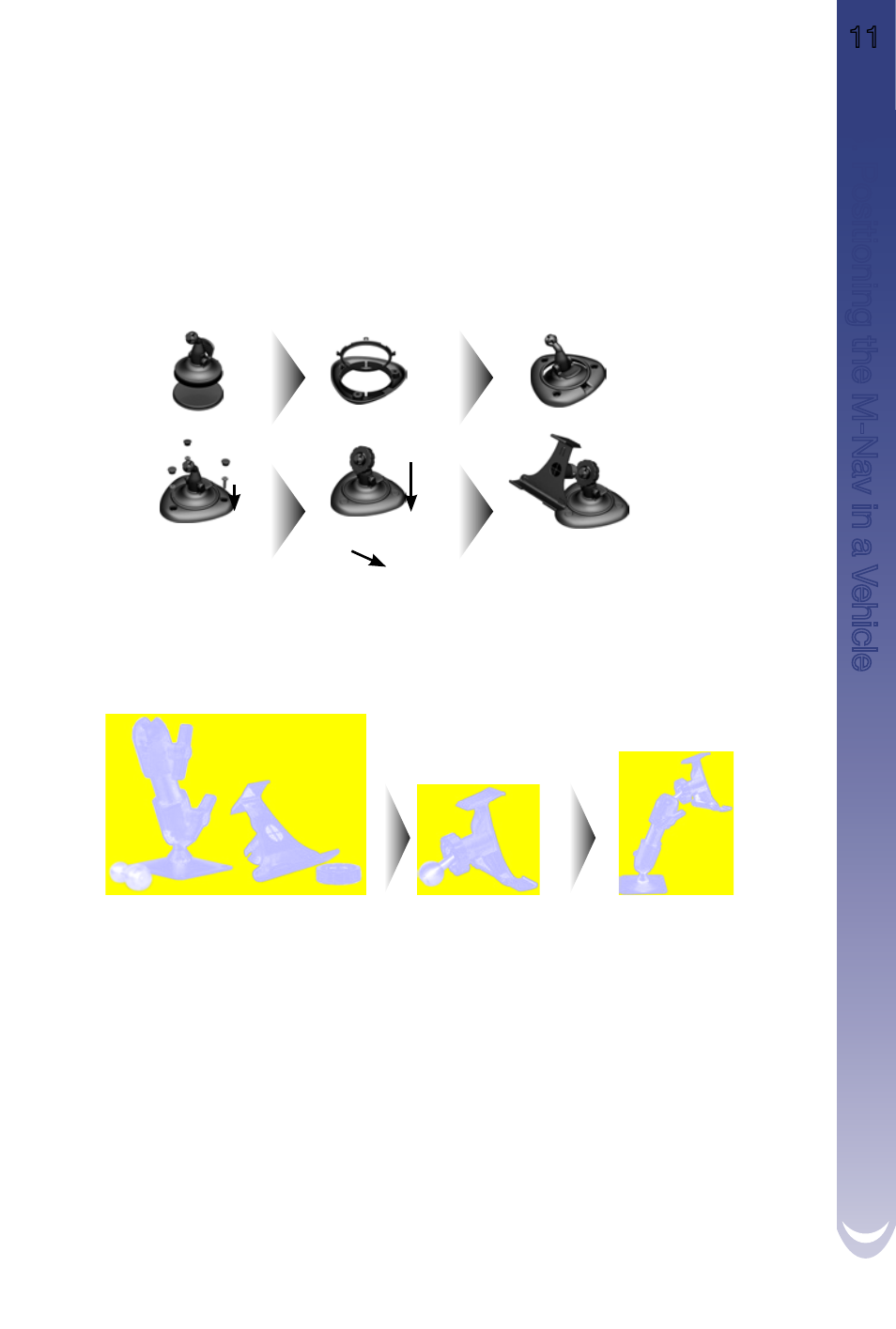
Assembling the M-Nav Screw-Mount
1 Choose a position on the dashboard where the M-Nav will be clearly visible
to the driver, and ensure that the mounting surface is clean and dry.
2 Remove the protective layer from the tape and press down firmly for 30 seconds.
3 Press the suction-cup firmly against the surface and press the lever down.
4 Use the baseplate and screws supplied to fix the M-Nav base into the dashboard.
5 Slip the locking-nut over the ballfoot, with the flat side facing upwards.
6 Snap the socket-clip onto the ballfoot.
7 Screw the locking-nut onto the thread of the socket-clip until firm.
3.3
Panavise Screw-Mount
The Panavise mounting system mounts similarly to the M-Nav Screw-Mount described in Section 3.2,
from point 4 onwards.
3.
P
os
itio
nin
g t
he
M
-N
av
in
a
V
eh
ic
le
M-Nav 650 || User Manual
11
3.
P
os
itio
nin
g t
he
M
-N
av
in
a
V
eh
ic
le
- 12 (90 pages)
- B10 (19 pages)
- 5505 (68 pages)
- iCN 620 (106 pages)
- JUPITER LA000267 (26 pages)
- F-Series (24 pages)
- F30 (24 pages)
- SmartS iCN530 (72 pages)
- N60i (2 pages)
- Sport Tool M300 (26 pages)
- GPS 3450 (8 pages)
- iCN 630 (8 pages)
- iCN 510 (92 pages)
- iCN 500 series (100 pages)
- F10 (90 pages)
- TRACKER950 (41 pages)
- iCN Series (8 pages)
- F25 (70 pages)
- PiN 570 (116 pages)
- Smart 2005 (68 pages)
- N-Series (144 pages)
- F20 (10 pages)
- LA000507 (16 pages)
- LA000578A (17 pages)
- SmartST Professional (60 pages)
- Smart V3 (53 pages)
- ICN 330 (16 pages)
- 5380 (64 pages)
- iCN-700 Series (128 pages)
- TRACKER 5100 (42 pages)
- VHF 7200 (60 pages)
- Sport Tool W300 (26 pages)
- 3100 (16 pages)
- ICN 550 (72 pages)
- 5605 (68 pages)
- iCN 600series (41 pages)
- 2 (6 pages)
- GPS 4400 (8 pages)
- Tracker500/500i (44 pages)
- LA000508 (18 pages)
- tracker plotter TRACKER 5600 (42 pages)
- iCN700 (124 pages)
- S-Series (133 pages)
- 630 (8 pages)
