10 using the 2d map screen to plan a route – Navman M-Nav 650 User Manual
Page 38
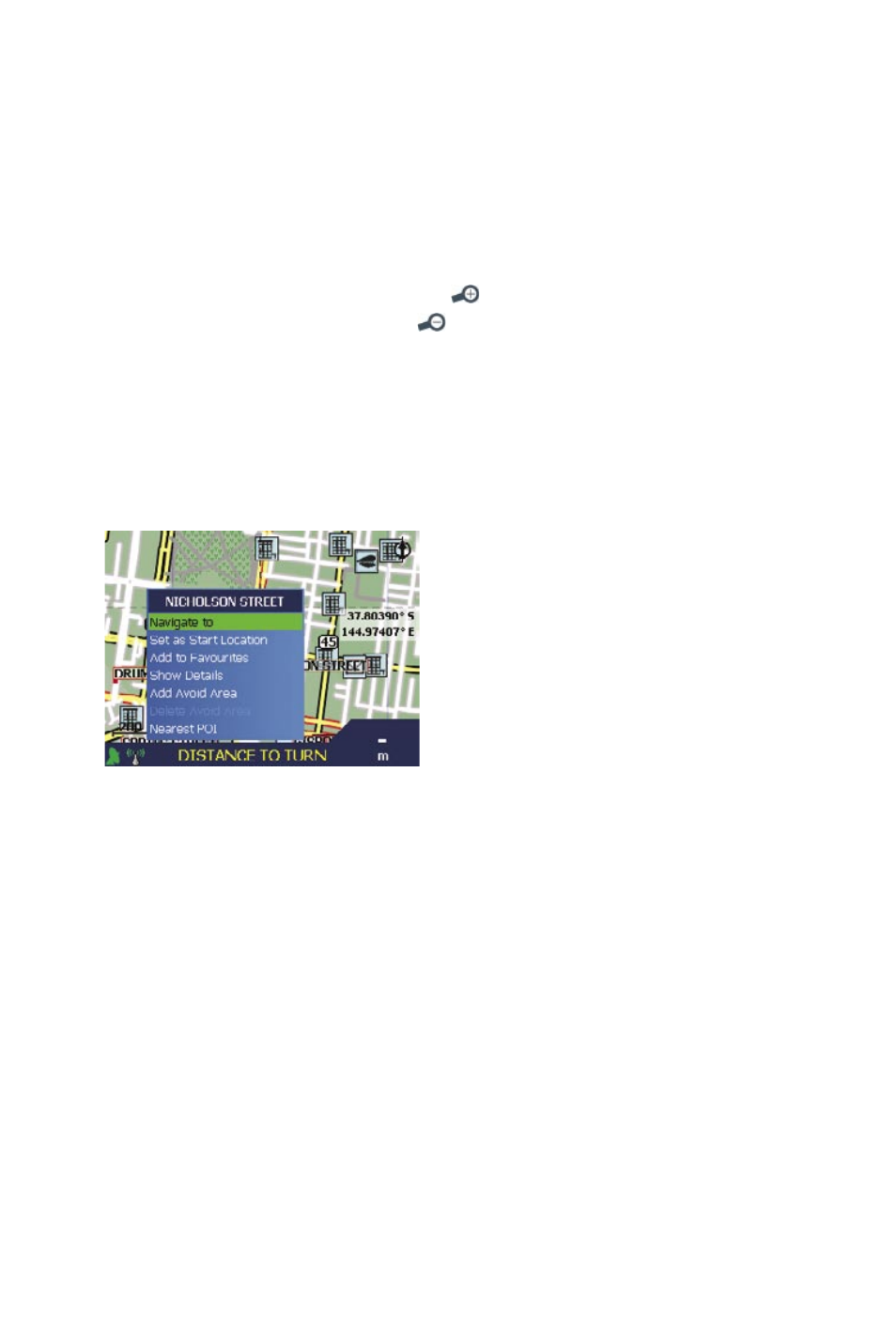
38
NAVMAN
10 Using the 2D Map screen to
Plan a Route
You can plan a route directly from the 2D Map screen using the Pop-up menu.
1. From the Main Menu, select Map, then press
OK. The 2D Map screen will display.
• Move around the 2D Map screen using the
8-way toggle.
• To display a smaller area in greater detail, press
.
• To display a larger area in less detail, press
.
2. Press
OK to display cross-hair on the 2D Map screen. To remove the cross-hair press ESC.
3. Use the
8-way toggle to place the intersection of the cross-hair on a
destination; the street will highlight and the street name will display.
4. Press
OK to select the street as your destination. The Pop-up menu will display
5. Select Navigate To. The route is calculated and displayed on the 3D Map screen.
- 12 (90 pages)
- B10 (19 pages)
- 5505 (68 pages)
- iCN 620 (106 pages)
- JUPITER LA000267 (26 pages)
- F-Series (24 pages)
- F30 (24 pages)
- SmartS iCN530 (72 pages)
- N60i (2 pages)
- Sport Tool M300 (26 pages)
- GPS 3450 (8 pages)
- iCN 630 (8 pages)
- iCN 510 (92 pages)
- iCN 500 series (100 pages)
- F10 (90 pages)
- TRACKER950 (41 pages)
- iCN Series (8 pages)
- F25 (70 pages)
- PiN 570 (116 pages)
- Smart 2005 (68 pages)
- N-Series (144 pages)
- F20 (10 pages)
- LA000507 (16 pages)
- LA000578A (17 pages)
- SmartST Professional (60 pages)
- Smart V3 (53 pages)
- ICN 330 (16 pages)
- 5380 (64 pages)
- iCN-700 Series (128 pages)
- TRACKER 5100 (42 pages)
- VHF 7200 (60 pages)
- Sport Tool W300 (26 pages)
- 3100 (16 pages)
- ICN 550 (72 pages)
- 5605 (68 pages)
- iCN 600series (41 pages)
- 2 (6 pages)
- GPS 4400 (8 pages)
- Tracker500/500i (44 pages)
- LA000508 (18 pages)
- tracker plotter TRACKER 5600 (42 pages)
- iCN700 (124 pages)
- S-Series (133 pages)
- 630 (8 pages)
