To navigate immediately to the message location, M es sa gin g, 19 to navigate immediately to the message location – Navman M-Nav 650 User Manual
Page 19
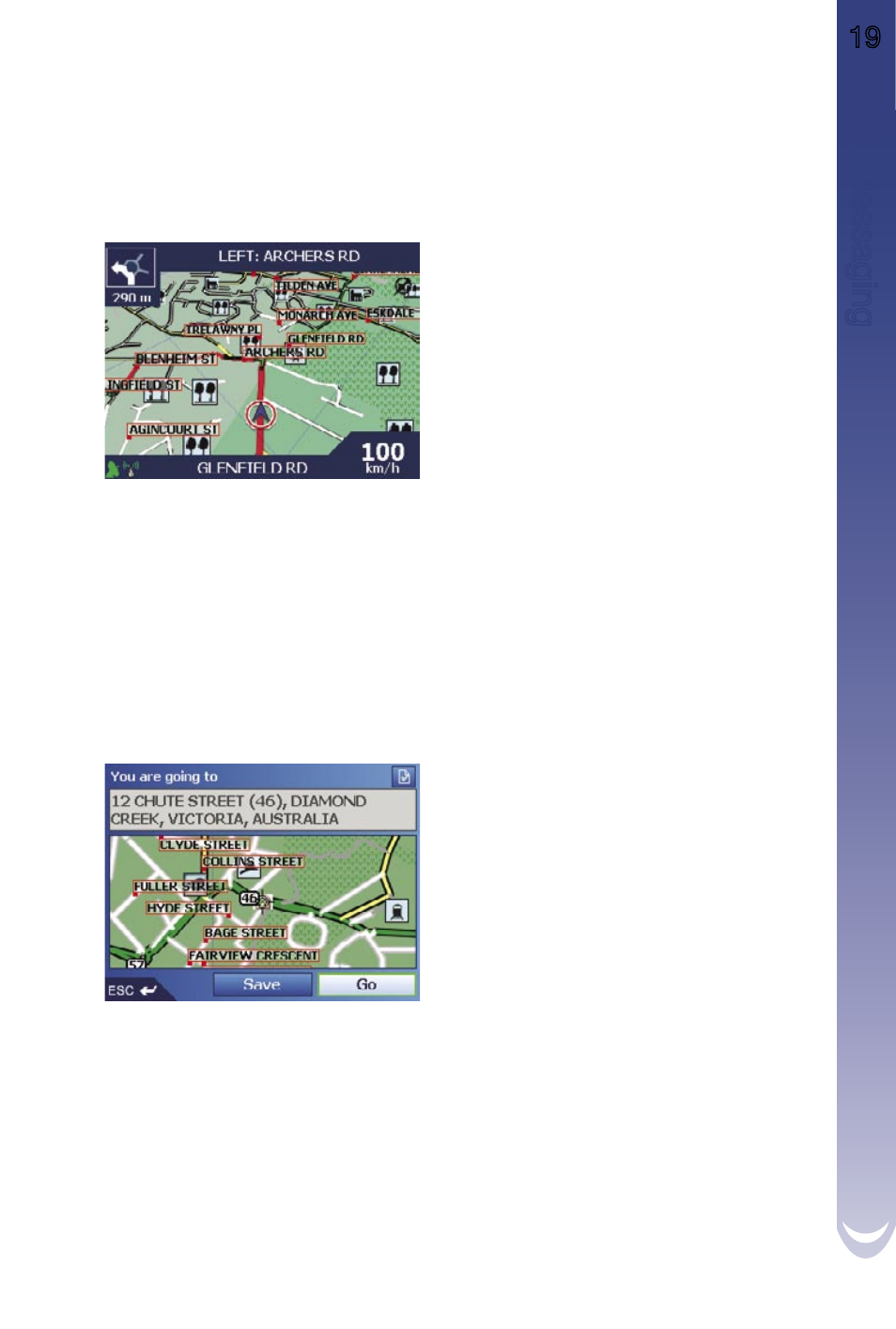
M-Nav 650 || User Manual
19
To navigate immediately to the message location:
Having received a message holding an embedded location, you may choose to use the “Accept & Go”
option. The M-Nav will enter navigation mode immediately.
• Select Accept & Go. The 2D Map screen will display. The route is
calculated, and the M-Nav guides you to the location.
6.
M
es
sa
gin
g
Notes:
• If you are currently in a routing mode when you
select “Accept & Go”, you will have the option
of whether or not to cancel your current route.
• When Accept & go is selected, the message
“Job Accepted” is automatically sent.
To show the location:
• Select Show. Press
OK. The Location Map screen will display.
• To Save this location as a Favorite, select Save. Press
OK. The
New Favourite screen will display. See Section 16.
• To Go to this location, select Go. Press
OK. The 2D Map screen will display.
The route is calculated, and the M-Nav guides you to the location.
Note:
• Message Locations are also easily added
to Multi-stop Trips, allowing you to arrange
several destination points for days, even
weeks. For more details, see Section 11.
This device does not have the functionality to determine routes based on the height, weight, length
or Hazmat classification of the vehicle in which the device is installed. Accordingly it is your sole
responsibility for ensuring that your vehicle is legally and physically able to travel over routes that may
include narrow, twisting or steep roads, weak, narrow or low bridges, tunnels or other obstacles on the
routes determined by this device.
Failure to adhere to these instructions may lead to serious personal injury, including death, or property
damage. Navman disclaims all liability for use of the M-Nav that contributes to injuries, death, property
damage or violates law.
