Licensing, Obtaining a keycode license – Nortel Networks 2000 User Manual
Page 23
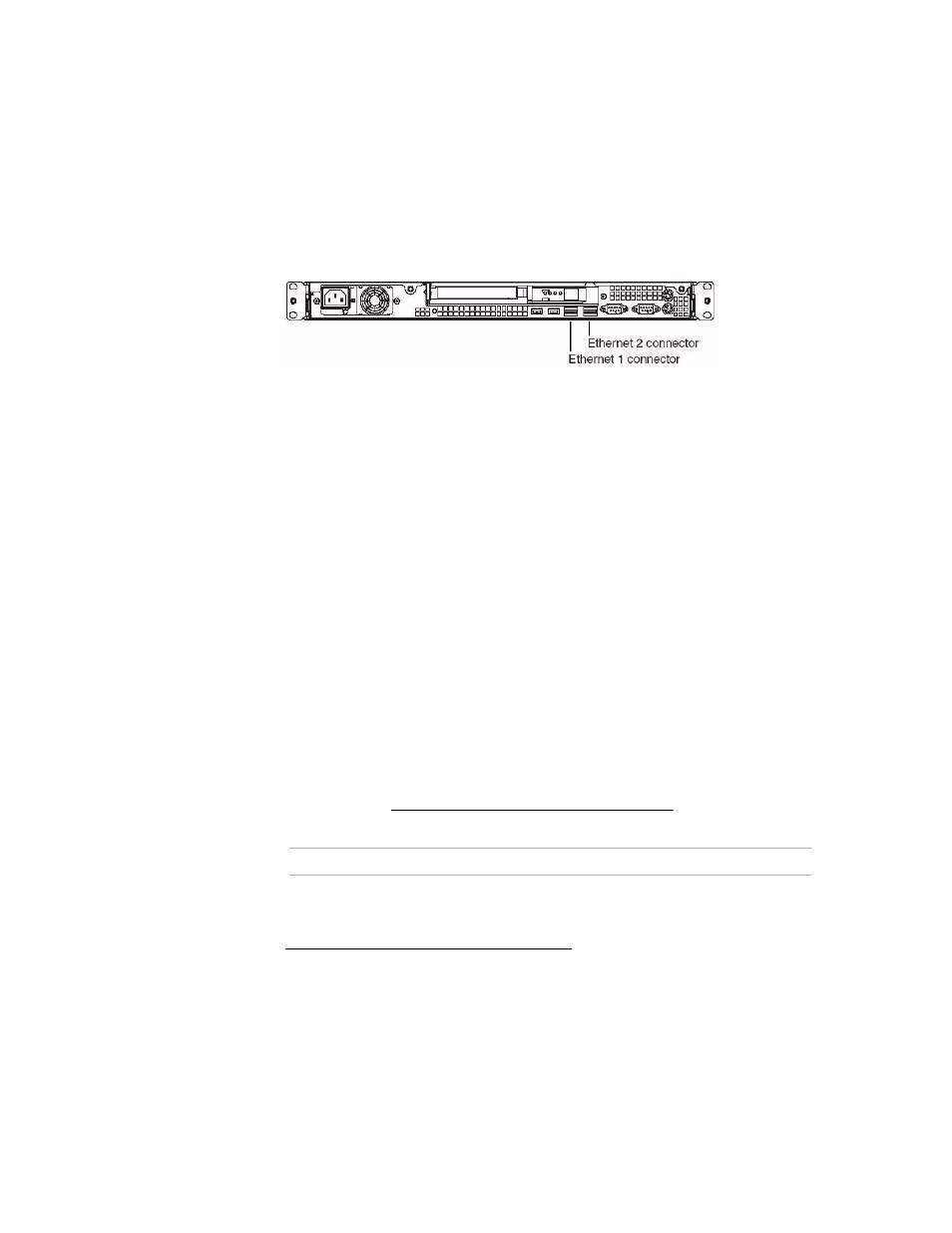
Application Gateway Hardware Installation Guide
Chapter 2
Hardware Installation and Initial Configuration
Licensing
15
Figure 6
Ethernet Port Connectors
9
Remove the CD-ROM and restart the Application Gateway.
10
Install licenses as described in
“Installing Licenses,” page 16
.
Refer to the Application Gateway Administration Guide
for additional
operating information. You can download all documentation from the
Application Gateway Administration Tool.
Licensing
To license your Application Gateway, you will first need to obtain a
keycode license, then upload the license onto Application Gateway server
using the Administration Tool.
•
Obtaining a Keycode License, page 15
•
Obtaining a Keycode License
Keycode Licensing for your product is provided by the Nortel KRS
(Keycode Retrieval System). In order for you to use the KRS you must first
be a registered user of the KRS. To register for an account please use the
ete the
Online registration process.
Note
Please allow up to 5 business days for your request to be processed.
http://www.nortel.com/servsup/krs/. In Step 1, select the login region
and in Step 2, select the product you wish to access. In this case choose
Application Gateway.
