Nortel Networks 2000 User Manual
Page 19
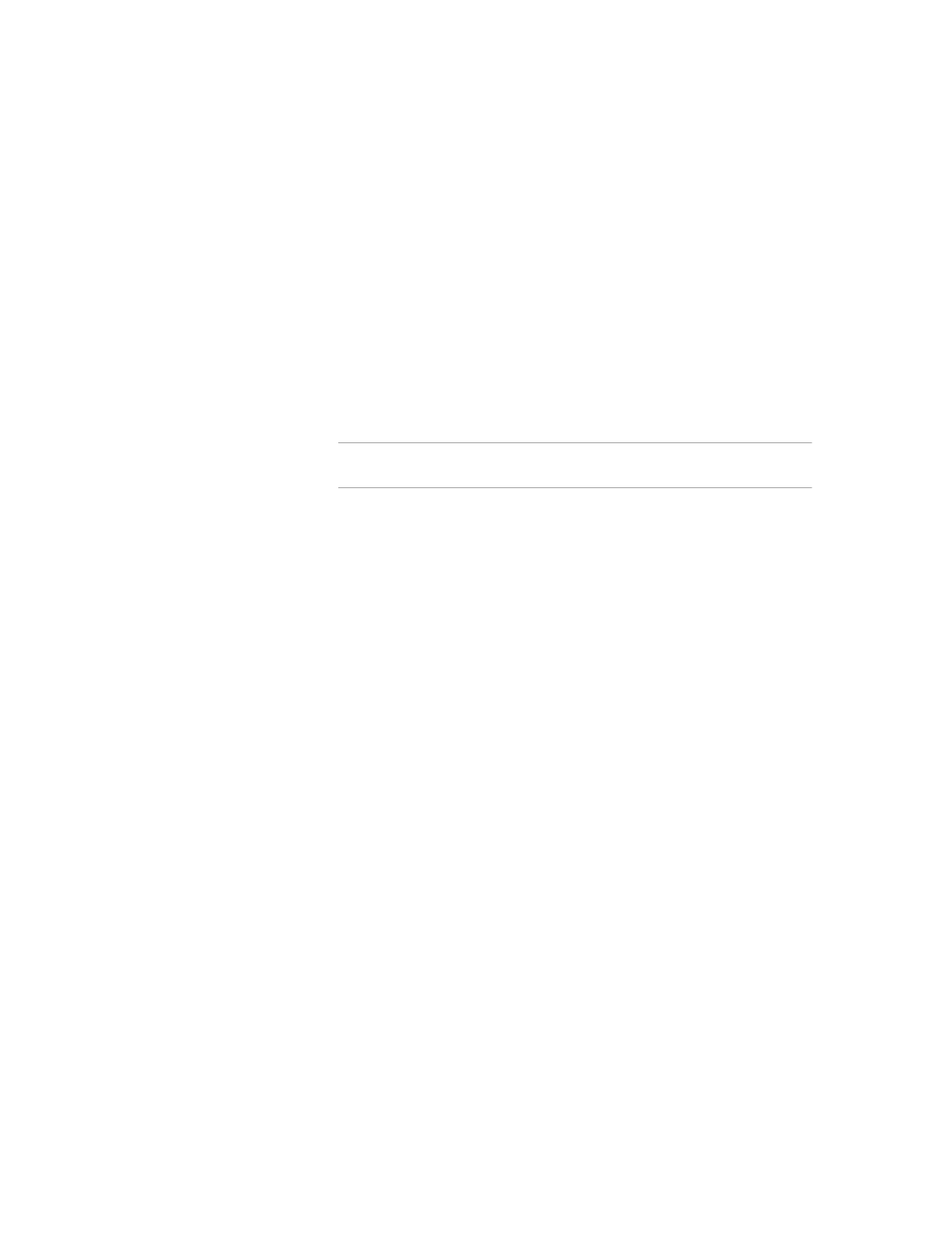
Application Gateway Hardware Installation Guide
Chapter 2
Hardware Installation and Initial Configuration
Connecting and Powering up the Application Gateway
11
b.
Set the COM port on the maintenance terminal as follows:
•
Terminal type: VT100
•
Speed: 19200
•
Data bits: 8
•
Parity: none
•
Stop bits: 1
•
Flow control: hardware
Note
The Application Gateway is shipped with the Admin/Serial port
set to 19200 Bit/s.
3
Connect the Application Gateway power cord.
a.
Check that the power cord is the type required in the region where the
Application Gateway is used.
Do not modify or use the supplied AC power cord if it is not the
correct type. Refer to Installation and Configuration guide for your
call server for a detailed power cord description.
b.
Attach the female end of the power cord to the AC power receptacle
on the left side of the Application Gateway back panel. See
. Plug the male end of the AC power cord into the AC power
source (wall outlet).
4
Press the power switch on the front of the Application Gateway to start it.
5
Quickly insert the Application Gateway CD-ROM into the CD-ROM drive
after you power it up.
After several minutes, the Application Gateway Serial Console appears on
the maintenance terminal. If you see garbage characters, verify that the
baud rate of the terminal emulator is set to 19200.
The message “Installation Successful” appears after the installation
completes.
6
Eject the CD-ROM and reboot the Application Gateway.
You are now ready to configure the Application Gateway with your
network.
