National Instruments NI 5102 User Manual
National Instruments Notebooks
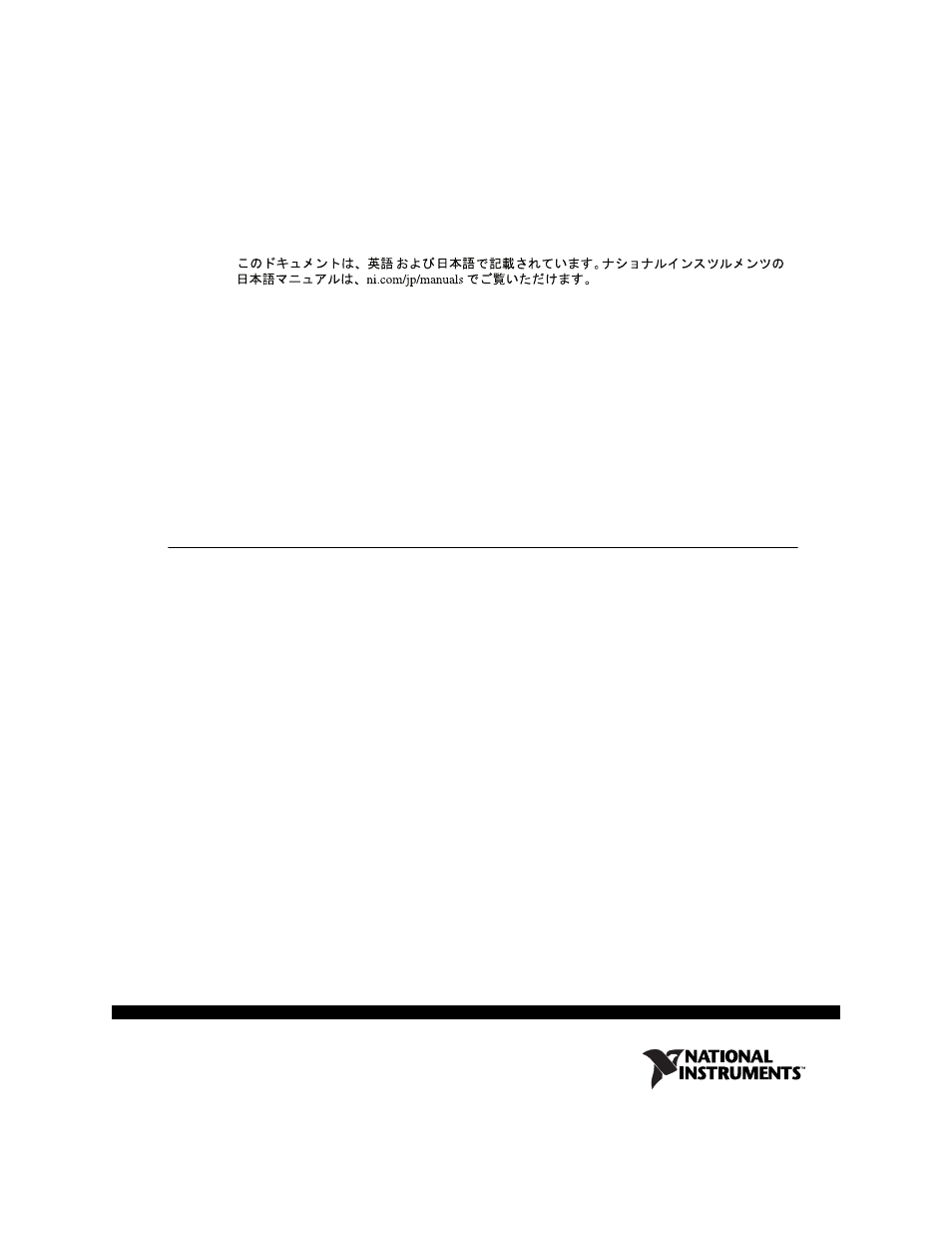
March 2009
371133M
GETTING STARTED GUIDE
NI High-Speed Digitizers
This document contains English and Japanese language instructions.
This document explains how to install, configure, and test NI high-speed digitizers and accessories,
and how to begin programming them using the NI-SCOPE instrument driver software. This document
applies to the following digitizers and accessories: NI 5102, NI 5105, NI 5112, NI 5114, NI 5122,
NI 5124, NI 5132, NI 5133, NI 5142, NI 5152, NI 5153, NI 5154, NI 5620, NI 5621, NI 5622, NI 5900,
NI 5911, and NI 5922.
For more information on features and programming, refer to the NI High-Speed Digitizers Help.
For device specifications, refer to the specifications document included with your device. Both
documents are available at Start»All Programs»National Instruments»NI-SCOPE»
Documentation.
For the most current versions of documentation, visit
ni.com/manuals
. For the latest version of
NI-SCOPE, visit
ni.com/idnet
.
Contents
Conventions ......................................................................................................................................... 2
1. Verifying System Requirements ...................................................................................................... 3
2. Unpacking ........................................................................................................................................ 3
3. Verifying the Kit Contents............................................................................................................... 3
4. Installing the Software ..................................................................................................................... 4
5. Installing the Hardware.................................................................................................................... 5
PXI Modules ................................................................................................................................ 5
PXI Express Modules .................................................................................................................. 6
PCI Devices ................................................................................................................................. 7
USB Devices................................................................................................................................ 8
Desktop Use......................................................................................................................... 10
DIN Rail Mounting.............................................................................................................. 10
Panel Mounting.................................................................................................................... 11
6. Configuring and Testing in MAX.................................................................................................... 12
7. Programming the Device ................................................................................................................. 14
Document Outline
- NI High-Speed Digitizers Getting Started Guide
- Contents
- Conventions
- 1. Verifying System Requirements
- 2. Unpacking
- 3. Verifying the Kit Contents
- 4. Installing the Software
- 5. Installing the Hardware
- 6. Configuring and Testing in MAX
- 7. Programming the Device
- 8. Making Your First Measurement
- Appendix A: Front Panels for SMC-Based Devices and USB Devices
- Appendix B: Front Panels for Traditional NI-DAQ (Legacy) Devices
- Appendix C: Accessory Front Panels
- Appendix D: Troubleshooting
- Front Panel ACCESS LED on PXI/PXI Express Module is Off when PXI/PXI Express Chassis is On
- Back Panel LED on USB Module is Off when Device is Plugged In
- Device Does Not Appear in MAX
- Device Failed the Self-Test
- Thermal Shutdown Error
- Performance Issues Using MXI Connections
- Setting Up SMC-Based Devices for Synchronization
- NI 5112 Programming Practices
- Appendix E: Where to Go for Support
- NI高速デジタイザスタートアップガイド
- 目次
- 表記規則
- 1. システム要件を確認する
- 2. デバイスをパッケージから取り出す
- 3. キットの内容を確認する
- 4. ソフトウェアをインストールする
- 5. ハードウェアを取り付ける
- 6. MAXでの構成とテスト
- 7. デバイスをプログラミングする
- 8. 測定を行う
- 付録A: SMC対応デバイスおよびUSBデバイスのフロントパネル
- 付録B: 従来型NI-DAQ(レガシー)用デバイスのフロントパネル
- 付録C: アクセサリのフロントパネル
- 付録D: トラブルシューティング
- 付録E: サポート情報
