General information, Overview of functions, Access codes – Nokia 3220 User Manual
Page 9: Security code, Pin codes, Puk codes, Overview of functions access codes, Security code pin codes puk codes
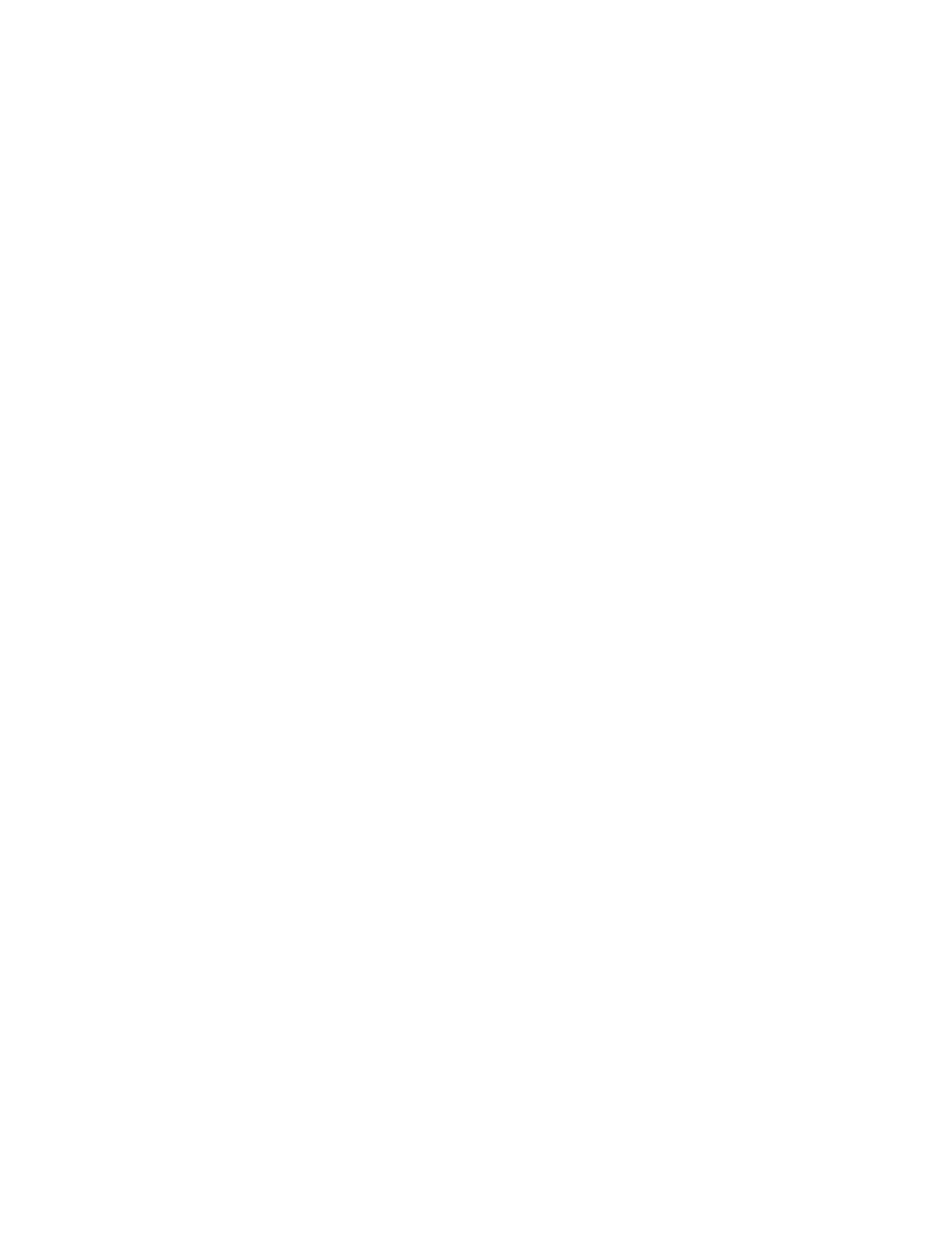
G e n e r a l i n f o r m a t i o n
Copyright © 2005 Nokia. All rights reserved.
9
General information
■ Overview of functions
Your phone provides many functions
that are practical for daily use, such
as a calendar, a clock, an alarm
clock, and a built-in camera. Your
phone also supports the following
functions:
• Multimedia messaging. See
p.
.
• Instant messages. See
.
• E-mail. See
p.
.
• Presence-enhanced contacts. See
• EDGE (Enhanced Data rates for
.
• Java 2 Platform, Micro Edition,
p.
• XHTML browser. See
p.
■ Access codes
Security code
The security code (5 to 10 digits)
helps to protect your phone against
unauthorized use. The preset code is
12345. To change the code and set
the phone to request the code, see
p.
.
PIN codes
The personal identification number
(PIN) code and the universal
personal identification number
(UPIN) code (4 to 8 digits) help to
protect your SIM card against
unauthorized use. See
p.
The PIN2 code (4 to 8 digits) may be
supplied with the SIM card and is
required for some functions.
The module PIN is required to access
the information in the security
module. See
p.
.
The signing PIN is required for the
digital signature. See
p.
.
PUK codes
The personal unblocking key (PUK)
code and the universal personal
unblocking key (UPUK) code (8
digits) is required to change a
blocked PIN code and UPIN code,
respectively. The PUK2 code (8 digits)
is required to change a blocked PIN2
code. If the codes are not supplied
with the SIM card, contact your local
service provider for the codes.
