How to bypass the configuration assistant, How to bypass the configuration assistant -8 – NETGEAR WPNT834 User Manual
Page 32
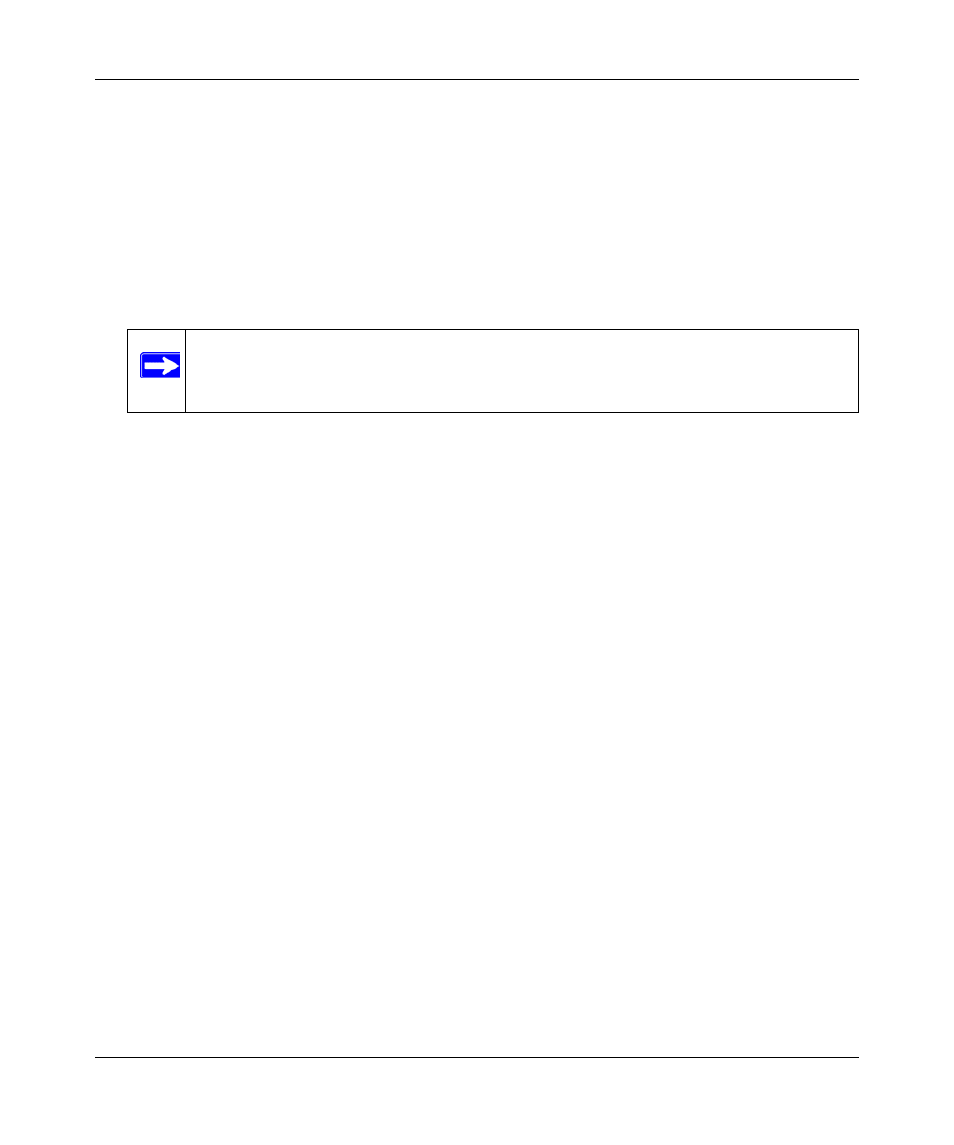
Reference Manual for the RangeMax 240 Wireless Router WPNT834
3-8
Connecting the Router to the Internet
v1.0, November 2005
How to Bypass the Configuration Assistant
1. When the wireless router is in the factory default state, type
in the address field of your browser, then click
Enter.
When the wireless router is in the factory default state, a user name and password are not
required.
2. The browser will then display the WPNT834 home page shown in
If you do not click Logout, the wireless router will wait 5 minutes after there is no activity
before it automatically logs you out.
Note: If the Check for New Version Upon Log-in checkbox is checked, the home
page will be the Router Upgrade page. Otherwise, it will be the Basic Settings
page.
See also other documents in the category NETGEAR Hardware:
- Universal WiFi Internet Adapter WNCE2001 (2 pages)
- Universal WiFi Internet Adapter WNCE2001 (26 pages)
- Universal WiFi Range Extender WN2000RPT (31 pages)
- Universal WiFi Range Extender WN2000RPT (16 pages)
- DG814 DSL (112 pages)
- ReadyNAS NVX (2 pages)
- MA111 (83 pages)
- DGFV338 ProSafe (2 pages)
- WPNT511 (56 pages)
- DG632 (2 pages)
- ReadyNAS Pro Pioneer (4 pages)
- GA511 (2 pages)
- PS111W (106 pages)
- PS111W (2 pages)
- RangeMax 240 Wireless MIMO USB 2.0 Adapter WPNT121 (48 pages)
- XE104 (28 pages)
- MBR624GU (106 pages)
- DG834GFS (3 pages)
- DM111P (6 pages)
- ANT2405 (7 pages)
- FVL328 (9 pages)
- XM128U (42 pages)
- Cable/DSL 54 Mbps Wireless Router WGR614 (2 pages)
- DGND3300 (118 pages)
- SC101 (29 pages)
- XEPS103XEPS103 (2 pages)
- ME102 (2 pages)
- 54 Mbps Wall WGX102 (2 pages)
- RangeMax Next Wireless PCI Adapter WN311B (54 pages)
- FVS336G (2 pages)
- Home Router (2 pages)
- MA 101 (20 pages)
- ProSafe WAG102 (8 pages)
- RangeMax Next Wireless Notebook Adapter WN511B (42 pages)
- FA311 (2 pages)
- FA312 (2 pages)
- DG834 (10 pages)
- ADSL2+ (6 pages)
- DG834G (6 pages)
- WNHDE111 (4 pages)
- CVG824G (80 pages)
- Powerline HD Ethernet Adapter HDX101 (2 pages)
- ADSL Modem Router DG834 v3 (168 pages)
- EA101 (2 pages)
