Vibration reduction, Af assist, Digital zoom – Nikon Coolpix P5000 User Manual
Page 99
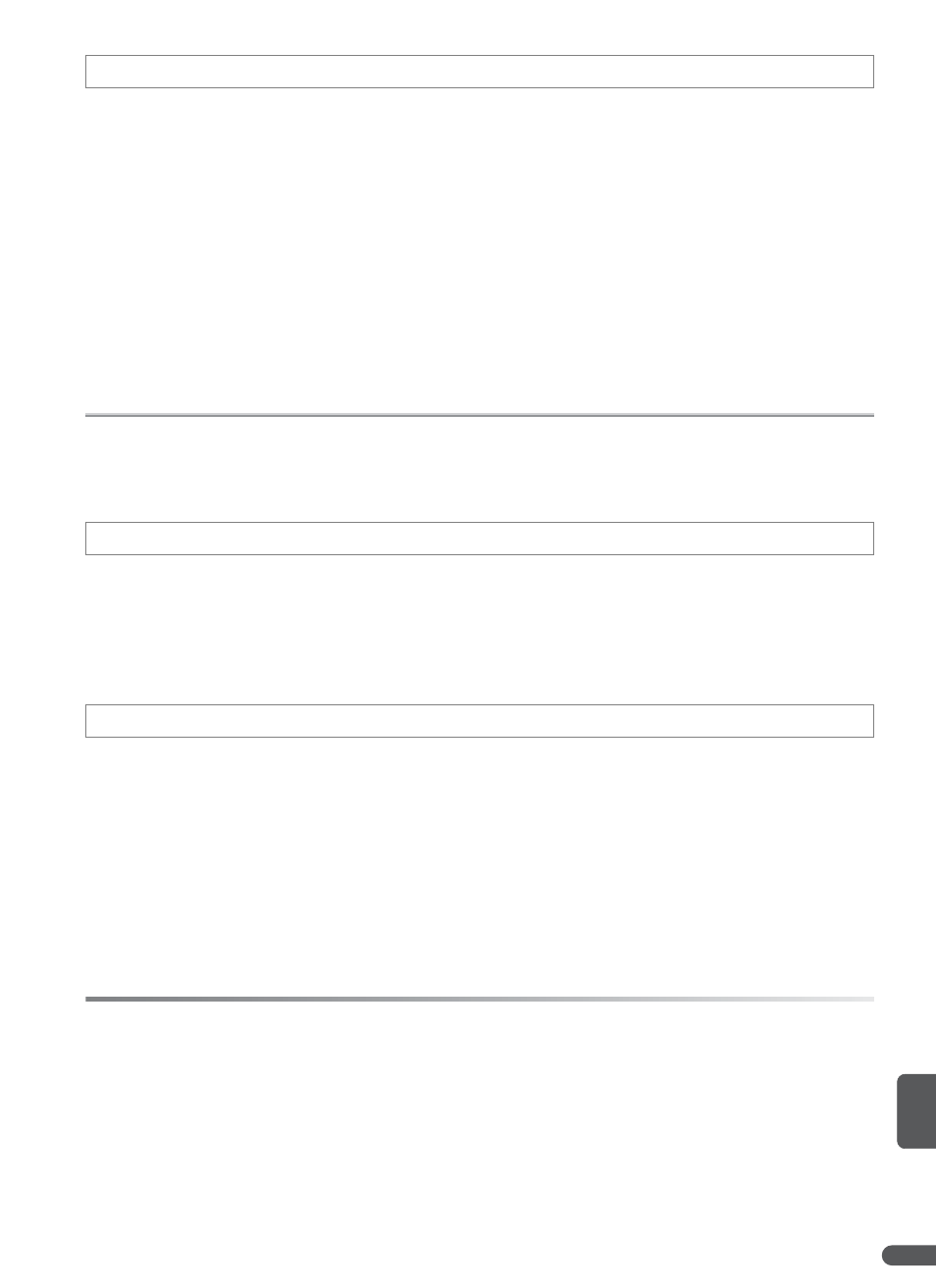
Menu Guide
87
Vibration reduction (VR) compensates for slight hand movements that can blur
pictures or cause shake in the monitor when the camera is zoomed in or when
shooting in the dark without a flash. Vibration reduction can also be used when
shooting movies. When vibration reduction is on, the camera detects and fac-
tors out panning movements. If the camera is panned horizontally, for example,
vibration reduction reduces only vertical shake. If the camera is panned verti-
cally, vibration reduction affects only horizontal shake.
Vibration reduction is on by default. Choose Off when using a tripod. The cur-
rent setting is displayed in the monitor (
B 4).
A
Vibration Reduction
Vibration reduction may take a few seconds to activate after the camera is turned on. Wait
until the display stabilizes before shooting. There may also be a slight lag after a picture is
taken. Vibration reduction may not produce the desired results in all cases.
If Auto is selected, AF-assist illumination will be used to assist the focus opera-
tion when the subject is poorly lit (AF-assist illumination is unavailable in some
modes;
B 30–33). Choose Off to disable AF-assist illumination (note that the
camera may be unable to focus if lighting is poor).
When On (the default setting) is selected, digital zoom functions as described
on page 19: cropping is used when possible to increase magnification without
affecting image quality. Select Crop to limit digital zoom to magnifications at
which cropping can be used (
B 19), or Off to turn digital zoom off altogether.
K Vibration Reduction
B AF Assist
0 Digital Zoom
A
Digital Zoom
Digital zoom is not available when K (face-priority AF), A (portrait), or D (night portrait) is
selected in scene mode or when Wide-angle converter is selected for Converter. Crop
is not available at an image size of 3,648×2,736 (j), 3,648×2,432 (h), or 3,584×2,016 (9).
When digital zoom is in effect, the camera focuses on the subject in the center focus area
and center-weighted metering is used. At magnifications of 2.0× or higher, the camera
meters the center focus area only. The option selected for Digital zoom has no effect in
movie mode, as interpolation is not used when recording movies.
