Basic camera setup: the setup menu, Menus, Quick startup – Nikon Coolpix P5000 User Manual
Page 95: 83 basic camera setup: the setup menu
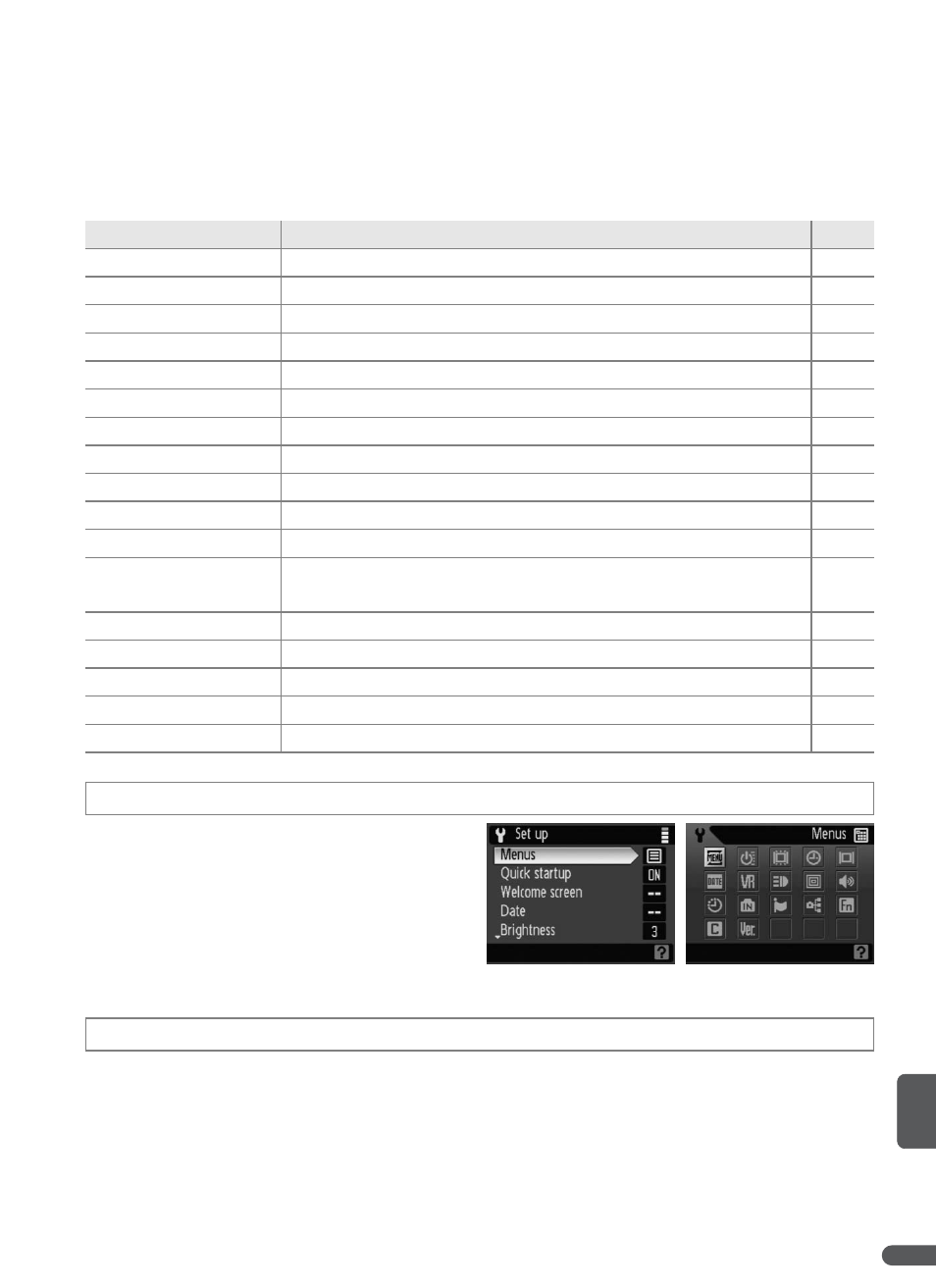
Menu Guide
83
Basic Camera Setup: The Setup Menu
To make changes to the items in the setup menu, rotate the mode dial to R
and use the multi selector (
B 7). To exit the setup menu, rotate the mode dial to
a different setting. Settings remain in effect until reset (
B 89). See the Appendix
for setup menu defaults (
B 104).
Choose how menus are displayed.
Choose On (the default setting) to disable the welcome screen (
B 84) and start-
up sound. The camera will be ready for use immediately after being turned on.
Option
Description
B
a Menus
Choose how menus are displayed.
83
P Quick startup
Enable or disable welcome screen and start-up sound.
83
s Welcome screen
Select screen displayed when camera is turned on.
84
W Date
Set clock and choose home and destination time zones.
84–85
r Brightness
Adjust monitor brightness.
85
h Date imprint
Imprint date or birthday counter on pictures.
86
K Vibration reduction Reduce blur caused by camera shake.
87
B AF assist
Enable or disable AF assist illumination.
87
0 Digital zoom
Enable or disable digital zoom.
87
e Sound settings
Adjust sound and volume settings.
88
L Auto off
Choose when monitor will turn off to save power.
88
q
Q
Format memory/
Format card
Format internal memory or memory card.
88
o Language
Choose language for camera menus and messages.
88
m Interface
Adjust settings for connection to TV, computer, or printer.
89
N FUNC button
Choose function performed by A button.
89
V Reset all
Restore camera settings to default values.
89
f Firmware version
Display camera firmware version.
89
a Menus
P Quick Startup
Text
Icon
