Nortel Networks Industrial Handset User Manual
Page 27
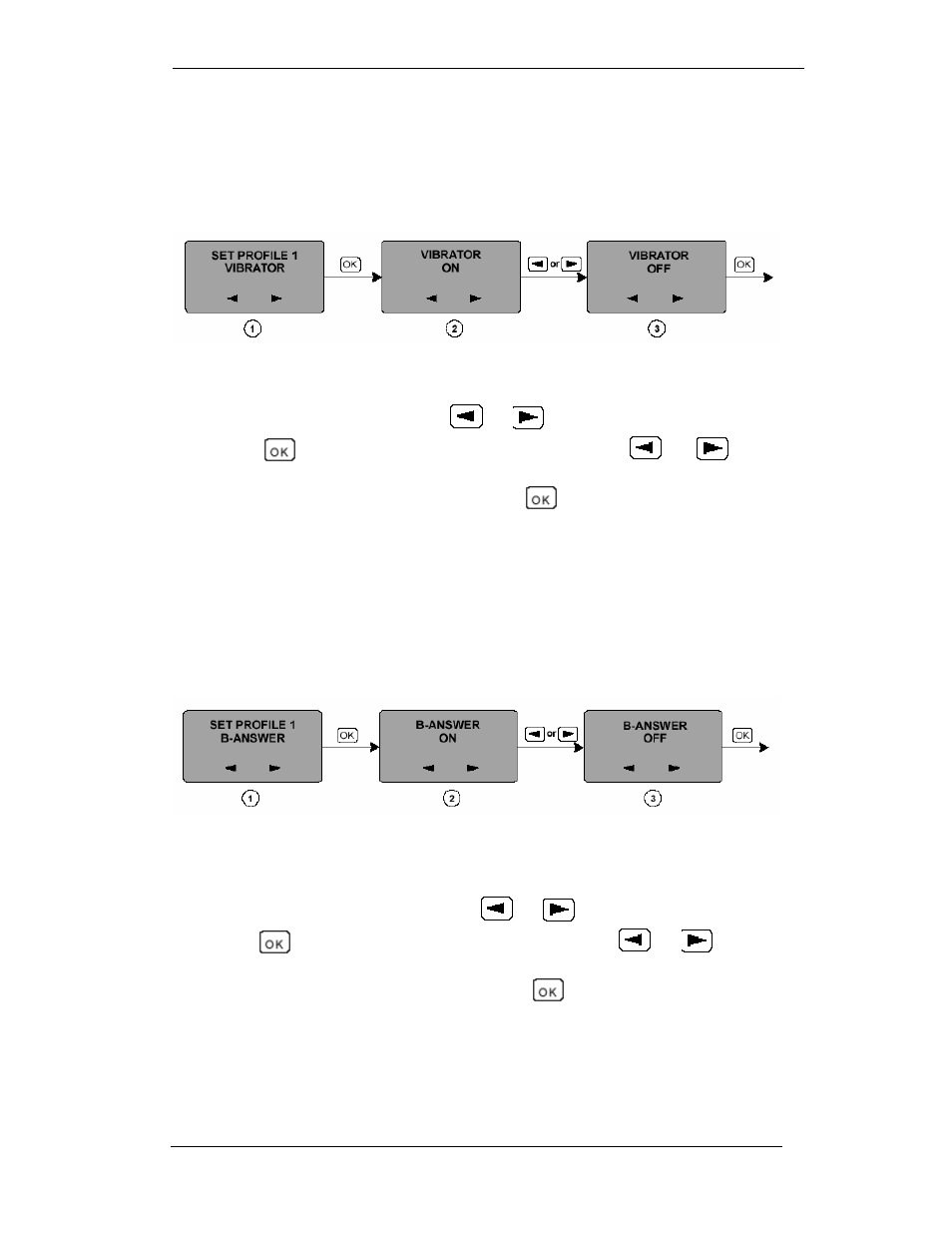
DECT Industrial Handset User Guide
Issue 02
Galway M1 Design Support
27
6.12
Vibrator
The vibrator functions when the handset is ringing or bleeping, it vibrates in the same
pattern as the ringer or bleep sound.
To switch the vibrator ON/OFF:
1. Enter the Set profile display use the
or
key to select vibrator.
2. Press the
key to enter the vibrator display and use the
or
key to
select ON or OFF. The current setting is shown in capitals.
3. To activate or deactivate the vibrator, press the
key. The display will show
vibrator on or vibrator off before switching to the Set Profile display.
6.13
Automatic Call Answering (B-answer)
The automatic call answering can be switched ON or OFF with the B-answer item of
the settings menu.
To switch the B-answer ON/OFF:
1. Enter the Set Profile display and use the
or
key to select B-answer.
2. Press the
key to enter the B-answer display and use the
or
key to
select ON or OFF. The current setting is shown in capitals.
3. To activate or deactivate the B-answer press the
key. The display will show
B-answer ON or B-answer OFF before switching to the Set Profile display.
Note: This function is especially handy when a headset is used.
